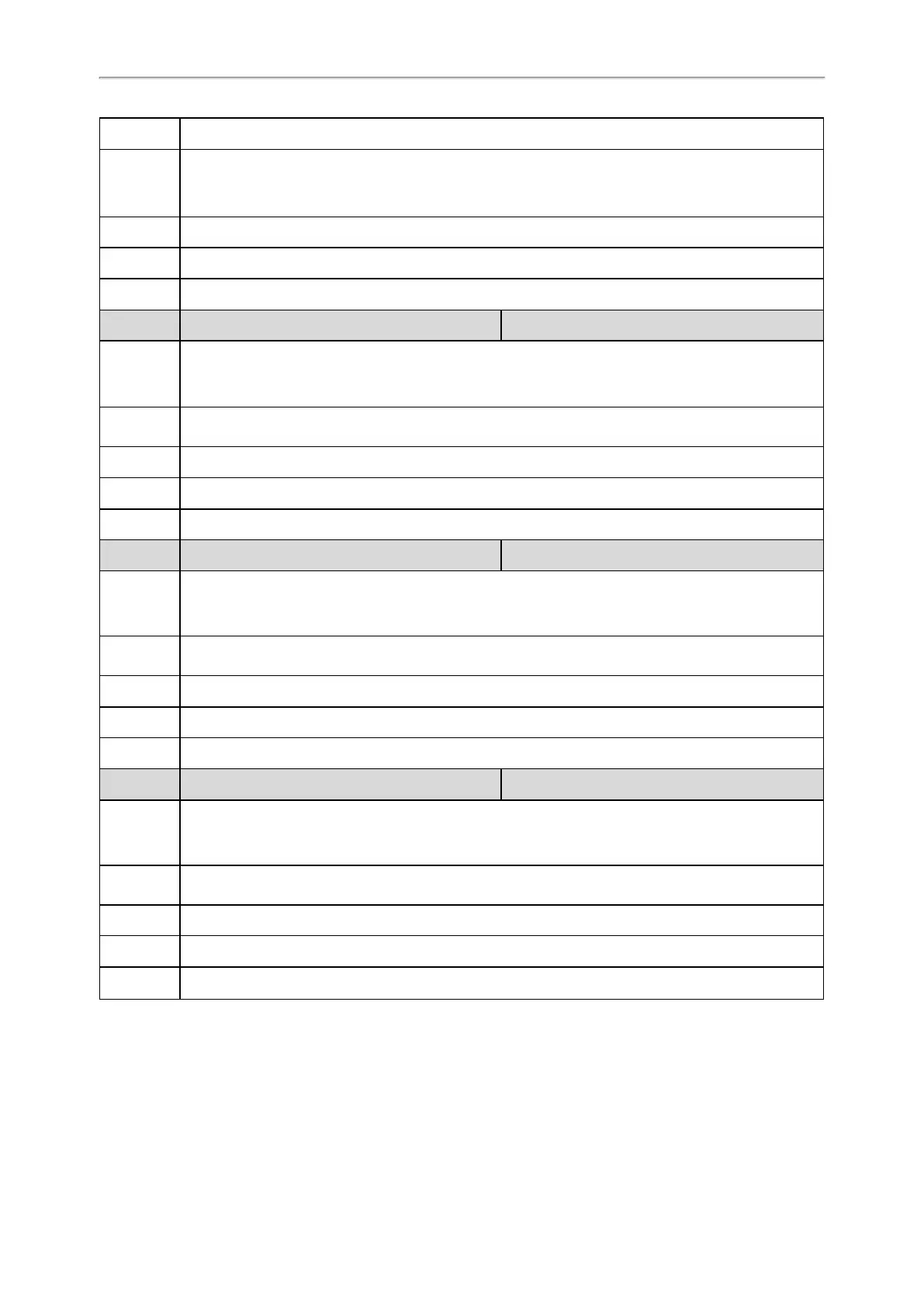Administrator’s Guide for SIP-T2 /T3 /T4 /T5 /CP920 IP Phones
389
Description
It enables or disables the call waiting feature.
Permitted
Values
0-Disabled, a new incoming call is automatically rejected by the phone with a busy message during a
call.
1-Enabled, the phone screen will present a new incoming call during a call.
Default
1
Web UI
Features > General Information > Call Waiting
Phone UI
Menu > Features > Call Waiting > Call Waiting
Parameter
call_waiting.tone <y0000000000xx>.cfg
Description
It enables or disables the phone to play the call waiting tone when the phone receives an incoming
call during a call.
Note: It works only if “call_waiting.enable” is set to 1 (Enabled).
Permitted
Values
0-Disabled
1-Enabled
Default
1
Web UI
Features > Audio > Call Waiting Tone
Phone UI
Menu > Features > Call Waiting > Play Tone
Parameter
call_waiting.on_code <y0000000000xx>.cfg
Description
It configures the call waiting on code.
The phone will send the code to activate call waiting on server-side when you activate it on the
phone.
Permitted
Values
String within 32 characters
Default
Blank
Web UI
Features > General Information > Call Waiting On Code
Phone UI
Menu > Features > Call Waiting > On Code
Parameter
call_waiting.off_code <y0000000000xx>.cfg
Description
It configures the call waiting off code.
The phone will send the code to deactivate call waiting on server-side when you deactivate it on the
phone.
Permitted
Values
String within 32 characters
Default
Blank
Web UI
Features > General Information > Call Waiting Off Code
Phone UI
Menu > Features > Call Waiting > Off Code
Do Not Disturb (DND)
DND feature enables the phone to reject all incoming calls automatically when you do not want to be interrupted.
You can choose to implement DND locally on the phone or on the server-side.