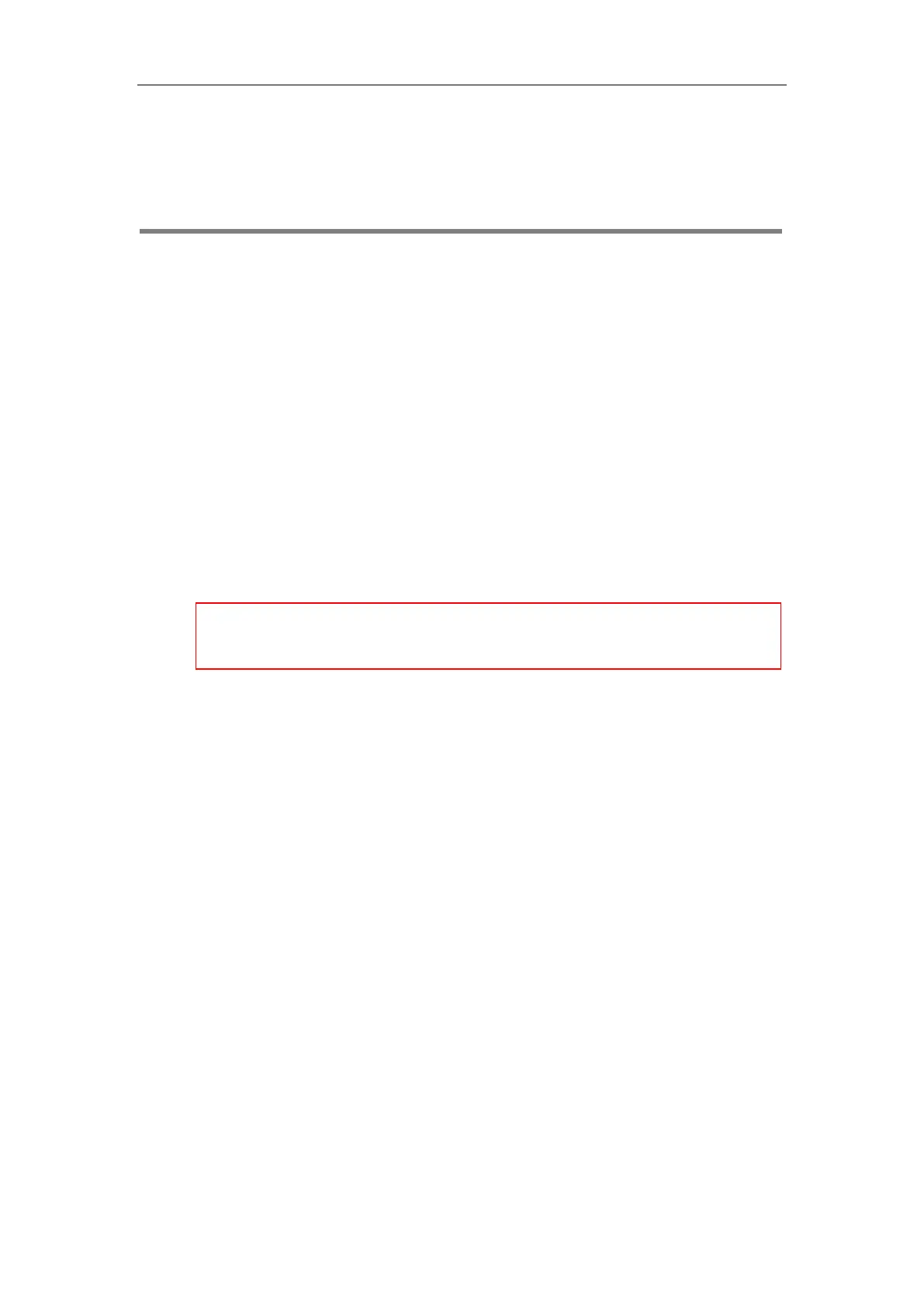Triggering the IP Phone to Perform Auto Provisioning
39
Triggering the IP Phone to Perform Auto
Provisioning
This chapter introduces the following methods to trigger the IP phone to perform auto
provisioning:
Power On
Repeatedly
Weekly
Flexible Auto Provision
Auto Provision Now
Multi-mode Mixed
SIP NOTIFY Message
Auto Provisioning via Activation Code
Power On
The IP phone performs the auto provisioning when the IP phone is powered on.
To activate the power on mode via a web user interface:
1. Click on Settings->Auto Provision.
When there is an active call on the IP phone during auto provisioning, the IP phone will detect
the call status every 30 seconds. If the call is released within 2 hours, the auto provisioning will be
performed as usual. Otherwise, the process will be ended due to timeout.