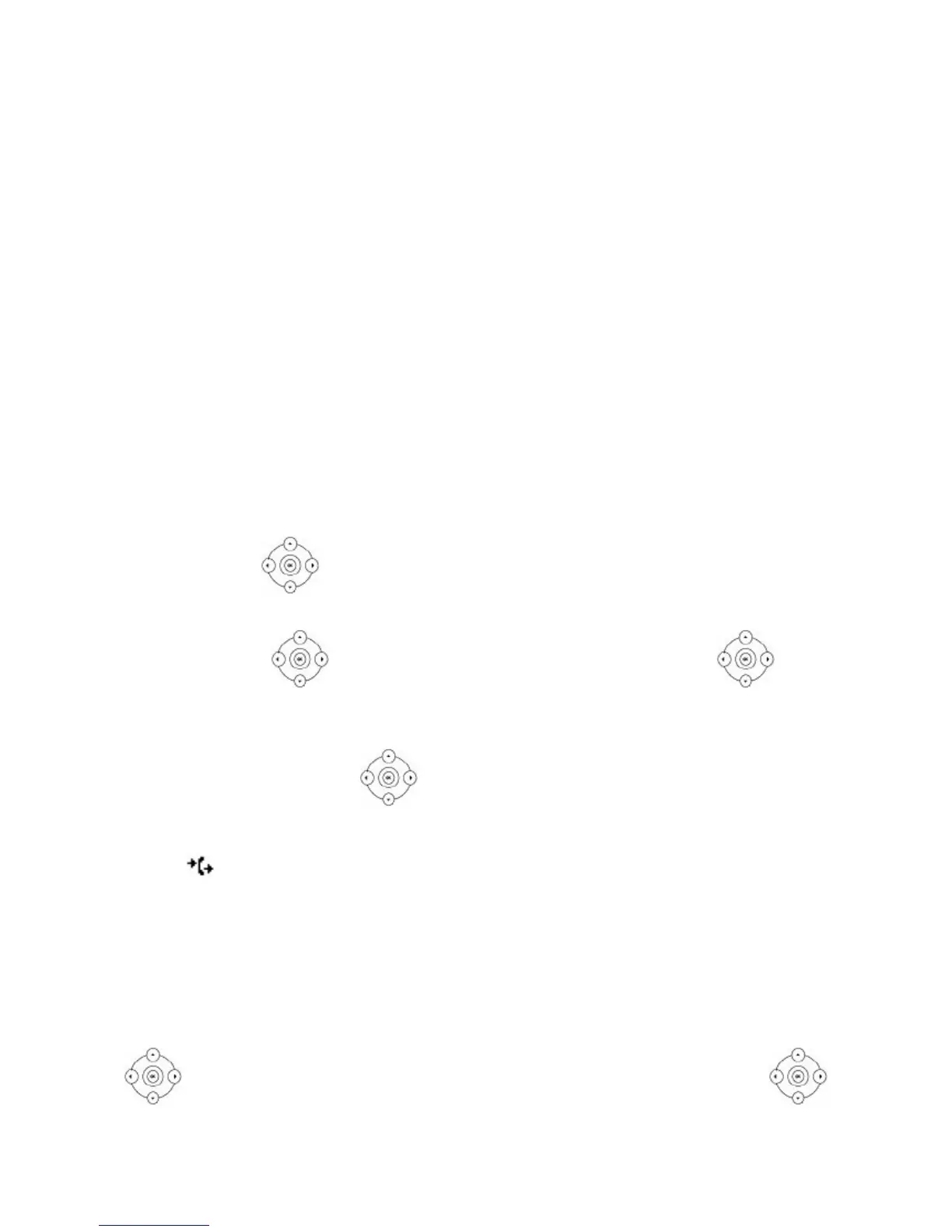one.
You can switch between calls using the Swap soft key.
To end the current conversation, simply press the Canc soft key. To return to the previous call on hold,
simply press the Resume soft key.
7.2 Declining call waiting
Press the Decline soft key. The caller will hear a busy signal.
8.Static deviation
Static deviation is defined as the deviation of an incoming call always on another number.
8.1 Enabling static deviation
To activate unconditional call forwarding press the Menu soft key, then select
Functions using the directional key and confirm with the Next soft key. Then select Call
Forwarding using the directional key and confirm with the Next soft key. With the
directional key, select Always Forward and confirm with the Next soft key. To enable call forwarding select
Always Forward using the left/right directional key and scroll to Enable. Enter the phone number
to forward the call using Forward and confirm the selection by pressing the Save soft key. The display will
show the symbol.
8.2 Disabling static deviation
To deactivate unconditional call forwarding press the Menu soft key, then select Functions using the
directional key and confirm with the Next soft key. Then select Call Forwarding using the
6/9