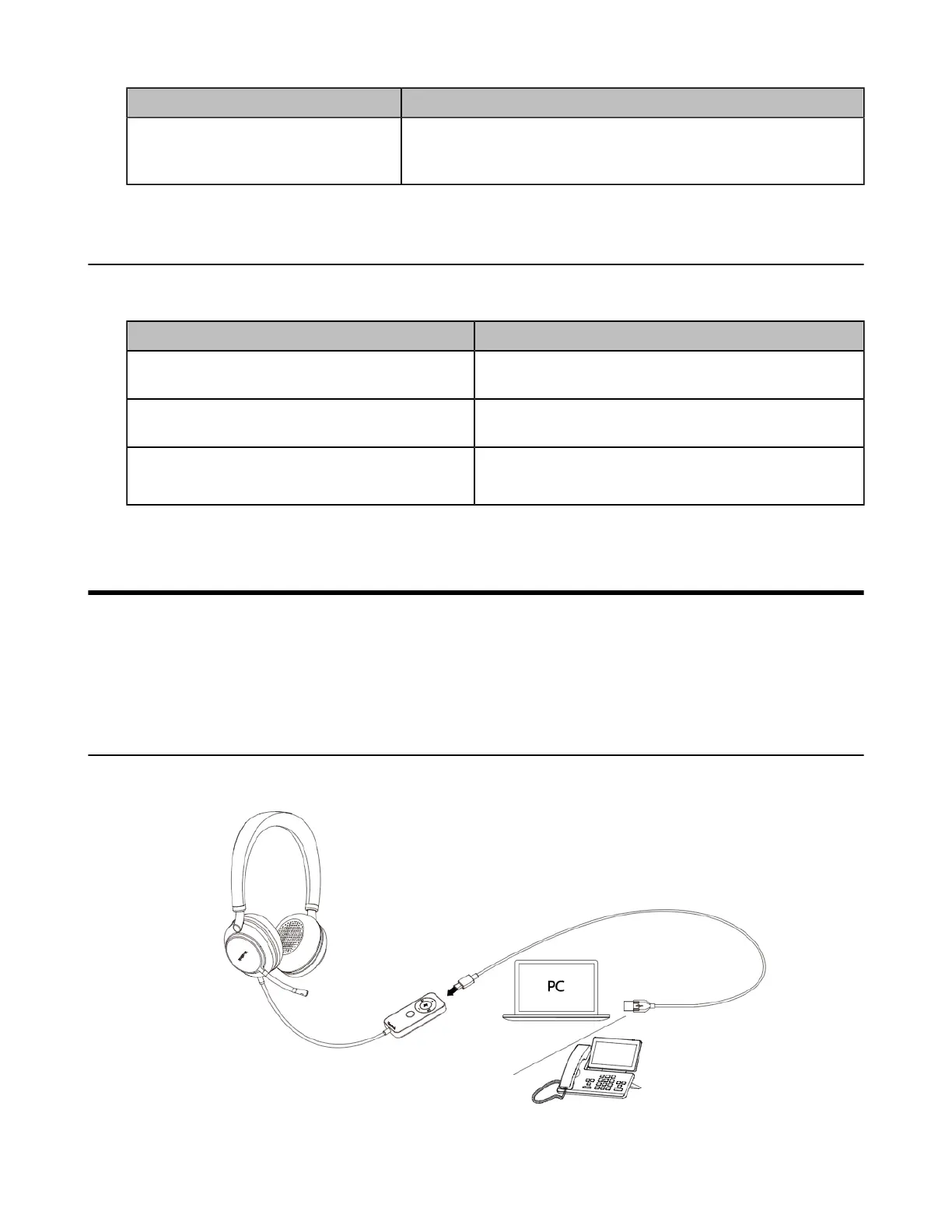| UH38 Headset Connection | 7
Indicator Description
The green light flashes slowly during
the upgrade
Headset is being upgraded (when the upgrade is complete,
the light of the mobile button, mute button, and PC button flash
simultaneously for 1 second and then the light goes out)
Teams/Voice Assistant Indicator
When the headset activates the voice assistant, the button backlight is always on. When the headset works
with Teams Client, the button backlight is shown below:
Indicator Description
White light flashes slowly Receive a missed call/voice message/meeting
notification
White indicator light flashes slowly and becomes
solid white light
Teams connected successfully
The white light flashes slowly and then the light
goes out
Teams is not connected
UH38 Headset Connection
• Connecting to PC/Yealink IP Phone via the USB Cable
• Connecting to Mobile Device via Bluetooth
• Disable Bluetooth
Connecting to PC/Yealink IP Phone via the USB Cable
Connect the headset to the PC/Yealink IP phone via the USB cable.