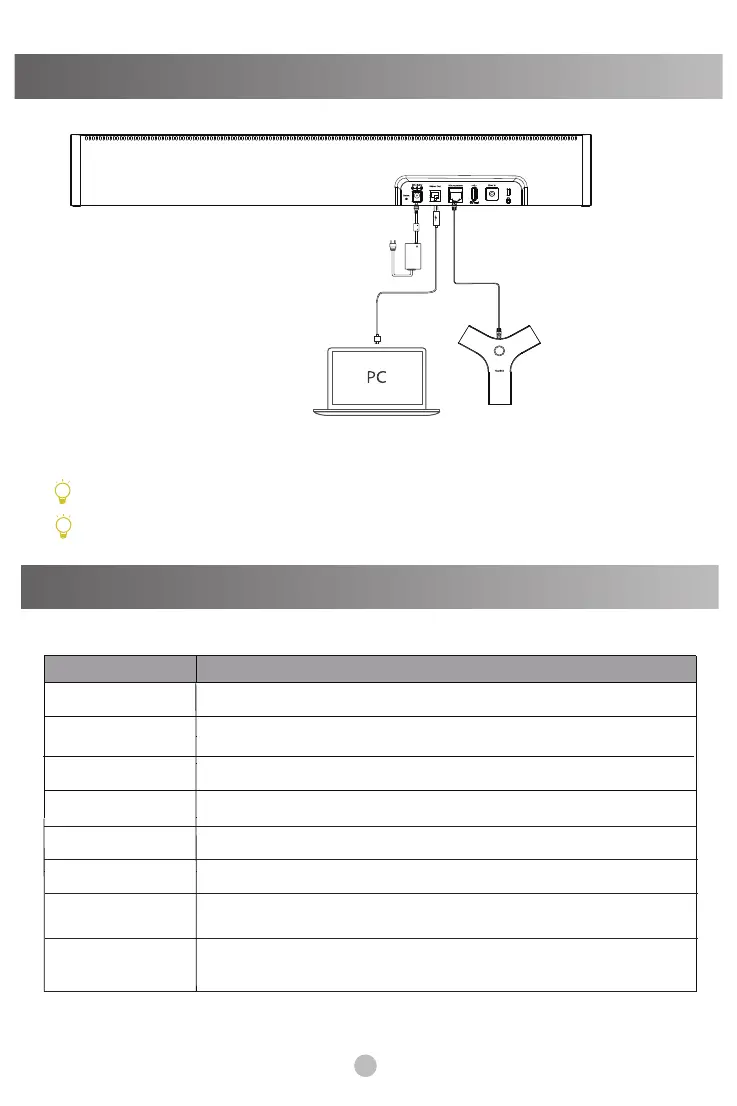5
UVC40 Connection
LED Indicator Instructions
LED indicators on the UVC40:
LED Status
Description
Off
The UVC40 is not properly connected to the mini-PC.
Solid green
Flashing orange The UVC40 is upgrading firmware.
There is an incoming call.
The UVC40 is in recovery mode and the firmware has not been
upgraded.
The UVC40 is active.
Flashing red
Solid red The UVC40 is muted.
Flashing red and
green alternately
The UVC40 is paired with the CPW90.
The UVC40 is initializing or in sleep mode.Solid orange
The cable should be replaced at once if its skin is broken.
The priority of audio input channel is:Microphone(VCM34) >USB(CPW90).
USB cable
Cat5e
Microphone
UVC40
