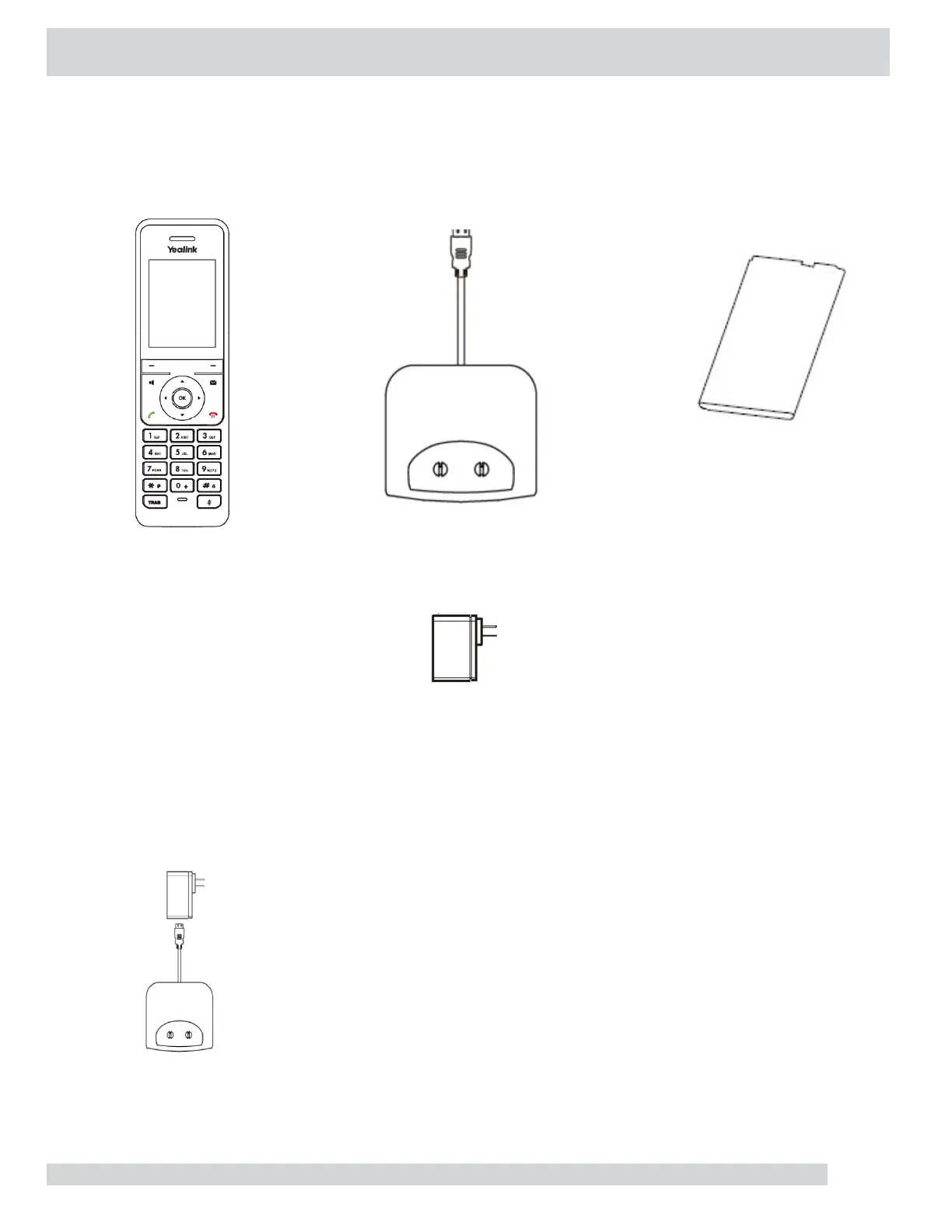HANDSET SETUP
Insert the Battery
+ Open the battery cover on the back of the handset.
+ Insert the battery and press it down.
+ Close the battery cover.
HANDSET CHARGER CRADLE
HANDSET POWER ADAPTER
RECHARGEABLE
BATTERY
Set Up the Charger Cradle
+ Connect the USB plug on the charger cradle to the DC5V port on the power adapter.
+ Connect the power adapter to an electrical outlet.
Charge the Handset
+ After setting up the handset and charger, place the handset in the charger.
+ The handset battery takes about 3 hours to fully charge.
The charging status is displayed on the top right hand corner of the LCD screen.
Attach the Belt Clip
+ Push the clip onto the back of the handset.
+ Insert the clip into the designated notches in the handset.
GoMomentum.com/support | 888.538.3960