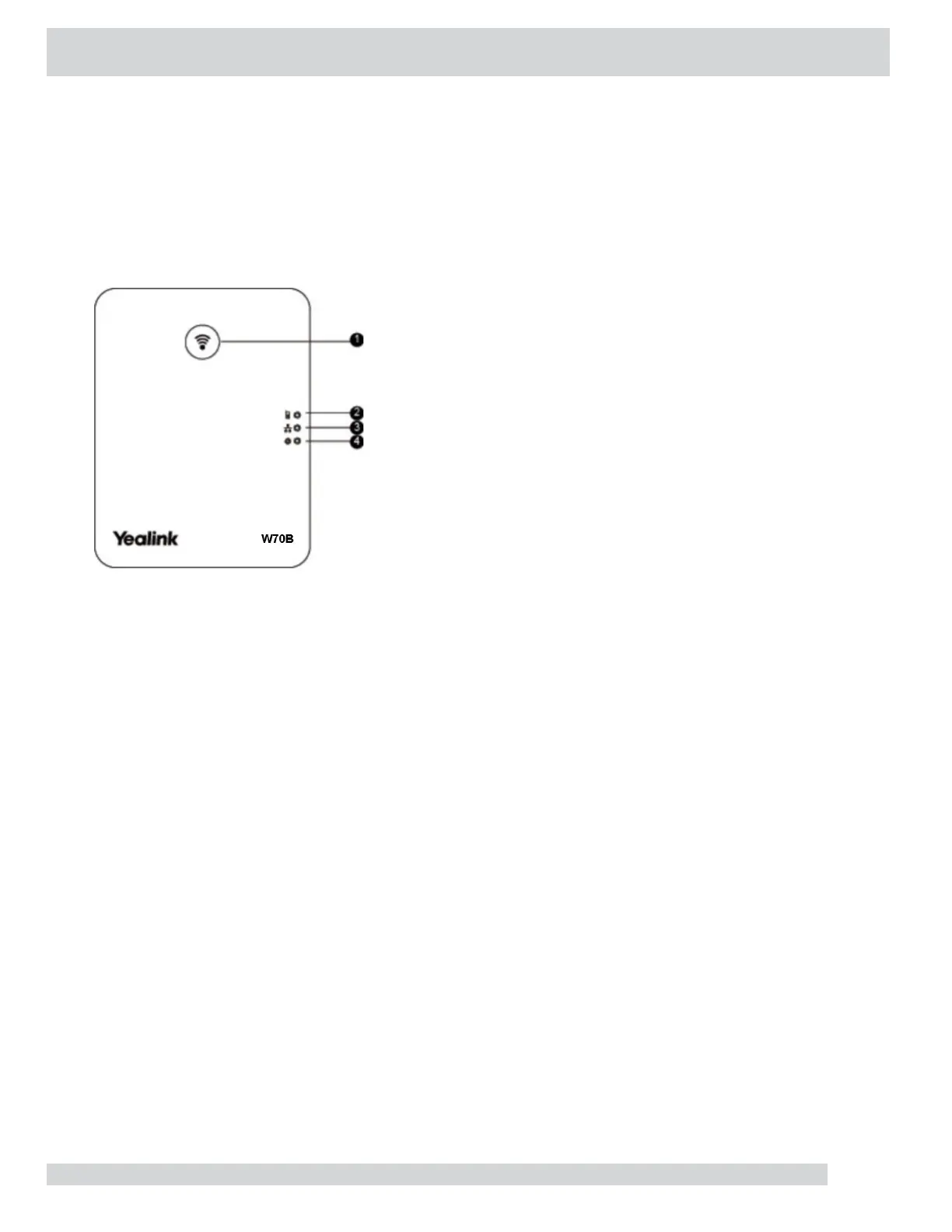1. Paging Key - Locates a misplaced handset.
Toggles the registration mode.
Resets the base station to factory settings.
2. Registration LED - Indicates the mode of the base station.
+ Fast flashing green - paging mode.
+ Slow flashing green - registration mode.
+ Solid green - there is at least one handset registered to the
base.
+ Off - the base is powered off or no handsets are registered to
base.
3. Network Status LED - Indicates the network status.
+ Slow flashing green - network is unavailable.
+ Solid green - network is available.
+ Off - base is powered off.
4. Power Indicator LED - Indicates the power status of the base
station.
+ Slow flashing green - base is going through a firmware
upgrade.
+ Solid green - base is powered on.
+ Off - base is powered off.
BASE STATION FEATURES
After the base station starts up successfully and the handset is registered to the base station, all LEDs on the
base station will illuminate green in sequence.
GoMomentum.com/support | 888.538.3960