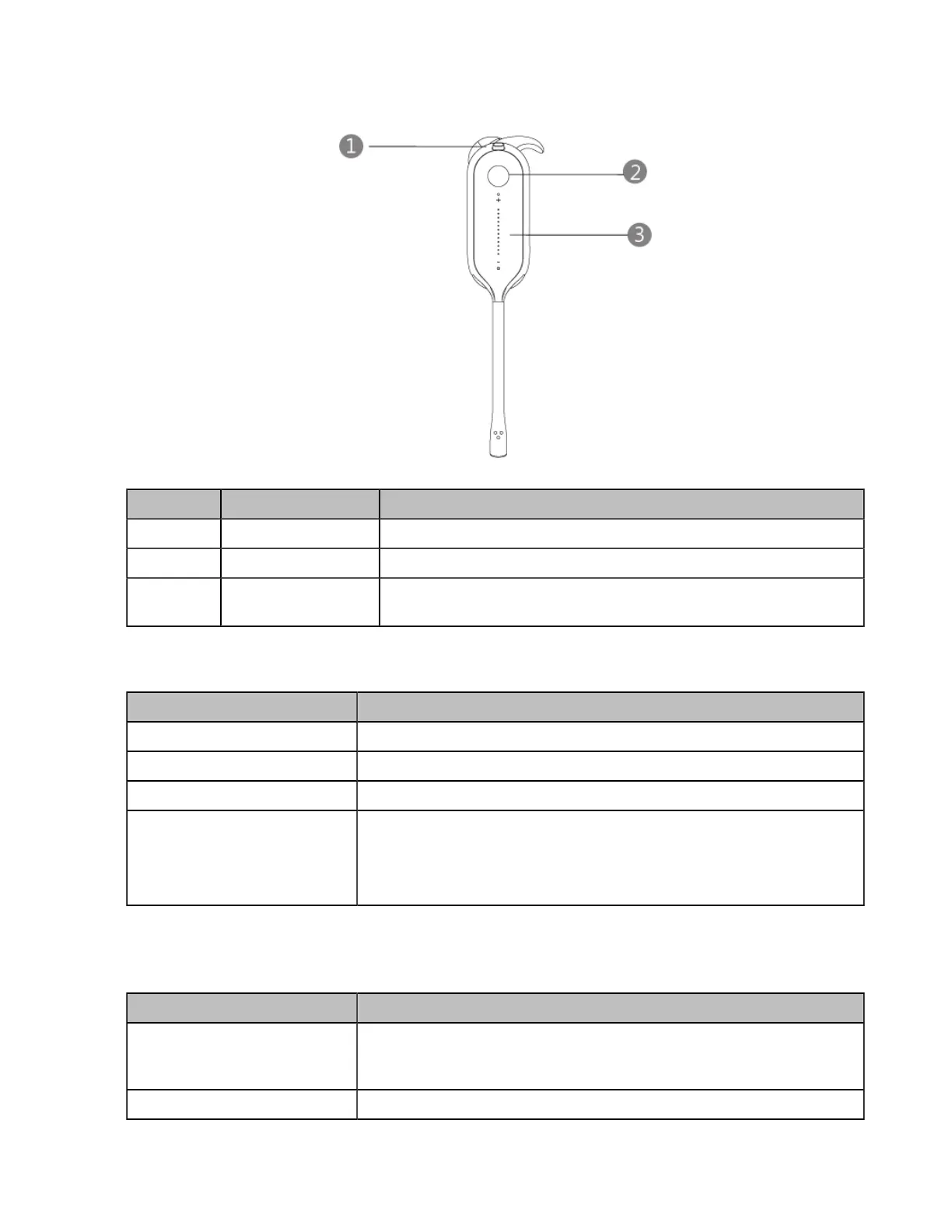| Getting Started | 24
WHM631 with Charging Cable Hardware
NO. Item Description
1 Mute Button Mute or unmute your microphone.
2 Call Control Button Answer/end/reject/redial a call.
3 Volume
Control Button
Adjust the volume of the headset.
W73H/W78H/W56H/W53H/W59R/W57R Power LED Indicator
LED Status Description
Solid red The handset is charging.
Fast flashing red (300ms) The handset is ringing.
Slowly flashing red (1s) The handset receives a voice mail or has a missed call.
Off
The handset is powered off.
The handset is idle.
The handset is fully charged.
CP930W/CP935W Mute Touch Key LED Indicators
The Mute touch key LED indicators indicate the call and phone status.
LED Status Description
Solid red
The phone is initializing.
The phone is muted.
Flashing red The phone is ringing.
