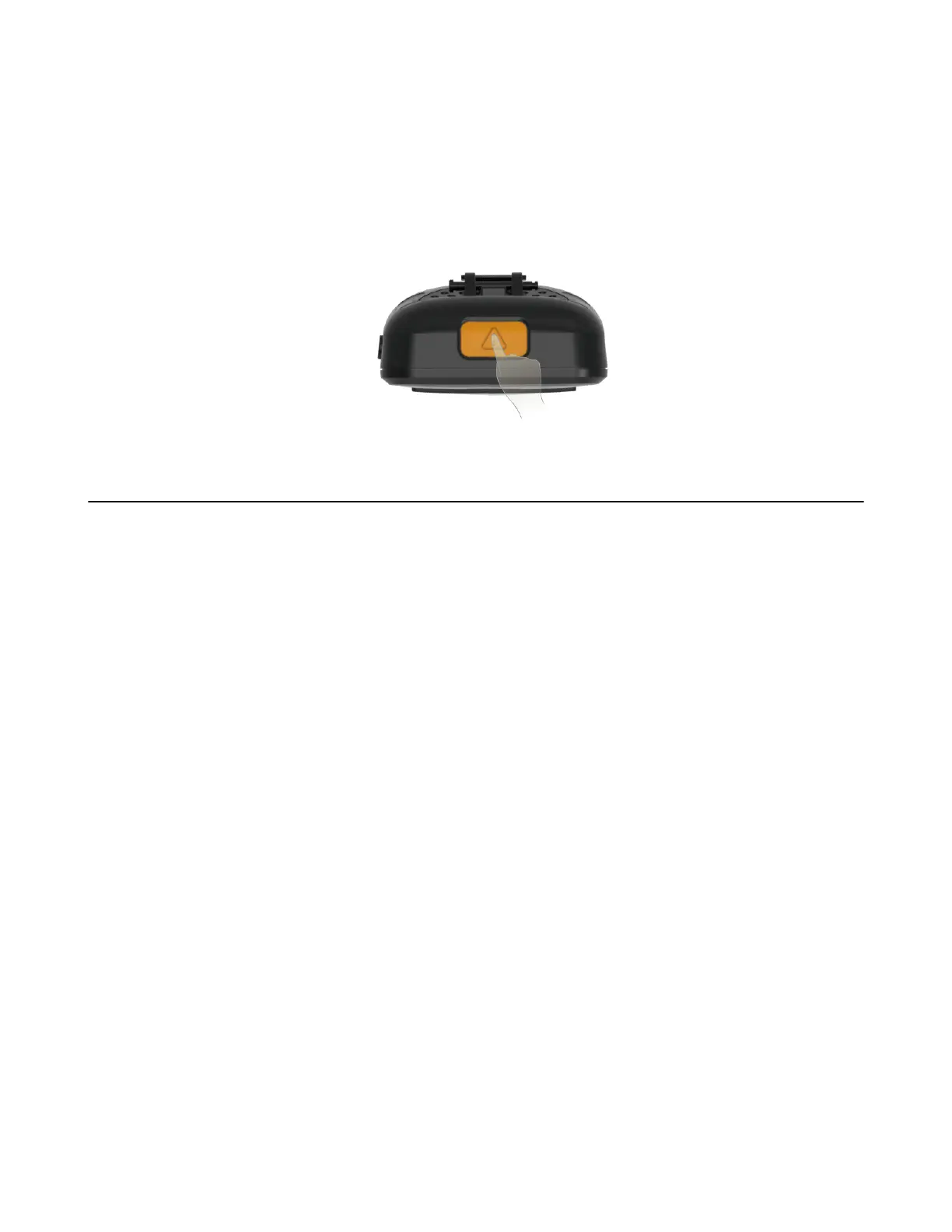| Call Features | 52
Before you begin
Contact your system administrator to find out if this feature is available on your handset.
About this task
It is only applicable to W59R/W57R.
Procedure
Press the emergency alarm button for 2 seconds to dial the number.
Answering Calls
When you receive a call, you can choose to answer it manually or automatically.
• Assigning Incoming Lines to the Handset
• Answering a Call
• Answering a Call When in a Call
• Answering a Call Automatically
Assigning Incoming Lines to the Handset
You can assign one or more incoming lines for the handset. The handset can only receive incoming calls of
the assigned incoming line(s).
About this task
It is not applicable to CP930W/CP935W.
Procedure
1. Go to OK > Settings > Telephony > Incoming Lines.
On the DDPhone, go to Menu > Advanced Settings(default PIN: 0000) > Incoming Lines .
2. Enter the system PIN (default: 0000), and then press Done.
The handset screen displays all registered handsets. The handset itself is highlighted and followed by a left arrow.
3. Select the desired handset.
4. Select Accept from the desired line fields.
5. Confirm the action.
Answering a Call
When you receive an incoming call, the phone rings and the screen displays the information of the
incoming call.
Procedure
Do one of the following:
