
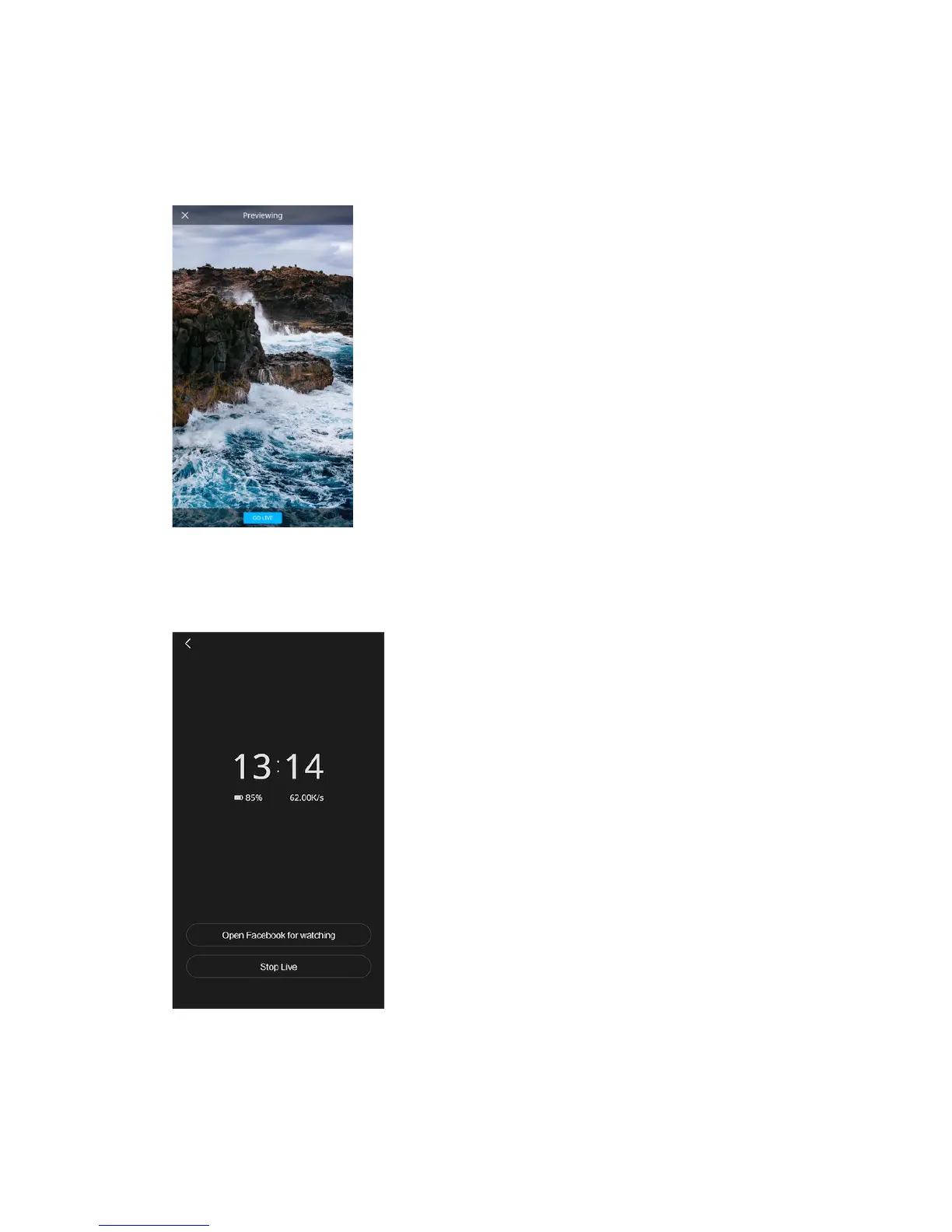
Do you have a question about the YI Technologies YI 360 VR and is the answer not in the manual?
| Camera Type | 360 VR Camera |
|---|---|
| Image Sensor | 1/2.3" CMOS |
| Effective Pixels | 16 MP |
| Lens Aperture | f/2.0 |
| Photo Resolution | 6912 x 3456 |
| Video Format | MP4 |
| Photo Format | JPEG |
| Field of View | 360° |
| ISO Range | 100 - 3200 |
| Video Resolution | 5.7K (5760 x 2880) at 30fps |
| Stabilization | Electronic Image Stabilization |
| Storage | MicroSD card, up to 128GB |
| Connectivity | Wi-Fi, Bluetooth |