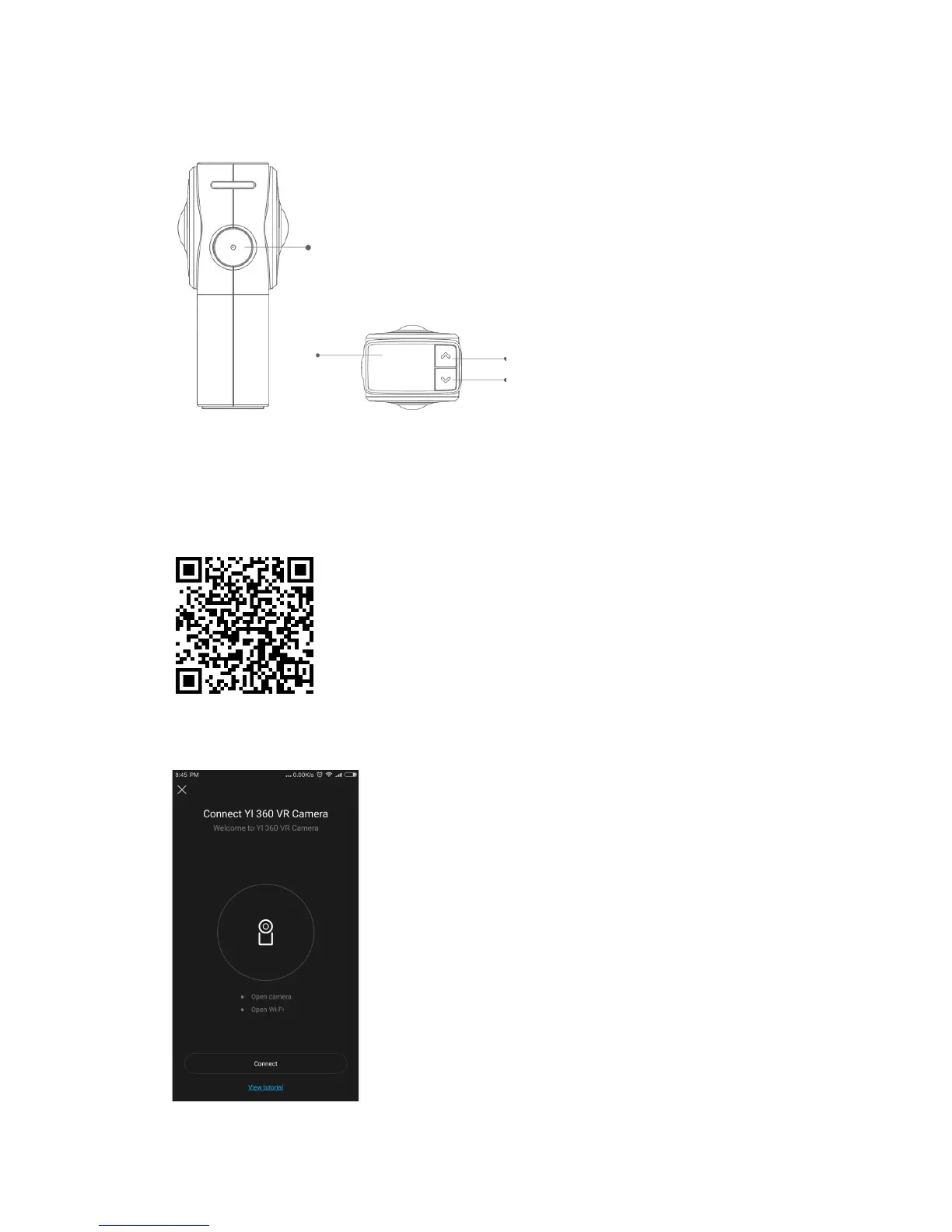2.3!Starting!up!
!
!
2.4!Connect!to!the!YI!360!App!
Scan!the!following!QR!code!to!download!the!YI!360!App!and!install!to!your!smartphone!or!
tablet.! !
Or,!you!can!find!the!App!in!the!App!Store!or!Google!Play!by!searching!for:!YI!360.!
!
Open!the!YI!360!App,!the!connection!interface!is!as!shown!in!the!picture!below.! !
After!connecting!the!camera,!you!can!preview,!shoot,!download,!edit,!and!share!panoramic!
video/image.!
!
!
!
2.3.1!Powering!ON!and!OFF:!
To!power!on:!Long!press!the!power/shutter/OK.!The!scr een!w ill!turn!on,!
followed!by!a!sound!indication.!
!
To!power!off:!Lo ng!press!the!power/sh utter/OK.!The!screen !w ill!turn!off,!
followed!by!a!sound!indication.!
2.3.2!Operate!the!camera:!
Press!Up/down!button!to!select!the!menu,!
choose!the!capture!mode!and!settings.!
!
Press!the!power/shutter/OK!to!confirm!it.!
!
