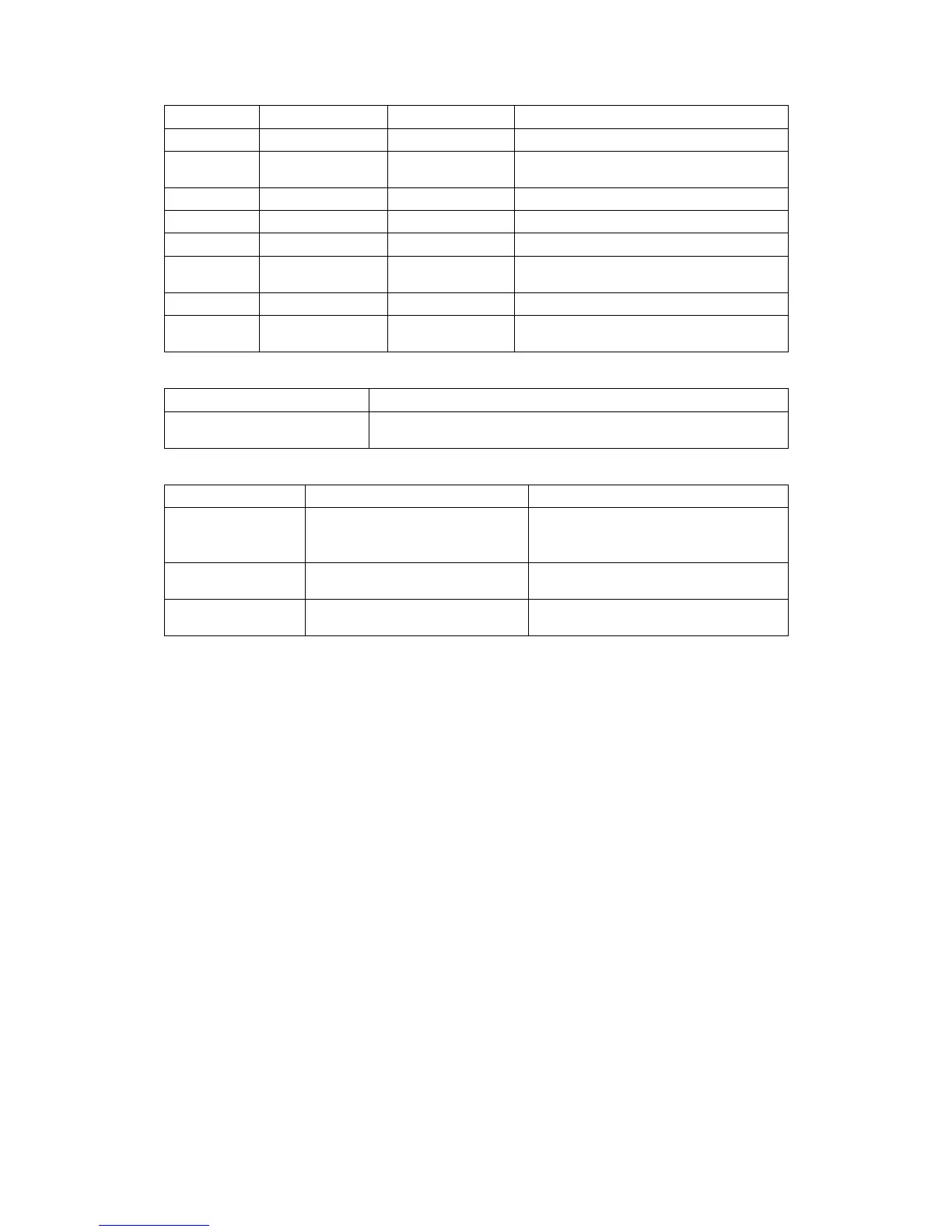Sony! G8142,! Xperia! XZ,! Xperia! Z3!
Compact!
DROID!Turbo!XLTE,!Moto!Z!Play,Moto!
Z!
Lenovo!ZUK !Z2,!Letv!Max!2,!Letv!Max,!
Nubia!Z17,Gionee!M7!
5.7K/5K!VR!Video!Playback!
So!far!none!iPhone!model!supports!
iPhone! SE,! iPhone! 5S,! iPhone! 6,! iPh o n e! 6! Plus,! iPhone! 6s,!
iPhone!6 s!P lu s ,!iPh o n e!7 ,!iP h o ne!X!
!
The!PCs!listed!below!are!teste d!a n d!s tro ng ly !rec ommende d:!
Minimum!
Recommended!
Graphics!Card!
NVIDA! GeForceGTX970! or!
similar!
NVIDA!GeForceGTX970!or!similar!
Intel!Core(TM )!i5-4590!or!later!
Intel!Core(TM )!i7-6700!or!later!
!
3.!Camera!Menus!
Many!of!the!YI!360!VR!Camera’s!function s!c a n !be!adjuste d !fr o m!the!camera!me n us.!
.!Display !t h e !c u r r e n t !ca mera!m o de!
.!Access !Wi-Fi!settings!
.!Access !se t t in g !menu!
.!Display !c a mera!set t in g s !
3.1!Wi-Fi!Setup!
The!default!setting!for!Wi-Fi!is!on,!and!the!default!password!is!1234567890.!You!can!change!
Wi-Fi!password!from!YI!360!VR!Camera!App.!Running!a!‘Reset!factory!settings’!will!rese t!th e !
Wi-Fi!password!back!to!the!default.!
!
Steps!to!change!the!Wi-Fi!password:!
1.!Open!YI!360!VR!Camera!App!
2.!Connect!the!mobile!phone!with!the!Wi-Fi!
3.!Enter!camera!settings!
4.!Tap!‘Wi-Fi’!bar,!then!you!can!change!Wi-Fi!SSID!and!Wi-Fi!password!in!the!Wi-Fi!info!page.!
