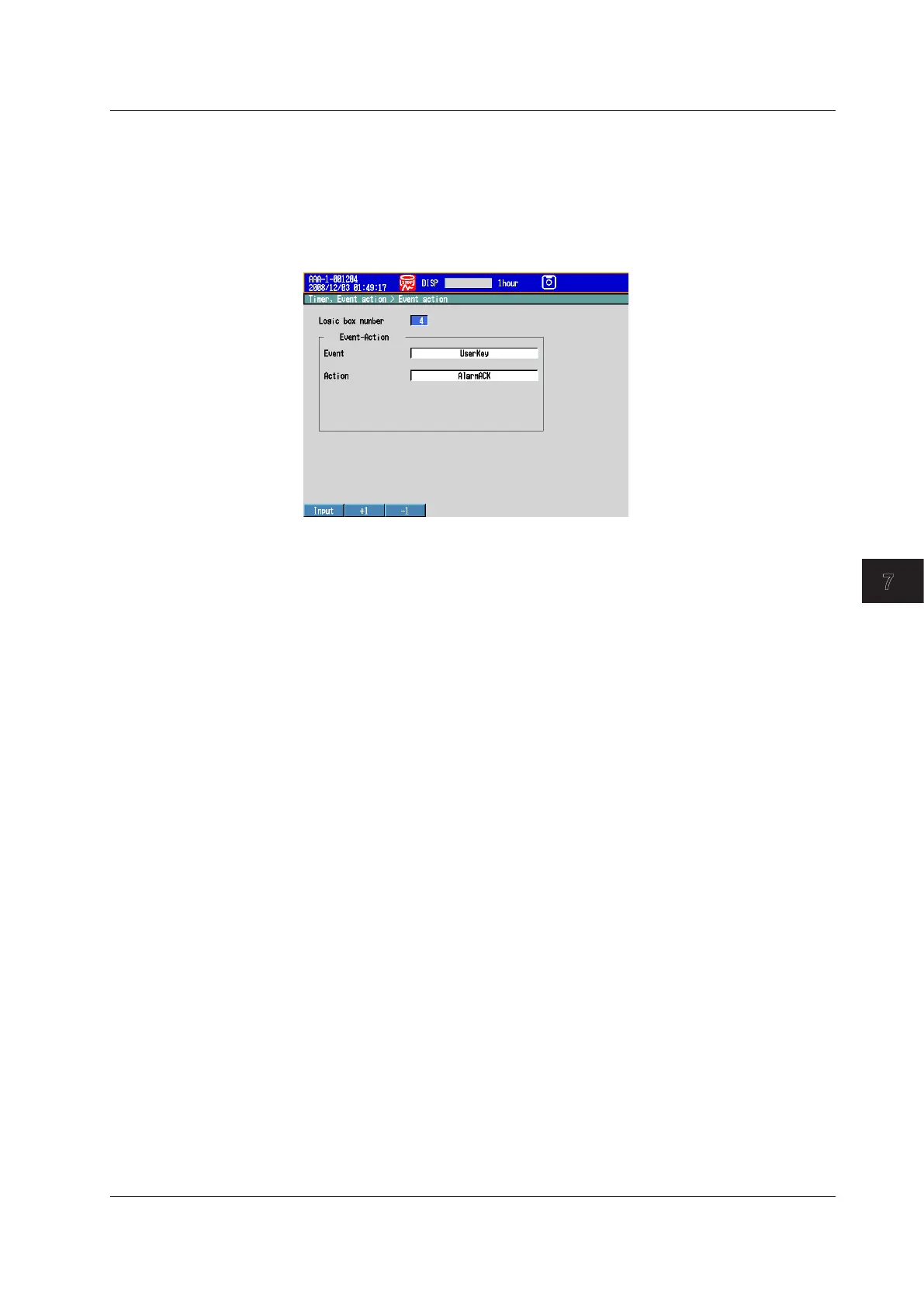7-9
IM 04L42B01-01E
Customizing Actions Using the Event Action and Remote Control Functions
(/R1 and /PM1 Options)
7
Example4:ReleasingtheAlarmOutputUsingtheUSERKey(Alarm
AcknowledgeOperation)
Release the activated alarm output by pressing the USER key. Use logic box number 4.
• SetupScreenandSetupItems
Press MENU (to switch to setting mode), and select the Menu tab > Timer,Event
action > Eventaction.
<Operation>
Press the USER key to release the activated alarm indication and relay output.
<RelatedSettings>
Set the alarm indication and alarm output relay operation to Hold.
For the procedure to set the alarm indication operation and alarm output relay operation,
see section 3.5.
7.2SetupExamplesofEventAction
