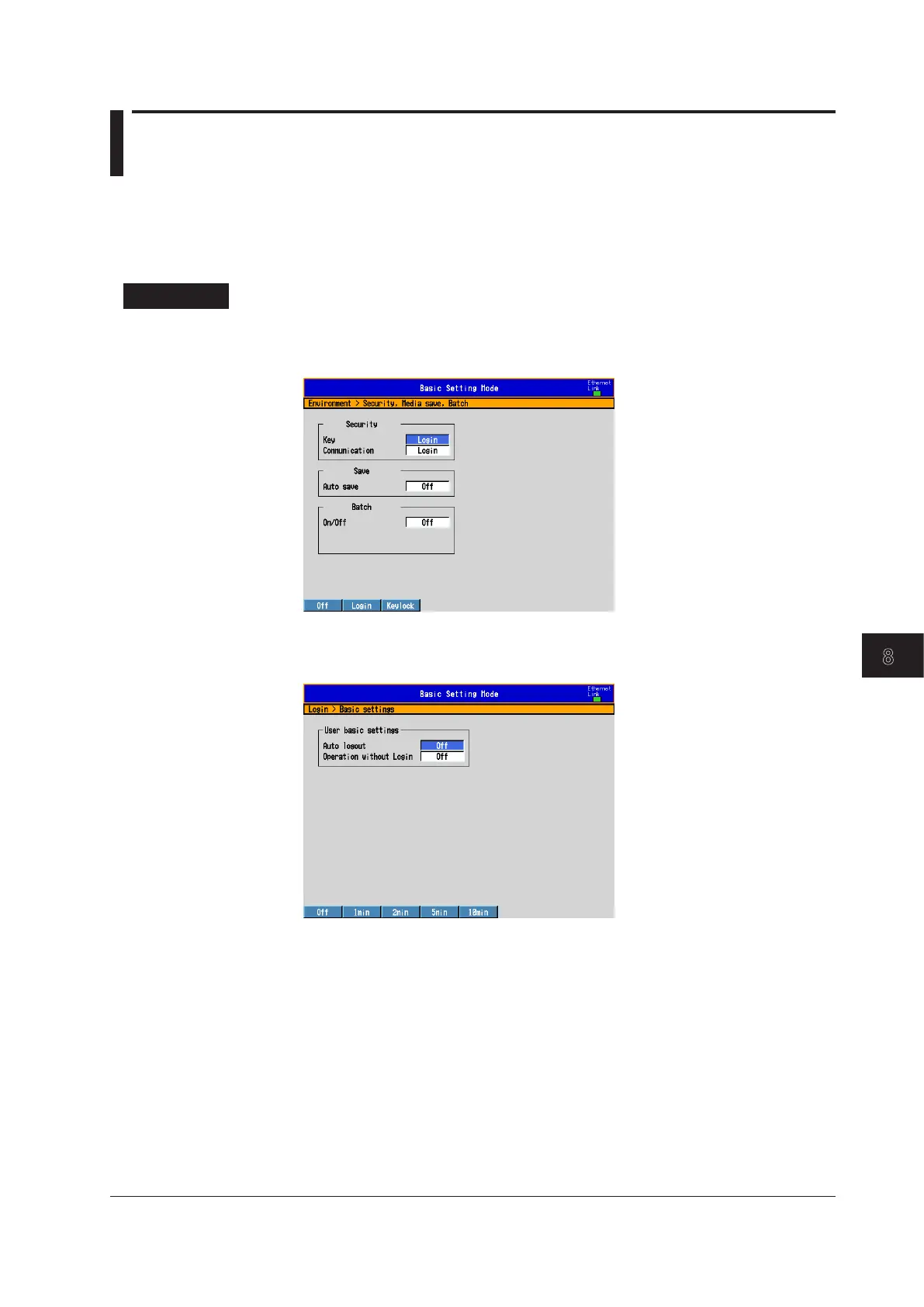8-3
IM 04L42B01-01E
Using the Security Function
8
8.2 EnablingOnlyRegisteredUserstoOperatethe
DX(LoginFunction)
Only registered users can operate the DX.
For a description of the function, see section 1.7.
ForinformationaboutusingthisfunctiononaDXwiththe/AS1advanced
securityoption,seetheAdvanced Security Function (/AS1) User’s Manual,
IM04L41B01-05EN.
SetupScreen
• LoginFunction
Press MENU (to switch to setting mode), hold down FUNC for 3 s (to switch to basic
setting mode), and select the Environment tab > Security,Mediasave,Batch.
• LogoutMethod
Press MENU (to switch to setting mode), hold down FUNC for 3 s (to switch to basic
setting mode), and select the Menu tab > Login > Basicsettings.
