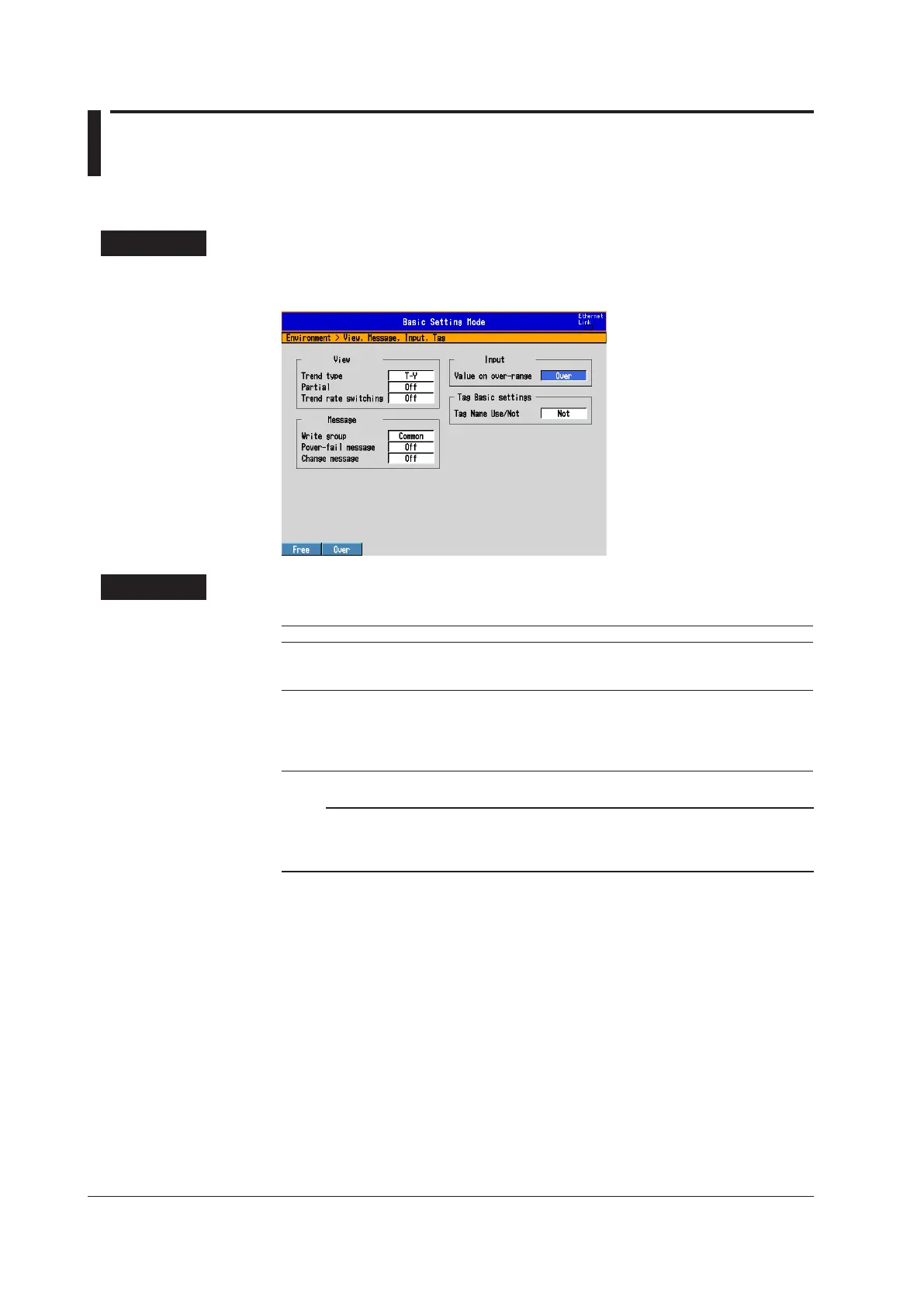3-20
IM 04L42B01-01E
3.11 SettingtheMethodofDetectingOver-Range
ValuesofLinearlyScaledMeasurement
Channels
SetupScreen
Press MENU (to switch to setting mode), hold down FUNC for 3 s (to switch to basic
setting mode), and select the Environment tab > View,Message,Input,Tag.
SetupItems
• Input>Valueonover-range
Settings Description
Free The value is set to –over range if the value is less than –30000 and +over range
if the value is greater than 30000 excluding the decimal point. The value is
displayed as –Over and +Over, respectively.
Over The value is set to –over range if the value is less than –5% of the scale and
+over range if the value is greater than 105%. The value is displayed as –Over
and +Over, respectively.
Example: If the scale is 0.0 to 200.0, the value is set to –over range if the value
is less than –10.0 of the scale and +over range if the value is greater than 210.0.
Note
For computations such as TLOG, CLOG, and report, the handling of the scale over-range value
can be set in advance.
See section 9.1.
