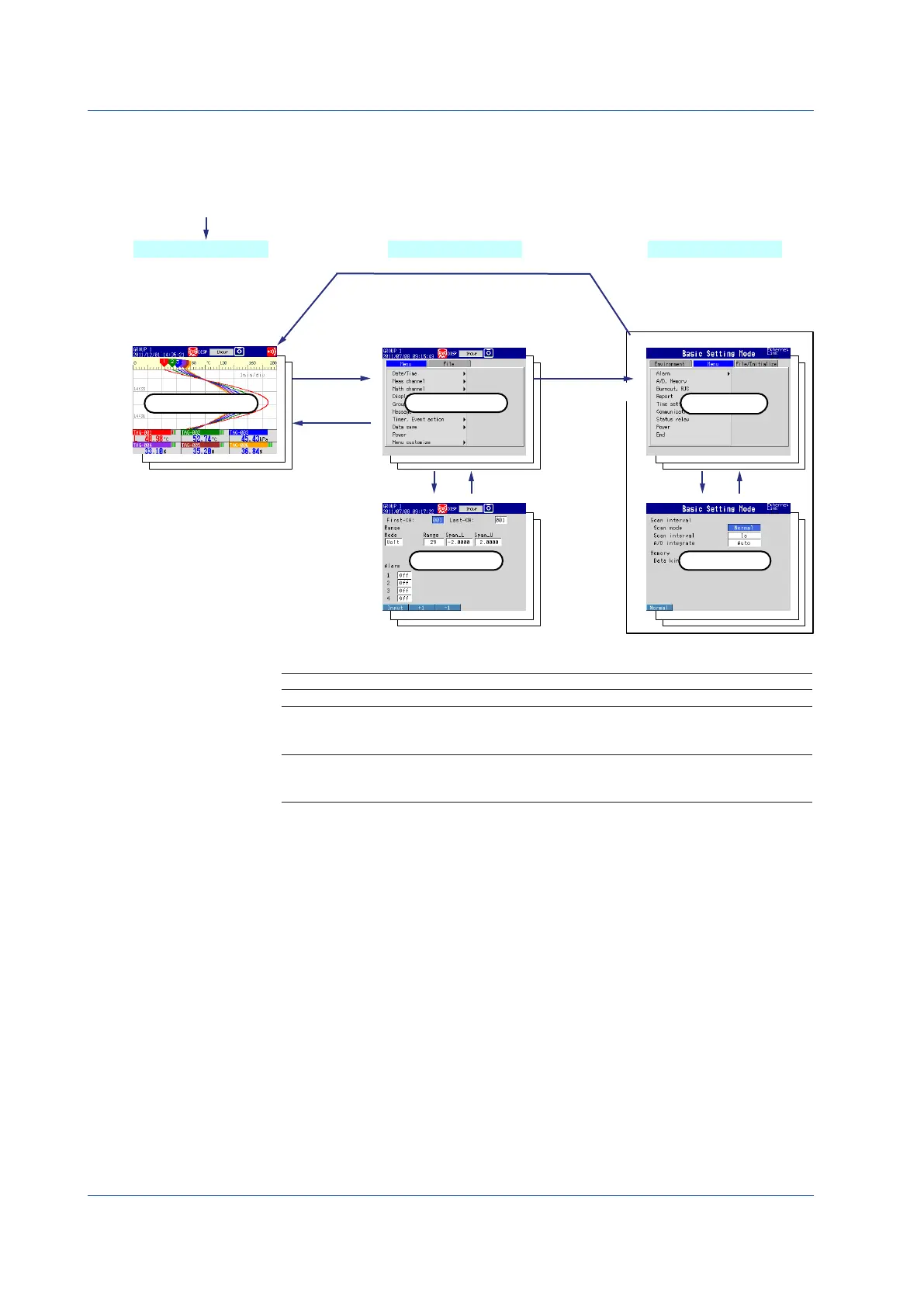14
IM 04L21B01-02EN
Run Modes
Power on
Basic setting mode
MENU key
or ESC key
DISP/ENTER
key
DISP/ENTER
key
ESC key
Setting modeOperation mode
MENU key
MENU key
or
ESC key
Operation display
Setting menu display
Setup display
Basic setting
menu display
Setup display
Hold down FUNC
for 3 s
End menu > DISP/ENTER
or
ESC > DISP/ENTER
The FX has three modes.
Mode Description
Operation mode A mode for performing measurements.
Setting mode A mode in which input range, measurement method, and so on
are configured. Settings can be changed when memory sampling
is in progress excluding some items.
Basic setting mode A mode used to set basic items such as the scan interval and
storage format of measured data. You cannot switch to this mode
when memory sampling is in progress.
* For further details on the basic setting mode and setting mode, see Chapter 14,
“
Setup
Items
”
in the FX1000 User’s Manual, IM 04L21B01-01EN.
Basic Operation
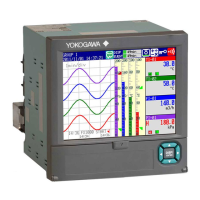