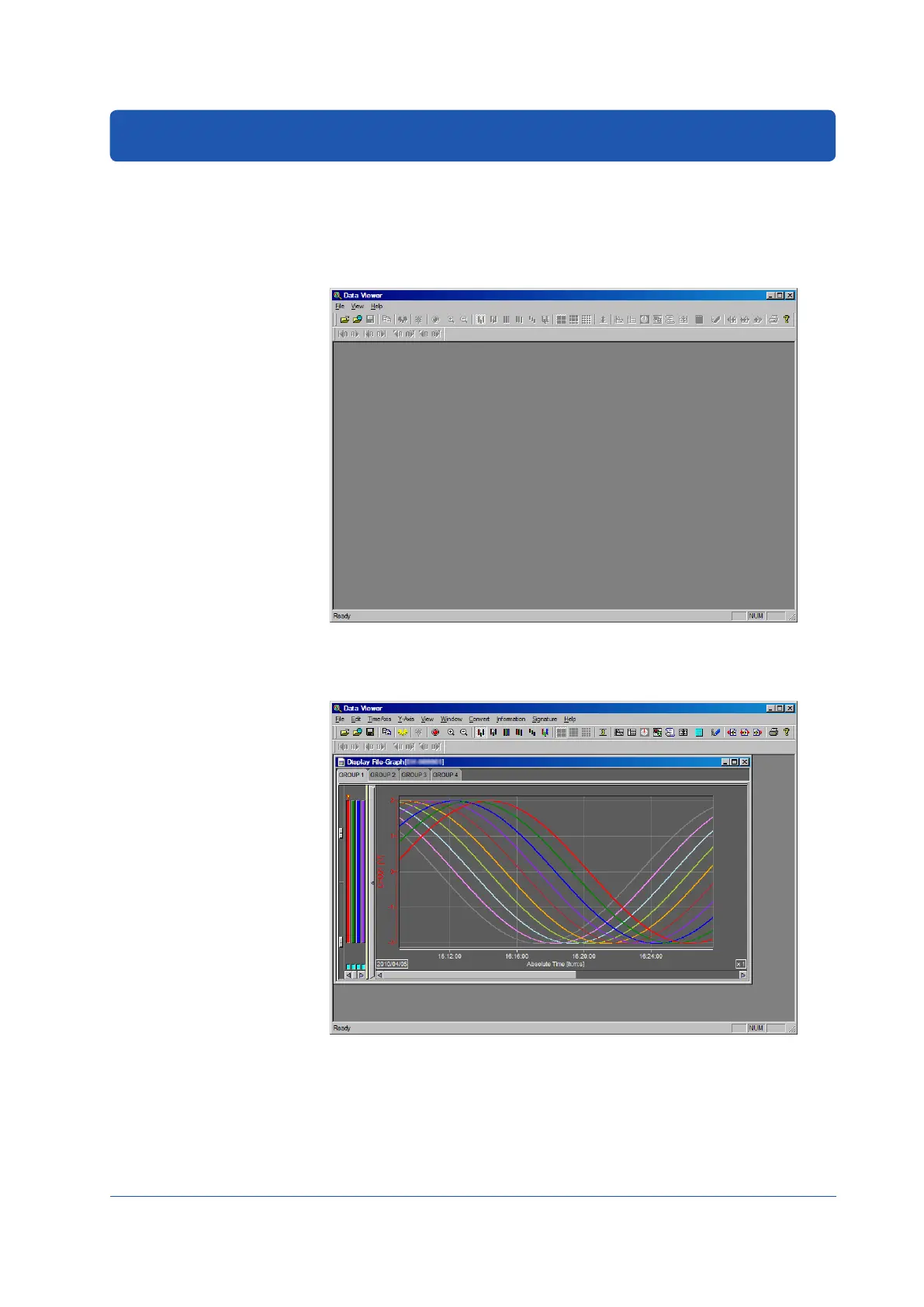33
IM 04L21B01-02EN
Displaying the Measured Data on DAQSTANDARD
In this example, we will display the measured data using the accompanying software
program, DAQSTANDARD.
1.
Insert the CF card containing the measured data file into the PC that has
DAQSTANDARD installed.
2.
Start DAQSTANDARD Viewer.
3.
From the File menu, choose Open.
4.
In the Open dialog box, select the desired file, and click Open.
The data is displayed.
Operation complete.
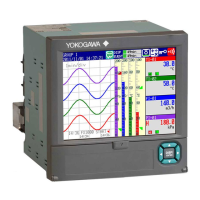