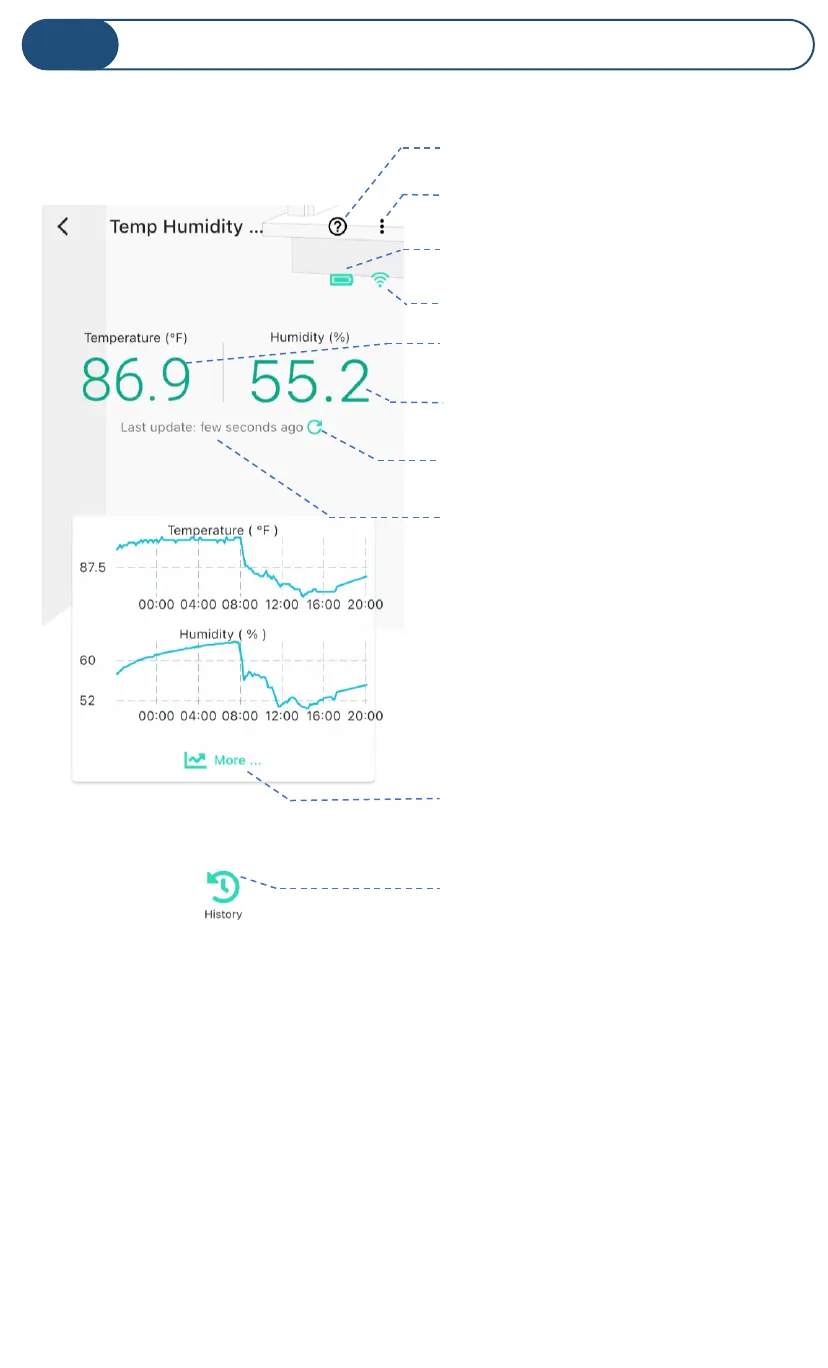D App Functions: Device Screen
I
Latest Refresh Temperature
Latest Refresh Humidity
Refresh Icon
Latest Refresh Time
-Sensor refresh frequency (refer to
page 10)
Chart for History Value
Device Support
Battery Level
-Shown red if battery level is low
Device Alert History
Device Settings
-Tap to go to Details screen
Connection Status
-Tap to refresh readings
-Green: Normal; Red: Warning
-Green: Normal; Red: Warning
-Historical log of temperature and
humidity alerts
-Daily, Weekly, Monthly
11