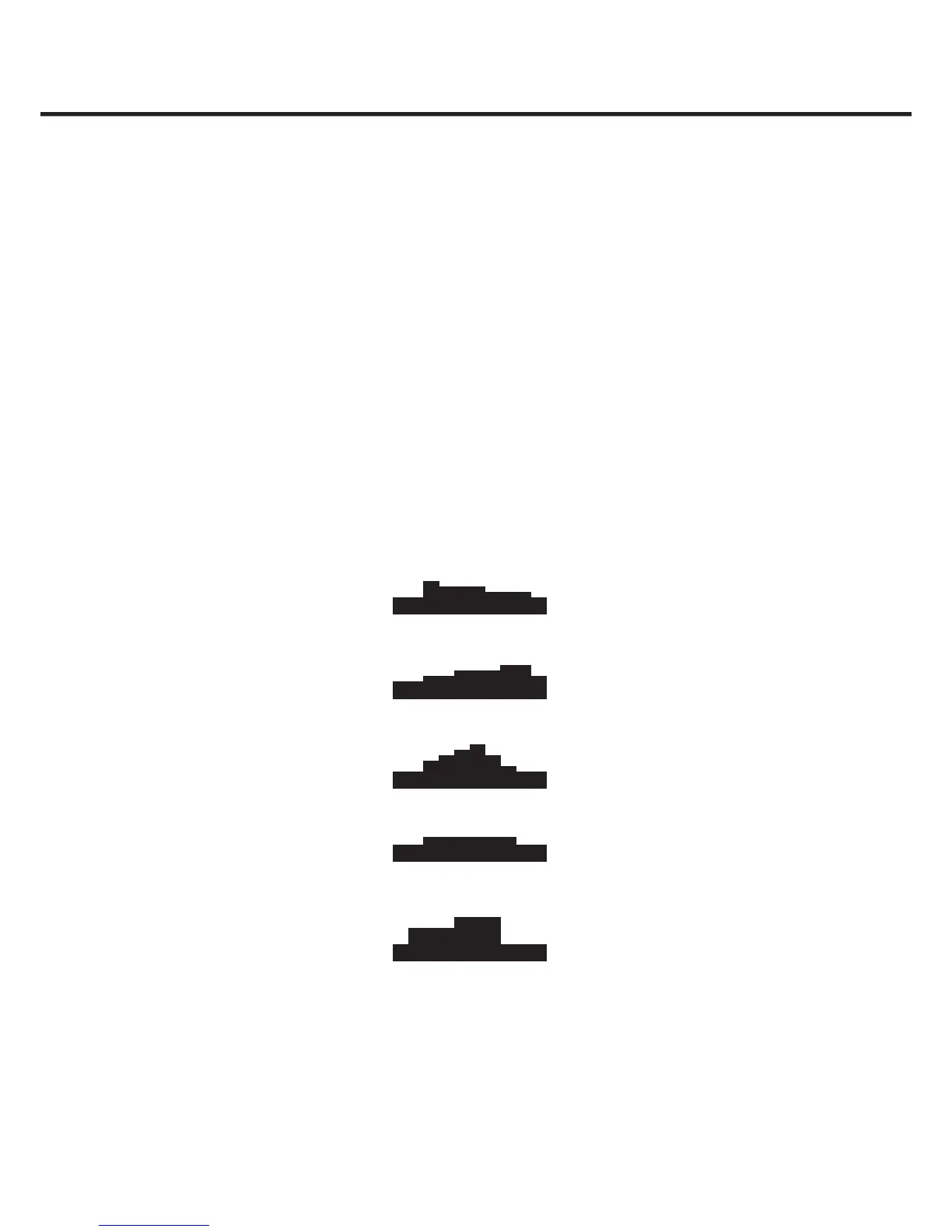Using Workout Programs
Manual Program
To use the treadmill in the manual mode
(user controls the speed settings throughout
the workout) please see the Quick Start
instructions on page 11.
Target Programs
You can also choose to workout by setting
yourself a target based on time, distance
travelled or calories burned. When you reach
your target the treadmill will beep and end
the workout by coming to a stop.
Target time
1. Make sure the treadmill is plugged in,
switched on, and the safety key is in
position
2. Press ‘mode’ until ‘30.00’ is ashing in the
time window
3. Use the ‘+/-‘ buttons to set your workout
time (8:00 ~ 99:00 min)
4. Press ‘start’ to begin your workout
Target distance
1. Make sure the treadmill is plugged in,
switched on, and the safety key is in
position
2. Press ‘mode’ until ‘5.0’ is ashing in the
distance window
3. Use the ‘+/-‘ buttons to set your target
distance (1.0 ~ 999.0 km)
4. Press ‘start’ to begin your workout
Target calories
1. Make sure the treadmill is plugged in,
switched on, and the safety key is in
position
2. Press ‘mode’ until ‘50’ is ashing in the
calories window
3. Use the ‘+/-‘ buttons to set your target
calories (10 ~ 9990 cal.)
4. Press ‘start’ to begin your workout
Pre-set Programs
This treadmill comes with 5 pre-set speed
programs – meaning the speed will adjust
automatically throughout the workout.
1. Make sure the treadmill is plugged in,
switched on, and the safety key is in
position
2. Use the ‘program‘ button to choose your
program (P1 to P5)
3. Use the ‘+/-‘ buttons to set your workout
time (8:00 ~ 99:00)
4. Press ‘start’ to begin your workout
NOTE: You can change the speed (1.0 ~
12.0 kph) at any point during the workout
and the rest of segments will be adjusted by
scale automatically.
12
p1
p2
p3
p4
p5
