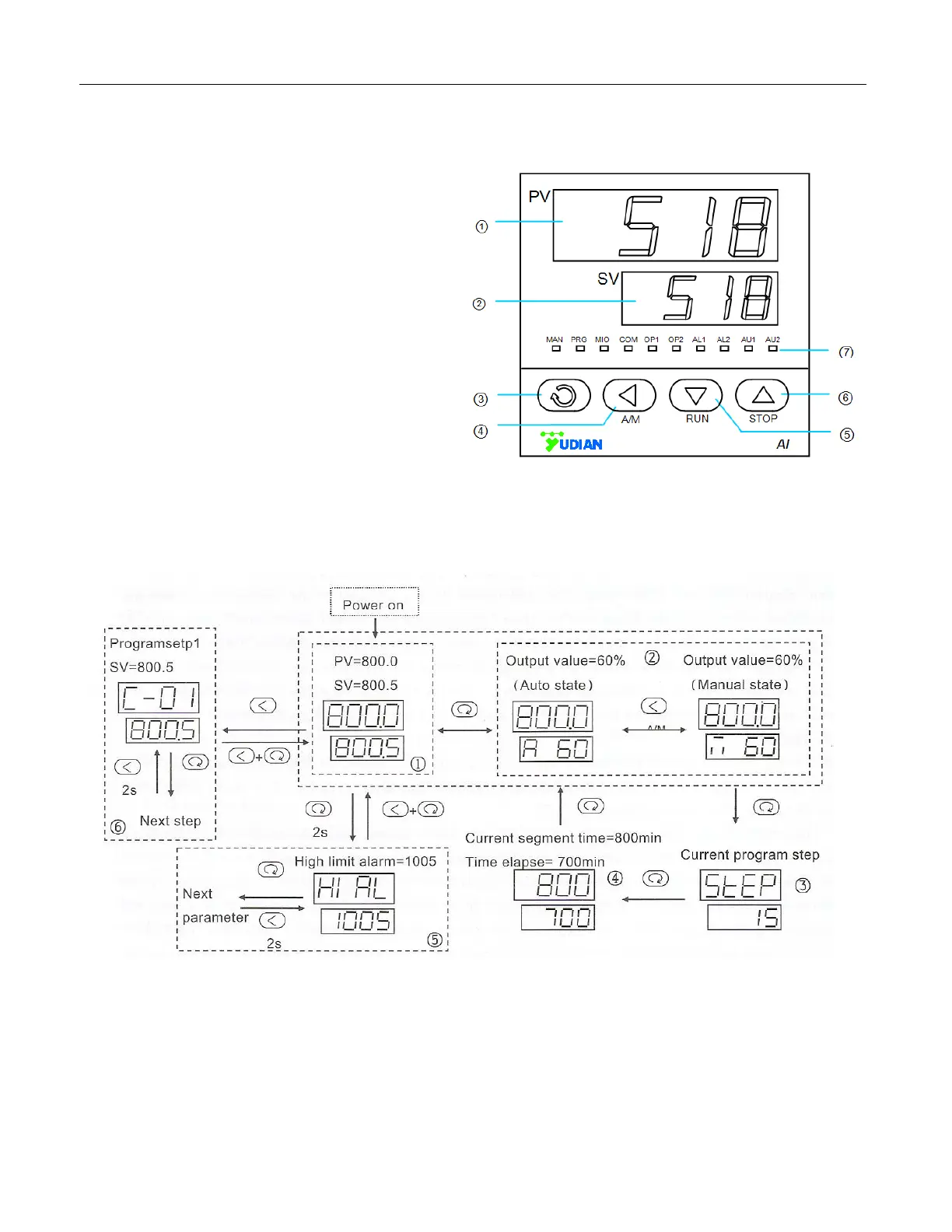4. DISPLAYS AND OPERATIONS
Front Panel Description
① Upper display window, displays PV,
parameter code, etc.
② Lower display window, displays SV, parameter
value, or alarm
③ Setup key, for accessing parameter table and
conforming parameter modification.
④ Data shift key, and auto/manual control
switch.
⑤ Data decrease key
⑥ Data increase key
⑦ 10 LED indicators. MAN is not used. PRG is
programming condition for AI-518P. MIO,OP1,OP2,AL1,AL2,AU1,AU2 are for input and output.COM is
for communication like PC.
4.1 Display Status
Note: Not all models have the above display status.
When powered on, the unit is in above status①, PV is for measuring value, SV is for given value.
4.2.1When the input signal is out of the measurable range (for example, the thermocouple or RTD circuit is
break, or input specification sets wrong), the lower display window will alternately display “orAL” and the
high limit or the low limit of PV, and the instrument will automatically stop control and set output to 0.
