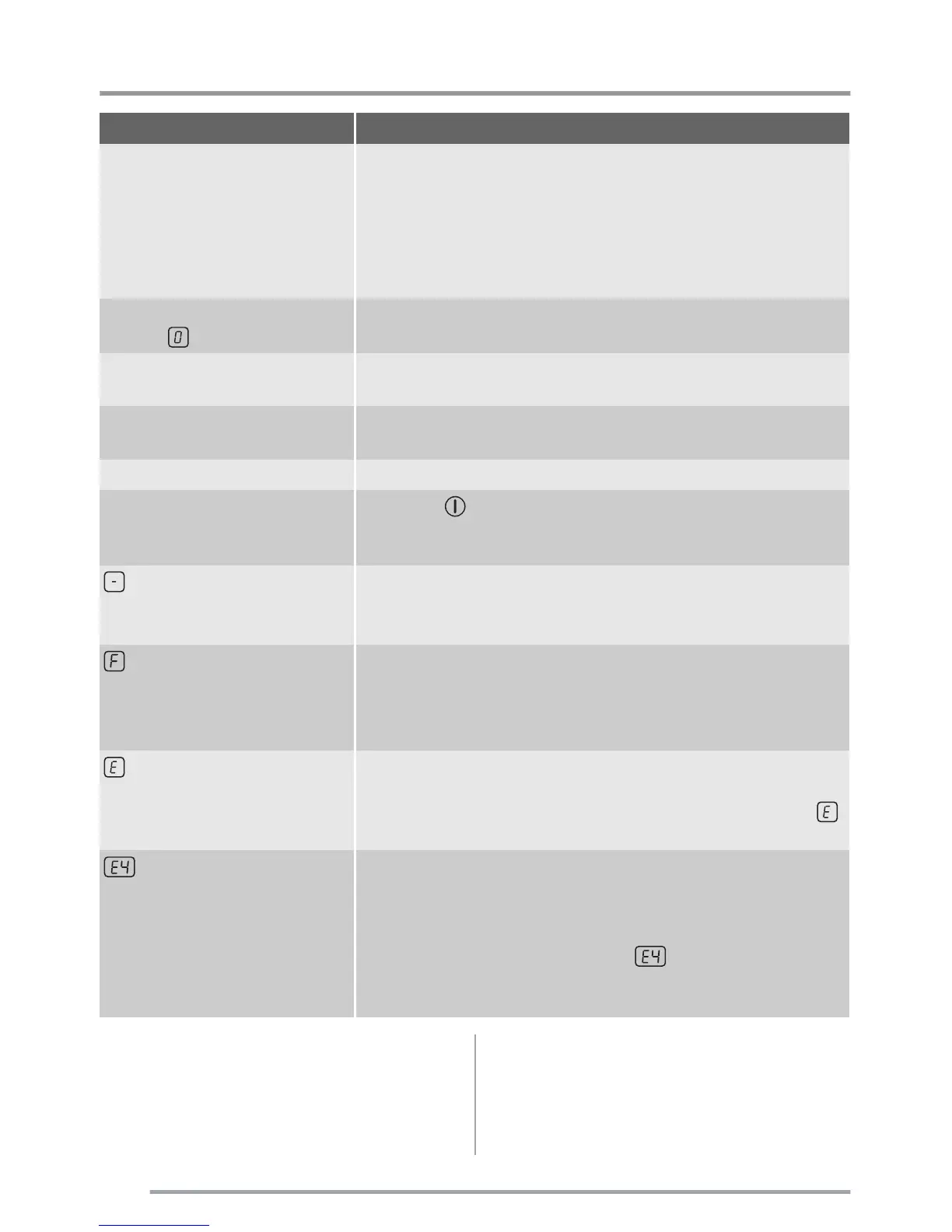What to do if...
Problem Possible cause and remedy
You cannot start the appliance or op-
erate it.
• You touched 2 or more sensor fields at the same time. Only touch one
sensor field.
• There is water or fat stains on the control panel. Clean the control panel.
• The child safety device or key lock operates. See the chapter Operating
the appliance.
• Start the appliance again and set the heat setting in 10 seconds.
The cooking zone reduces the heat
setting to
You covered one or more sensor fields or there is water or fat stains on the
control panel. Uncover the sensor fields. Clean the control panel.
A sound operates when the appliance
is off.
You covered one or more sensor fields. Uncover the sensor fields.
The residual heat indicator does not
come on.
The cooking zone is not hot because it operated only for a short time. If the
cooking zone is supposed to be hot, speak to the After Sales Service.
Heat setting alternates The Power management is active. See the section Power management.
A sound operates and appliance starts
and stops again. After 5 seconds one
more sound operates.
You covered . Uncover the sensor field.
comes on
• The automatic switch-off operates. Stop the appliance and start it again.
• Overheating protection for the cooking zone operates. Switch off the
cooking zone. Switch on the cooking zone again.
comes on
• No cookware on the cooking zone. Put cookware on the cooking zone.
• Not correct cookware. Use the correct cookware.
• The diameter of the bottom of the cookware is too small for the cooking
zone. Move cookware to a smaller cooking zone.
and number come on.
There is an error in the appliance.
Disconnect the appliance from the electrical supply for some time. Discon-
nect the fuse from the electrical system of the house. Connect again. If
comes on again, speak to the After Sales Service.
come on
There is an error in the appliance, because a cookware boils dry or you use
not correct cookware. Overheating protection for the cooking zone operates.
The automatic switch-off operates.
Switch off the appliance. Remove the hot cookware. After approximately 30
seconds switch on the cooking zone again.
should disappear, residual
heat indicator can stay. Cool down the cookware and check it with the section
Cookware for the induction cooking zone.
If you tried the above solutions and cannot repair the
problem, speak to your dealer or the Customer Care De-
partment. Give the data from the rating plate, three-digit-
letter code for the glass ceramic (it is in the corner of the
cooking surface) and an error message that comes on.
If you operated the appliance incorrectly, the servicing by
a customer service technician or dealer will not be free of
charge, even during the warranty period. The instructions
about the customer service and conditions of guarantee
are in the guarantee booklet.
10
