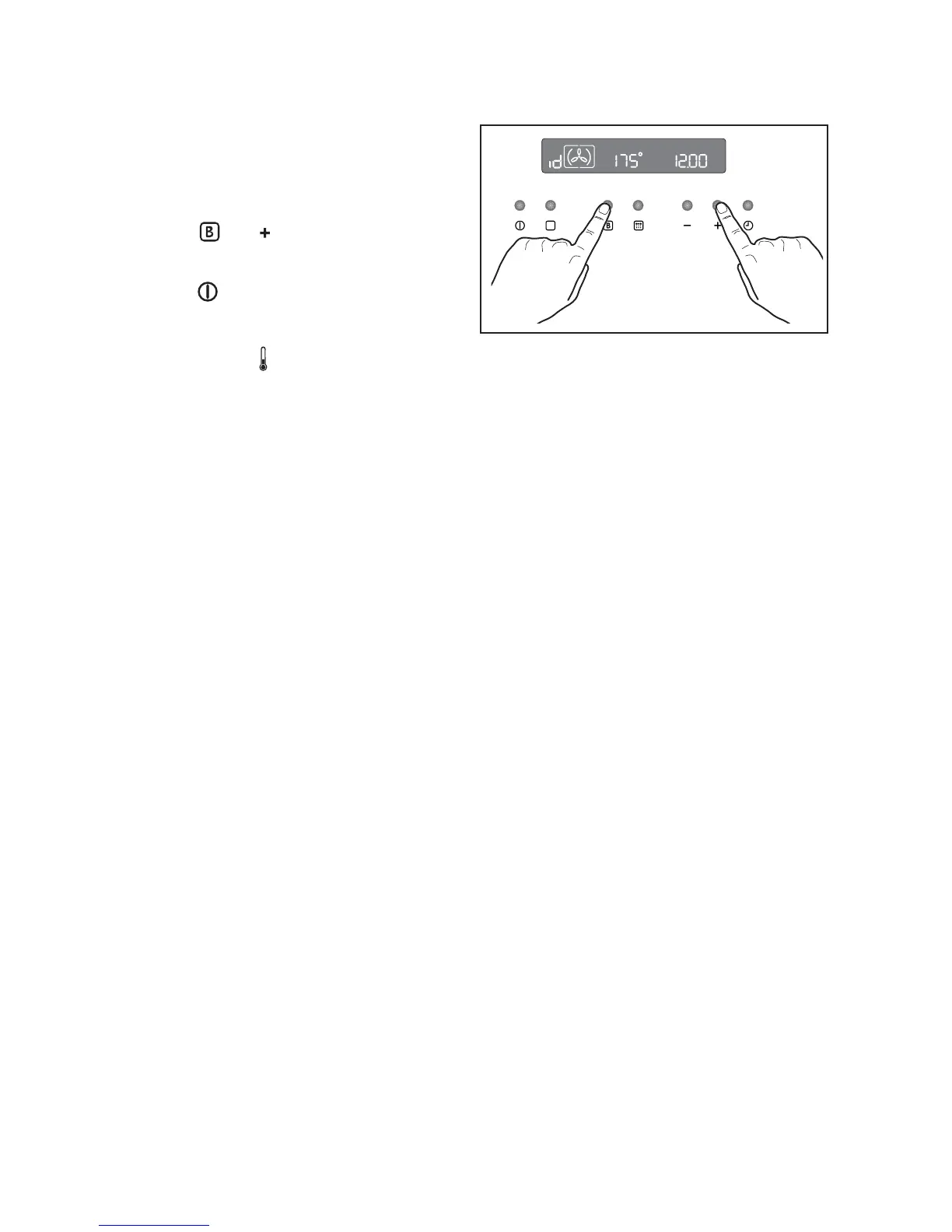11
Error code
The electronic programmer does a continuous diag-
nostic check of the system. If some parameters are
not correct, the control unit will stop the activated func-
tions and the corresponding error code (letter “E” fol-
lowed by number digits) will be displayed.
For further details, refer to chapter “Something not
working” on page 20.
Demo mode
This mode is intended to be used in the shops to dem-
onstrate the oven functionality without any power con-
sumption except the oven lamp. To activate this func-
tion the appliance should be in stand-by mode.
—
Press button and
“ “
for approximately 2 sec-
onds (Fig. 17).
An acoustic alarm will sound for a
short time
.
—
Press button and the “
id
” indication will appear
in the display.
All oven functions can be selected.
The thermometer symbol
will not flash anymore and
“
id
” indication will be replaced by number digits.
Follow the above described procedure to disable
the demo mode.
Fig. 17
