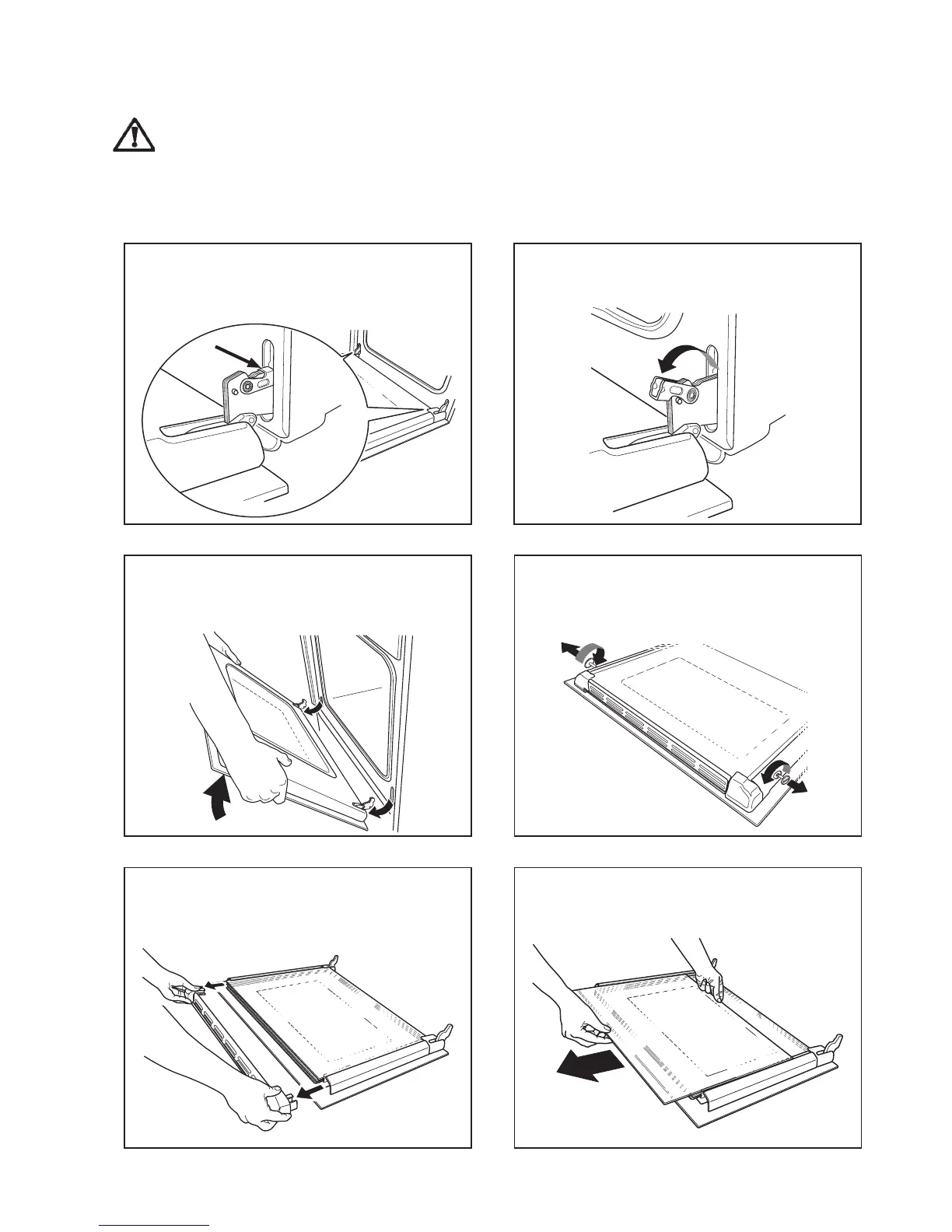18
Cleaning The Oven Door
The oven door is made up of four glasses.
It is possible to remove them for easier cleaning.
Warning - The oven door may bang shut if you try
to extract the inner glasses when the oven door
is still fitted to the oven.
Before cleaning the oven door, we recommend you to
remove it from the oven.
Proceed as follows:
1. open the oven door completely and locate the two
hinges which link the door to the oven;
2. unlock and turn the small levers located on the two
hinges;
3. handle the door by its left- and right-hand sides,
then slowly turn it towards the oven until it is half-
closed; at this point, gently pull the oven door away
from the oven frame;
5. extract the inner glass support; 6. gently extract the three inner glasses, starting with
the uppermost one first.
4. place the oven door on a solid surface, being careful
to avoid the glass becoming scratched. Then
remove the two screws located on the sides of the
oven door;
