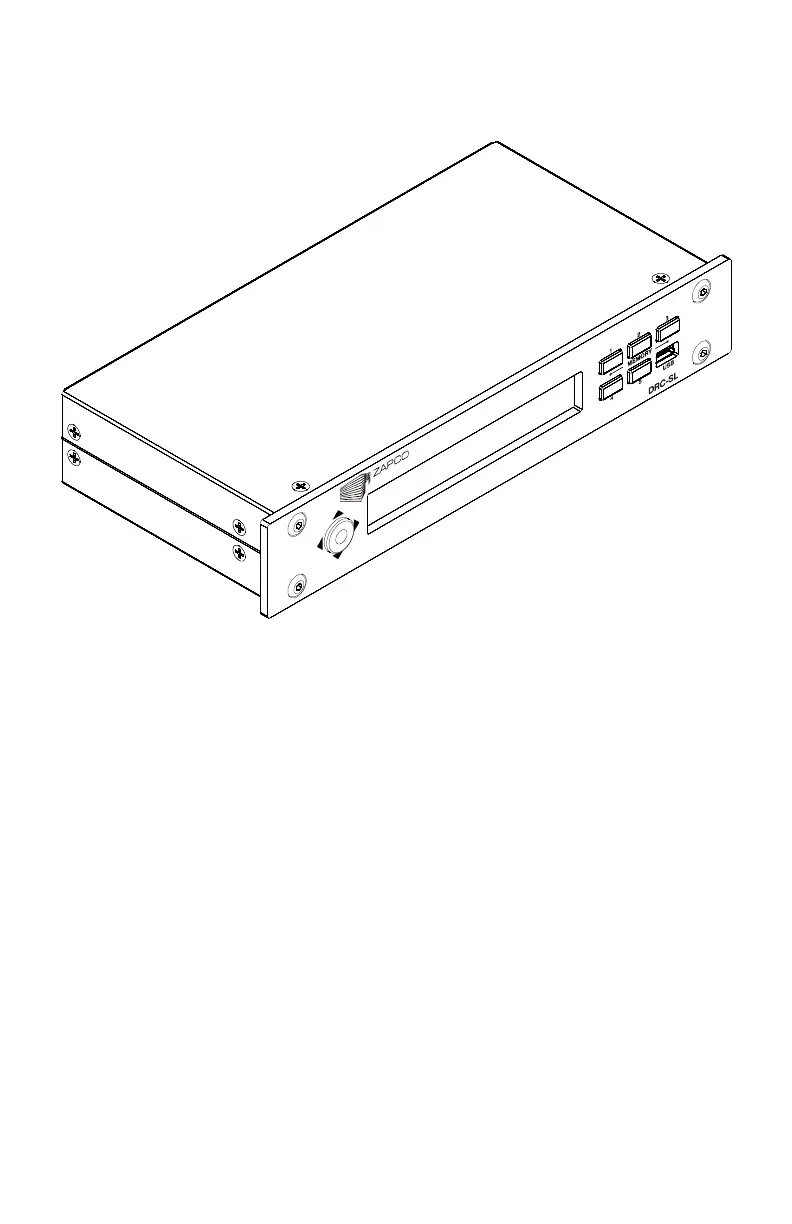The DRC-SL In-Dash Programmer
Yes, this is the age of the computer and Zapco has developed a superb
programming system for your PC or laptop, which we have just covered.
However, while the computer program is perhaps the easiest method of
controlling you Zapco Digital system, it does have a couple of major
disadvantages. First, it’s bulky and second, it needs to be set up.
Neither of these is a problem when you’re home and working on the
system, but what happens when you’re on the road? We felt that with all the
versatility and sonic potential of the Zapco Digital products, our customers
would want a system to make programming changes whenever the need
arose, without having to set up their computer.
So we present the DRC-SL in-dash controller. You can mount it right in
the dash and have your programming available 24/7.
NOTE: Programming your Zapco Digital Network while driving is
just like watching DVD’s…Dangerous. So please don’t do it. Pull off the
road, make your programming changes, and resume your journey.
Concentrate on one thing at a time and live safe.
