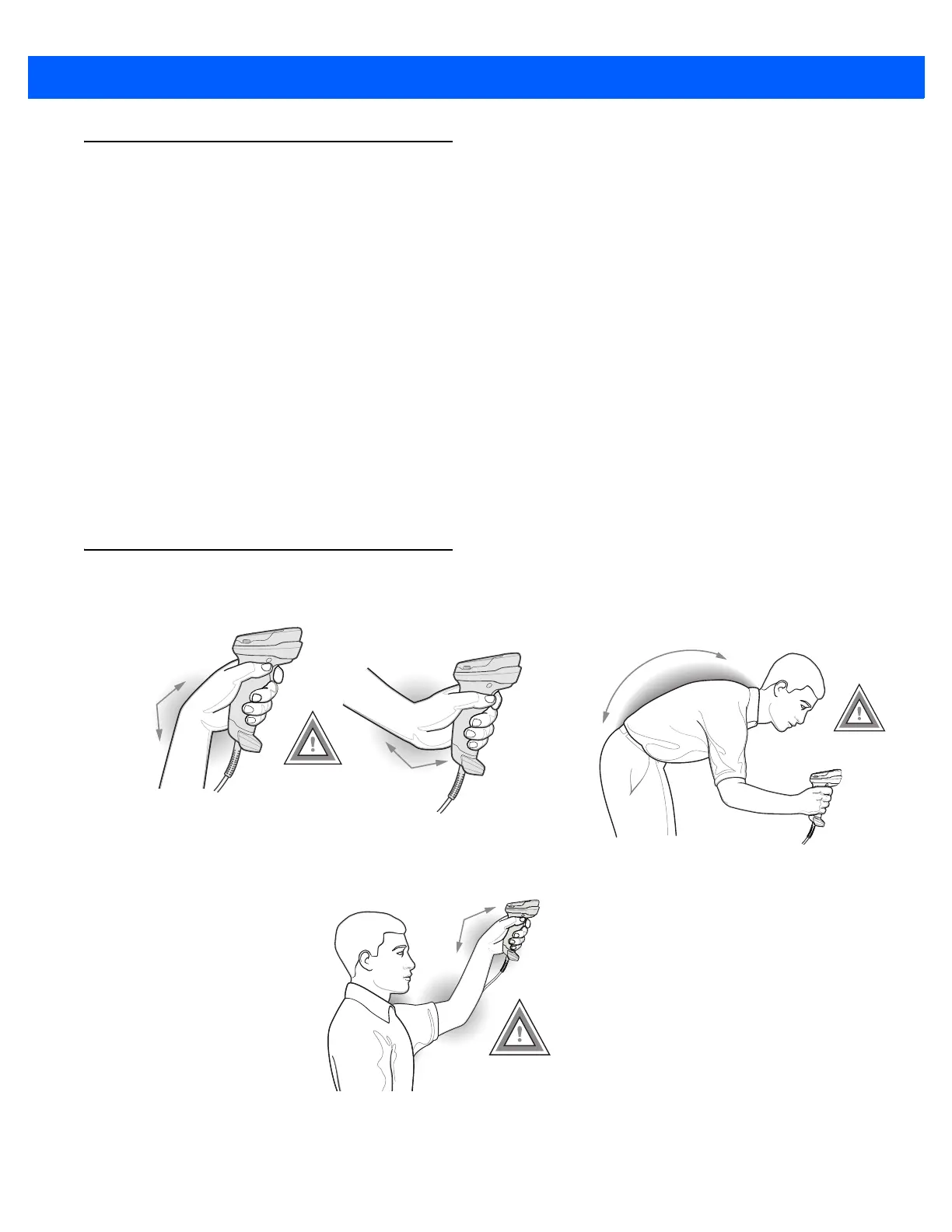DS4308 Digital Scanner Quick Start Guide 11
123Scan
2
123Scan
2
is an easy-to-use, PC-based software tool that enables rapid and easy customized setup of a
scanner via a bar code or USB cable.
For more information, visit: http://www.zebra.com/123Scan2.
Utility Functionality
•
Device configuration
• Electronic programming (USB cable)
• Programming bar code(s)
•
Data view – Scan log (display scanned bar code data)
•
Access asset tracking information
•
Upgrade firmware and view release notes
•
Remote management (SMS package generation)
Recommended Usage / Optimum Body Posture
AVOID EXTREME
WRIST ANGLES
AVOID BENDING
Avoid Extreme Wrist Angles
Avoid Bending
Avoid Reaching
