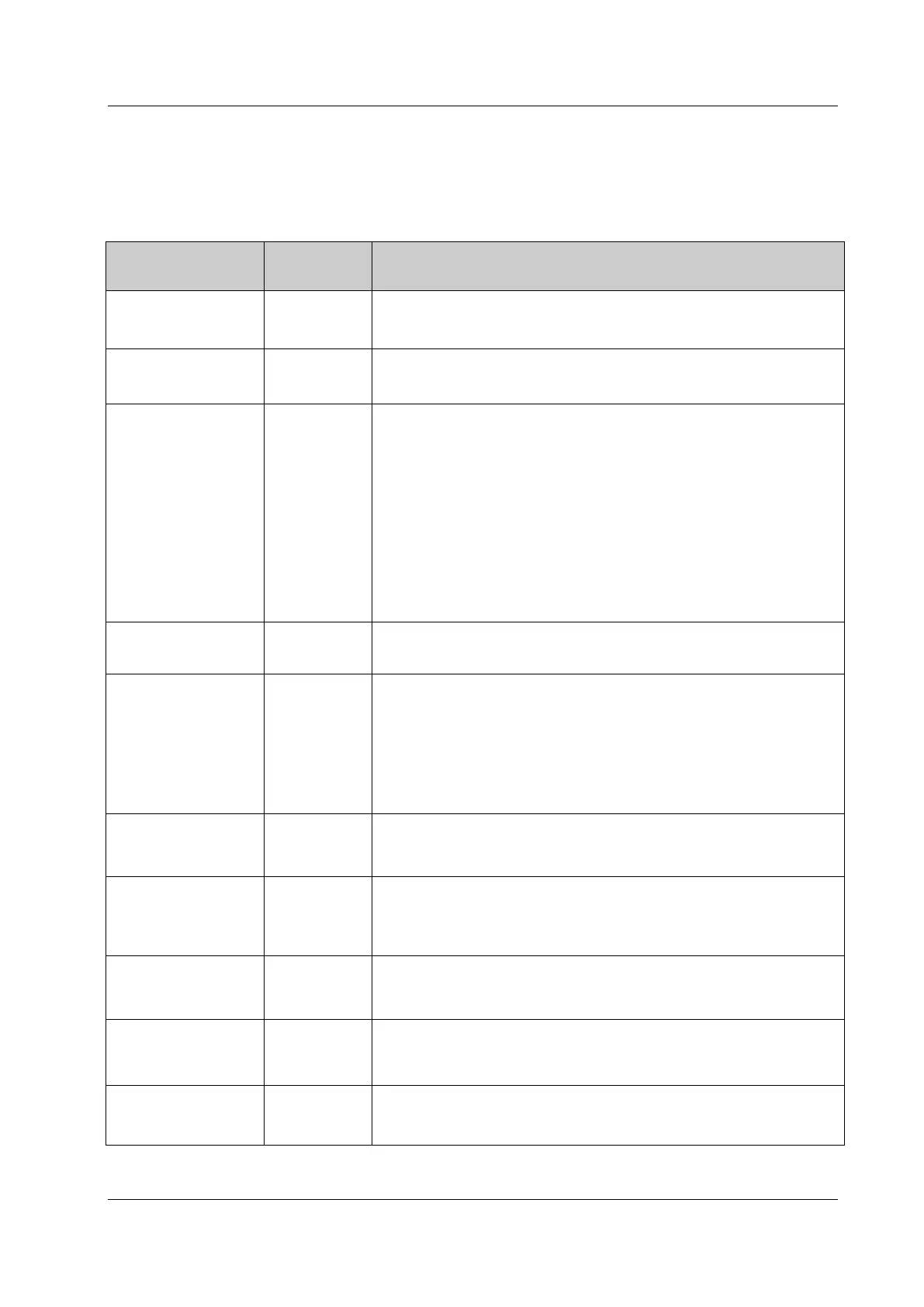COBISS System Management Zebra GC420t User Guide
© IZUM, 21. 1. 2014, VIF-NA-26-EN, V1.0 11/23
5.2 Status light descriptions
Table 1: Status light
1. The printer is not receiving power. Check power supply.
2. The printer is on and in idle state.
3. The printer has failed its power on self-test. Contact supplier
or service.
There is a memory error. Press the on/off button and
resume printing.
When operating normally, the status light will be amber
for about 10 seconds before turning green (solid or
flashing).
The printer needs to cool down. Turn it off for a few
minutes.
4. Operating normally. The printer is receiving data
5. Error in printer operation. Fix the problem, press the FEED
button and resume printing
The media is out. Replace media roll.
The ribbon is out. Replace transfer ribbon.
The printhead is open. Close the top cover.
6. The printer is paused. Press the FEED button to resume
printing.
7. The printer overheated.
Printing will stop. When the printer cools down, it will
automatically resume operation.
8. Flash memory failure. Return the printer to the supplier.
9. Critical failure. The printhead or motor has had a critical
failure.
10. Memory defragmentation. NOTE:
DO NOT restart or turn off the printer power.