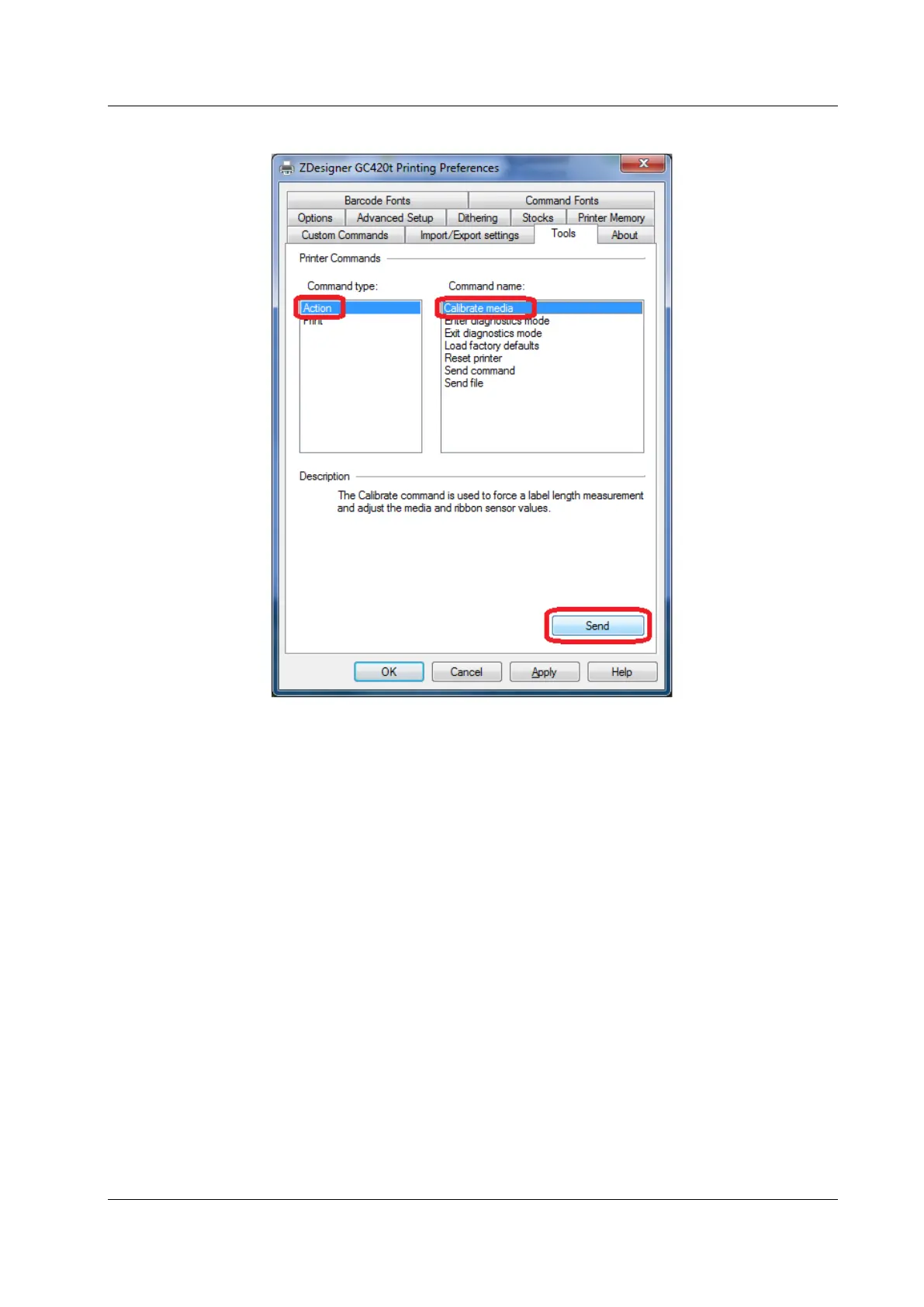COBISS System Management Zebra GC420t User Guide
© IZUM, 21. 1. 2014, VIF-NA-26-EN, V1.0 23/23
Figure 32: Calibrating medium
Select Action under Command type, and select Calibrate media under Command name, and
then click the Send button. This command sends the parameters for re-calibration to the printer.
After that, retry printing the label.