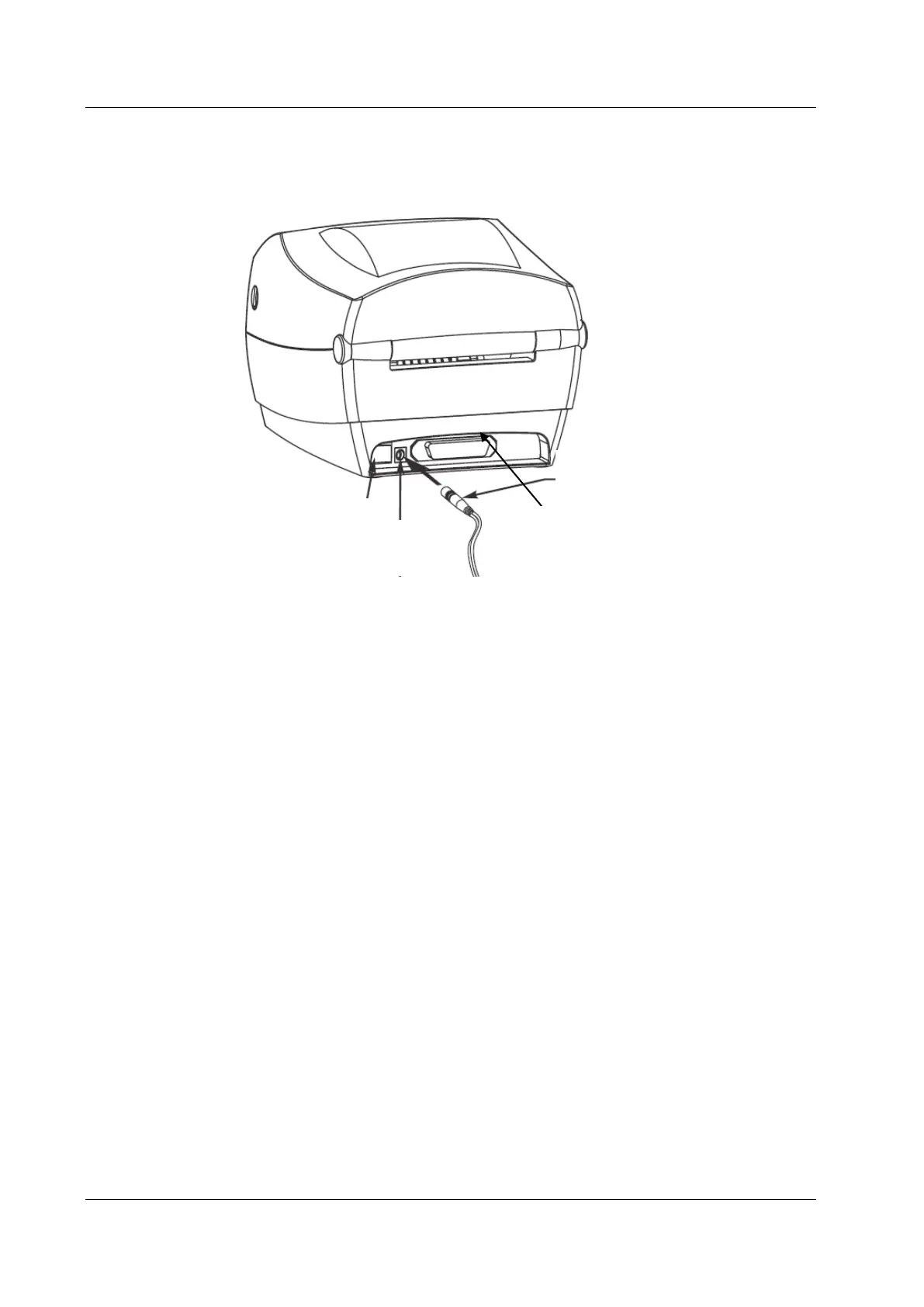Zebra GC420t User Guide COBISS System Management
2/23 © IZUM, 21. 1. 2014, VIF-NA-26-EN, V1.0
Use the correct power cord to connect the printer to the power source. (see Figure 3).
Figure 3: Interfaces – serial, parallel and USB
Figure 4 provides a technical description:
Power switch – The power switch is used to turn the printer on and off.
FEED button – In normal operating mode, the label ribbon (media roll) advances to the
next label.
Status light – In normal operating mode, the status light is green. If it turns red in normal
operating mode, it means that:
the printer is performing its power on self-test;
it ran out of label ribbon (media roll),
it ran out of transfer ribbon;
it encountered a more complex error (service is required).
switch
connector
receptacle
interface