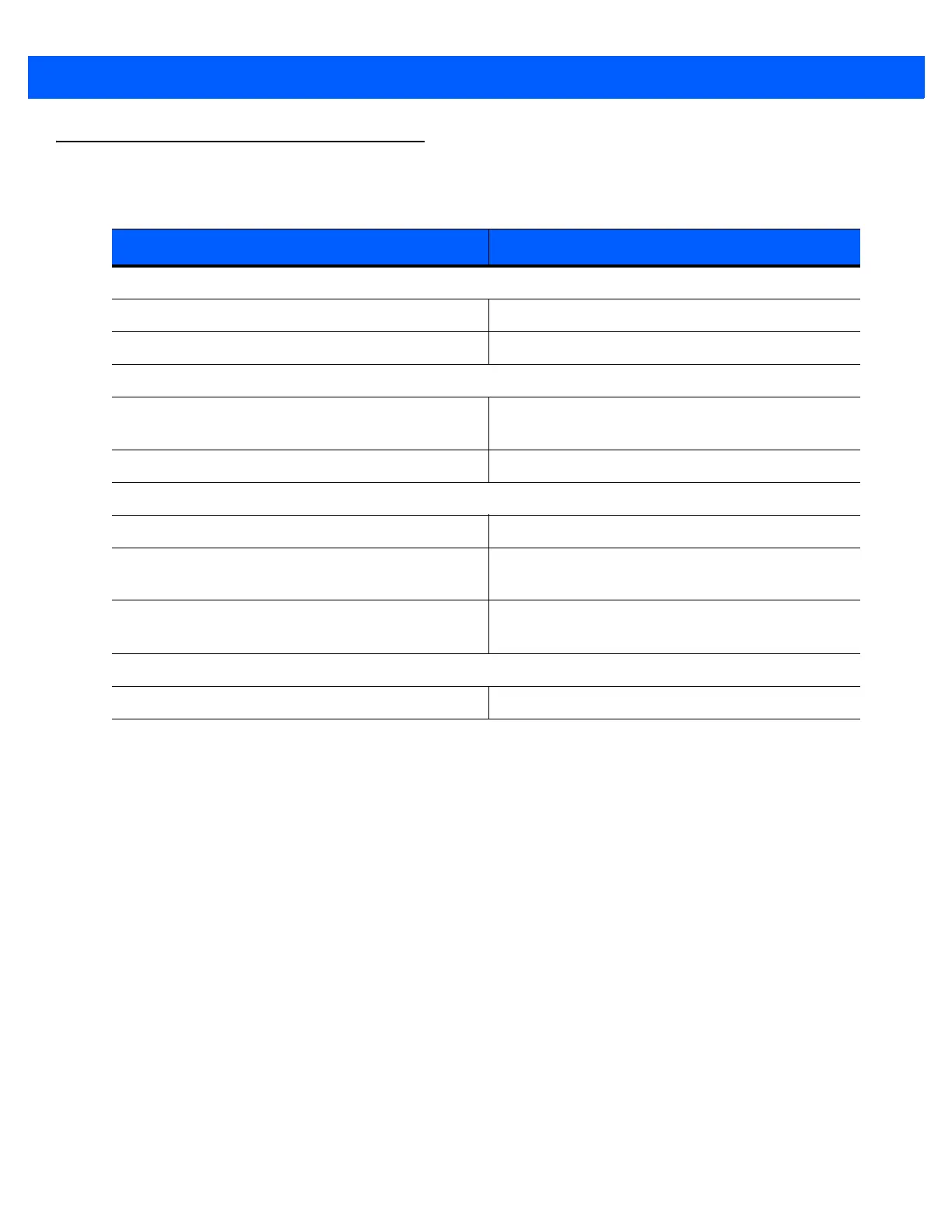12 LS2208 Quick Start Guide
Troubleshooting
Indication Resolution
Scanner is not working
No power to scanner Check system power
Scanner is disabled Ensure that correct host interface cable is used
Scanner decodes bar code but does not transmit data
Host interface not configured properly Use auto-host detect cable, or scan appropriate
host bar codes
Interface cable is loose Ensure all cable connections are secure
Scanner does not decode bar code
Scanner not programmed for bar code type Enable that bar code type
Bar code is unreadable Ensure the bar code is not defaced; scan a test
bar code of the same bar code type
Distance between scanner and bar code is
incorrect
Move the scanner closer to or further from
the bar code
Scanned data incorrectly displayed on host
Host interface not configured properly Scan appropriate host parameter bar codes