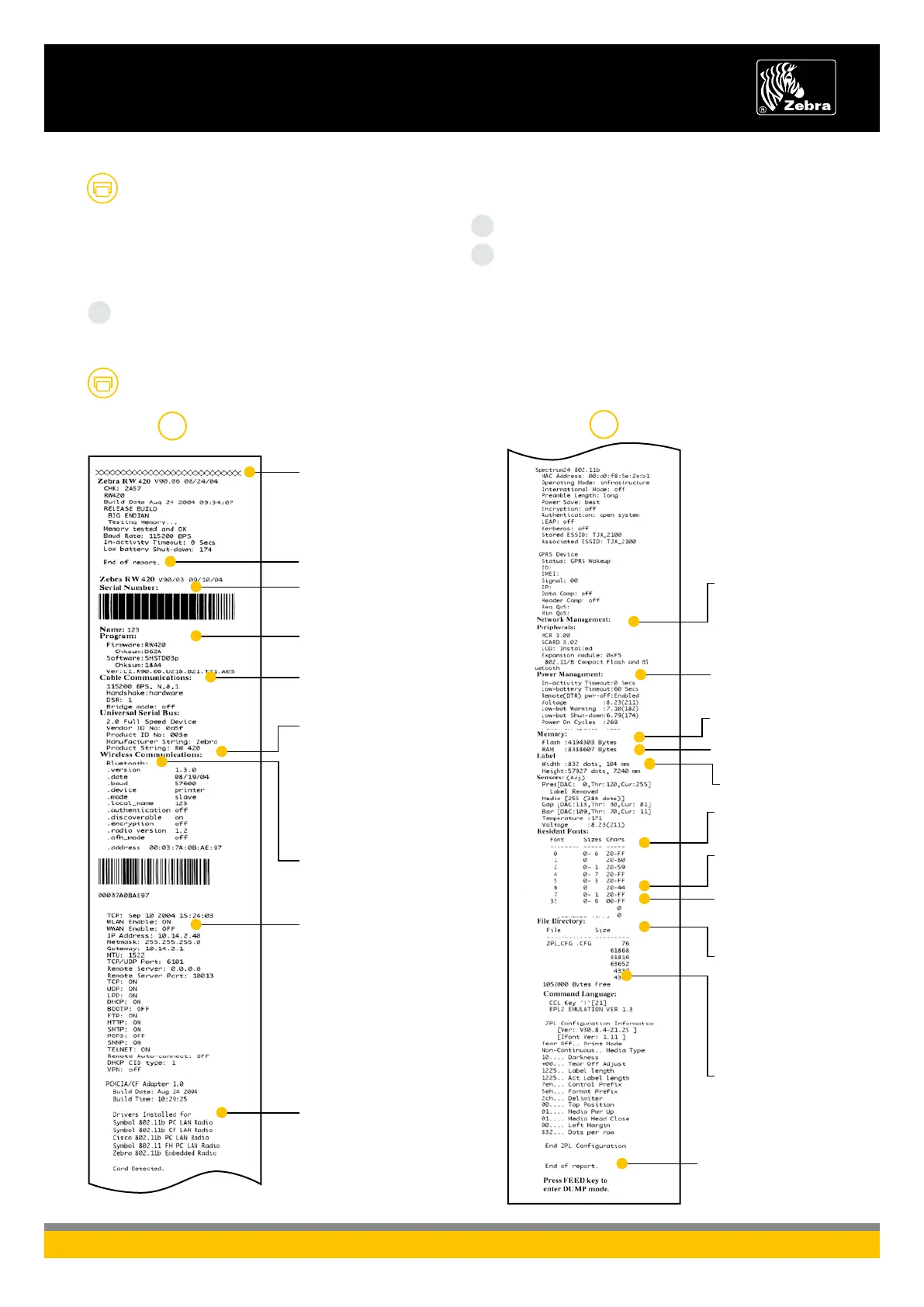(my 2010.CPF)
(my 2020.CPF)
myfont .FNT
myfont2 .F NT
myfont3 .F NT
my_2010 .CPF
my_2020 .CPF
CONFIGURATION LABELS
A
B
ZEBRA RW SERIES OPERATING ESSENTIALS
TROUBLESHOOTING TESTS
Printing a configuration label
Printing a configuration label helps to diagnose the printer
issue. To print a listing of the printer’s current configuration,
follow these steps:
Turn the printer off. Load the media compartment with
journal media (media with no black bars printed on
the back).
Press and hold the Feed button.
Keeping the Feed button pressed, press and release
the Power button. When printing starts, release the
Feed button.
Refer to Figures A and B for a sample
configuration printout.
End of first report
Unit serial number
This example
has a Bluetooth
module installed
Information on
any installed 802.11x
wireless devices. In
this example, an
802.11b WLAN card
has been detected
Resident fonts
installed
Amount of
memory available
Printhead test
Report appears only on
units with wireless options
installed. Units with no
wireless options will
produce a blank line and
resume printing
End of configuration
report
Resident pre-scaled
fonts installed
Pre-scaled fonts (.cpf)
listed separately
Files loaded in
printer memory (will
include pre-scaled or
scalable fonts)
Information on TCP/IP
and LAN addresses
and settings
Software and firmware
Settings for RS-232 and
USB communications via
cable
Flash memory size
Power management
settings
RAM size
List of peripherals
installed.
3
Maximum label size