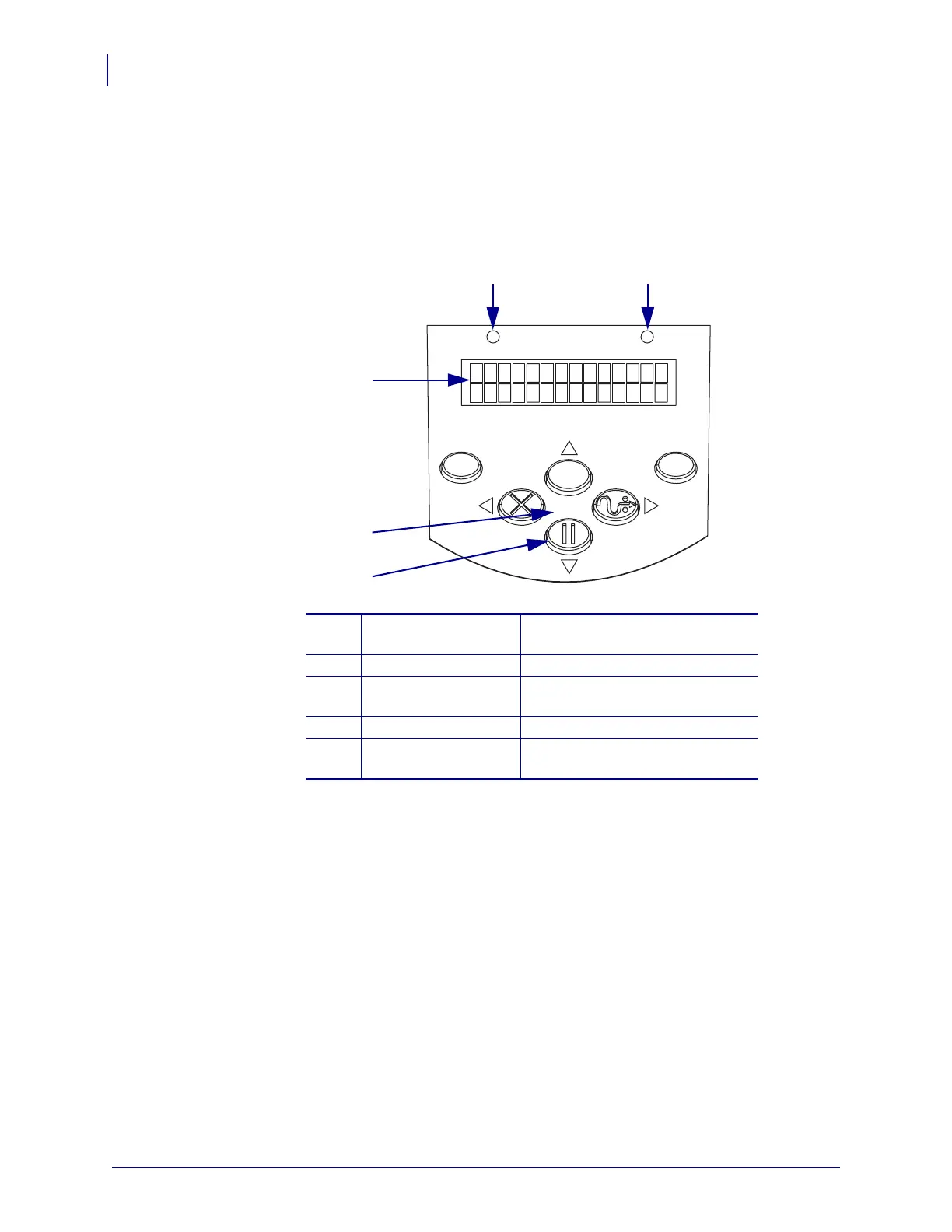Control Panel
2
13292L-001 Rev. A S4M Quick Reference Guide 9/21/05
Control Panel
See Figure 2 for the lights that reflect basic operation and the buttons that you may need to
press during basic operation.
Figure 2 • Control Panel
1
Alert light Blinks or remains on when the
printer needs attention.
2
Power light Indicates that the printer is on.
3
LCD Shows the printer’s operating
status.
4
PAUSE light Blinks when the printer is paused.
5
PAUSE button Starts or stops printer operation
when pressed.
POWER ALERT
MENU
CANCEL FEED
PAUSE
ENTER
3
5
2 1
4