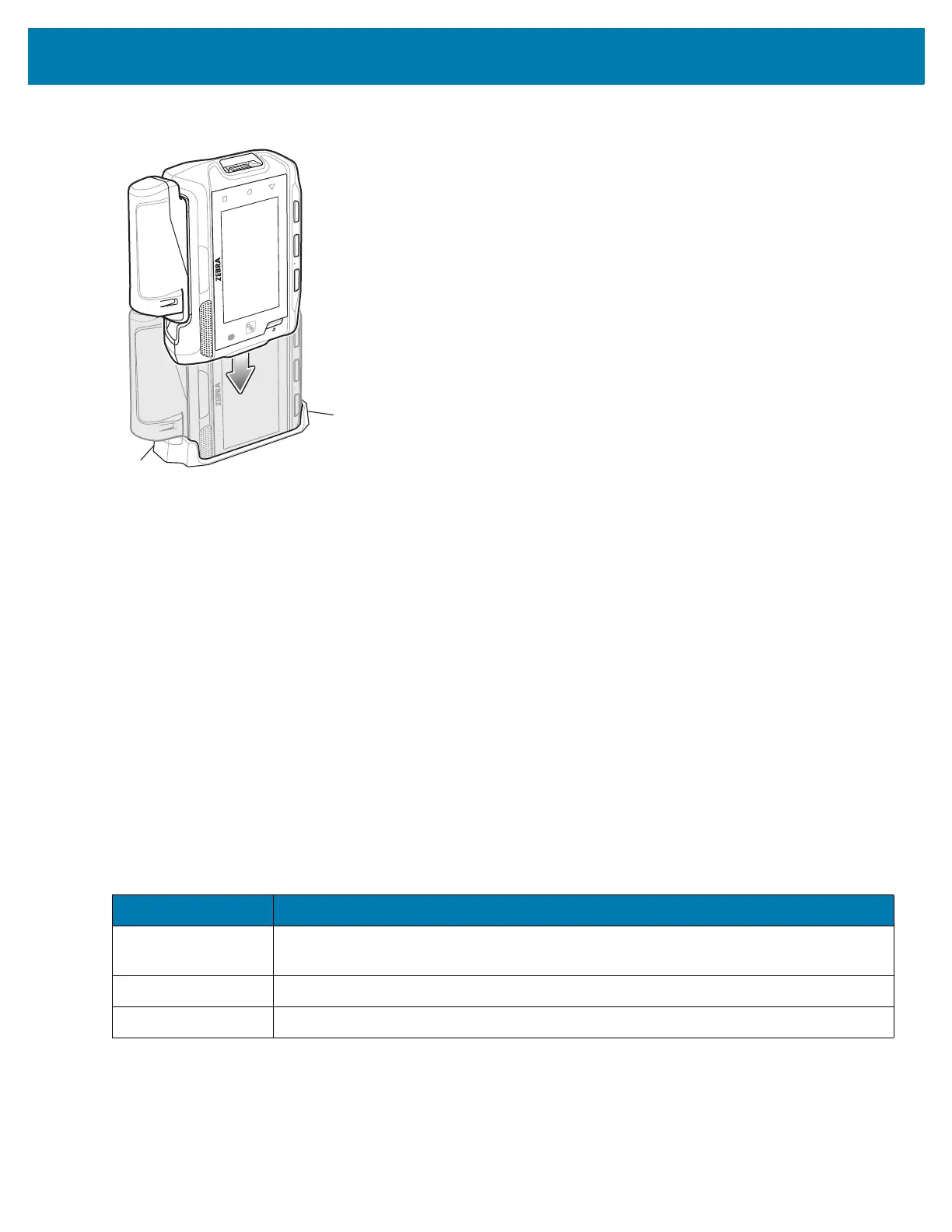WT6000 Wearable Terminal Quick Start Guide
22
Figure 11 Extended Battery in Charging Slot
3. Ensure the WT6000 is seated properly.
When using the USB Charge cable, the Notification/Charge LED lights amber while charging, then turns solid
green when fully charged.
When using a cradle, the cradle Charging LED lights amber while charging, then turns solid green when fully
charged.
The standard 3,350 mAh battery fully charges in approximately four hours at room temperature. The extended
5,000 mAh battery fully charges in approximately five hours and 30 minutes at room temperature.
Charging the Spare Battery
1. Insert a spare battery into the spare battery slot.
2. Ensure the battery is seated properly.
The Spare Battery Charging LED blinks indicating charging. See Table 4 for charging indicators.
The standard 3,350 mAh battery fully charges in approximately four hours at room temperature. The extended
5,000 mAh battery fully charges in approximately five hours and 30 minutes at room temperature.
Table 4 Charging LED Indicators
State Indication
Off The battery is not charging. The battery is not inserted correctly in the cradle or
connected to a power source. Cradle is not powered.
Solid Amber Battery is charging.
Solid Green Battery charging is complete.