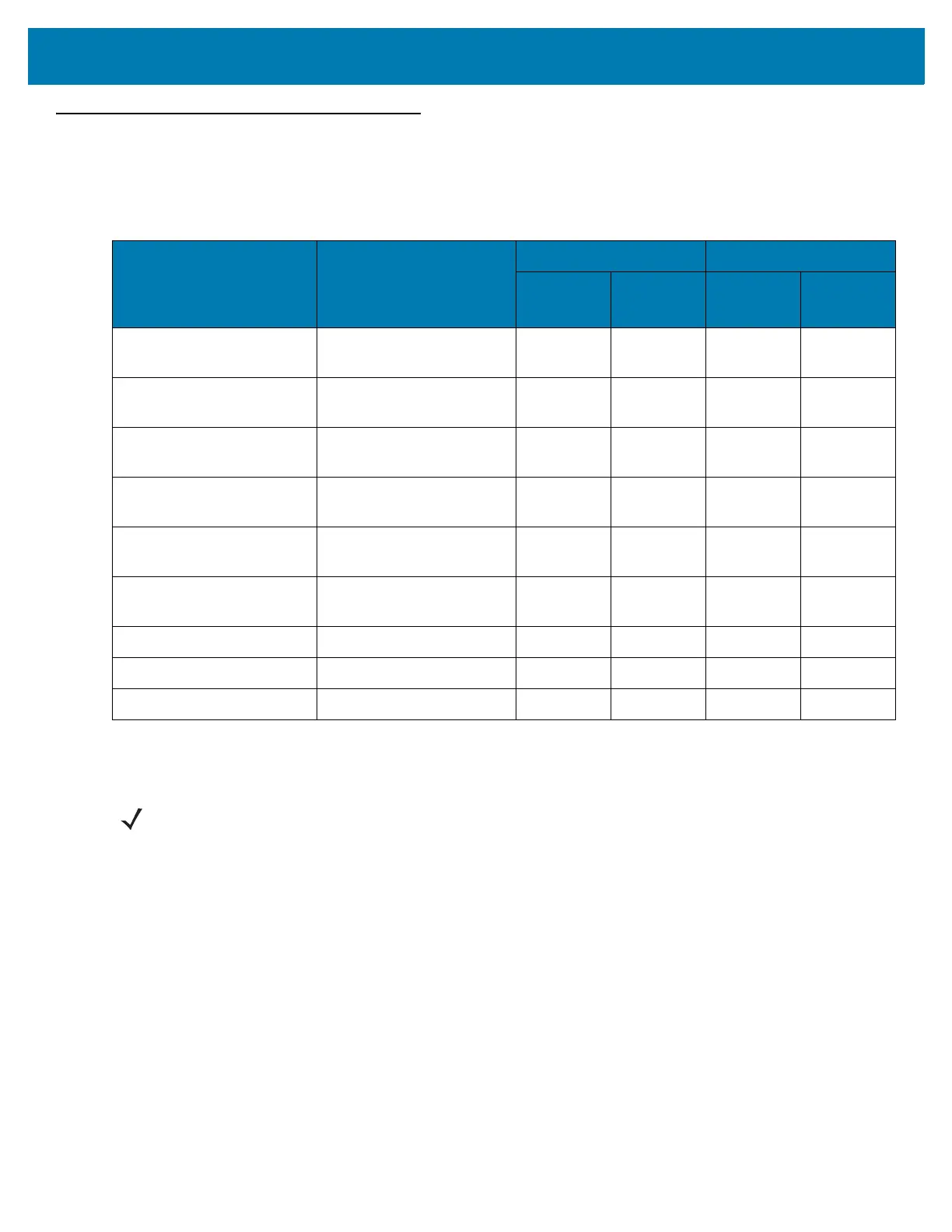WT6000 Wearable Terminal Quick Start Guide
21
Charging the WT6000
Use one of the following accessories to charge the WT6000 and/or spare battery.
Charging the Device
1. If charging a WT6000 with a standard battery, insert either end of the WT6000 into the WT6000 charging slot.
2. If charging a WT6000 with an extended battery, insert the end of the WT6000 into the WT6000 charging slot as
shown in Figure 11.
Table 3 Charging and Communication
Description Part Number
Charging Communication
Battery
(In Device)
Spare
Battery
USB Ethernet
1-Slot WT6000 USB
Charging Cradle
CRD-NGWT-1S1BU-01 Yes Yes Yes No
2-Slot WT6000/RS6000
Charging Cradle
CRD-NWTRS-2SUCH-01 Yes No Yes No
5-Slot WT6000 Charge
Only Cradle
CRD-NGWT-5S5BC-02 Yes Yes No No
5-Slot WT6000 Ethernet
Cradle
CRD-NGWT-5S5BE-02 Yes Yes No Yes
10-Slot WT6000/RS6000
Charge Only Cradle
CRD-NWTRS-10SCH-02 Yes No No No
10-Slot WT6000 Charge
Only Cradle
CRD-NGWT-10SCH-02 Yes No No No
4-Slot Battery Charger SAC-NWTRS-4SCH-01 No Yes No No
20-Slot Battery Charger SAC-NWTRS-20SCH-01 No Yes No No
USB/Charge Cable CBL-NGWT-USBCHG-01 Yes No Yes No
NOTE: Ensure that you follow the guidelines for battery safety described in the WT6000 User Guide.