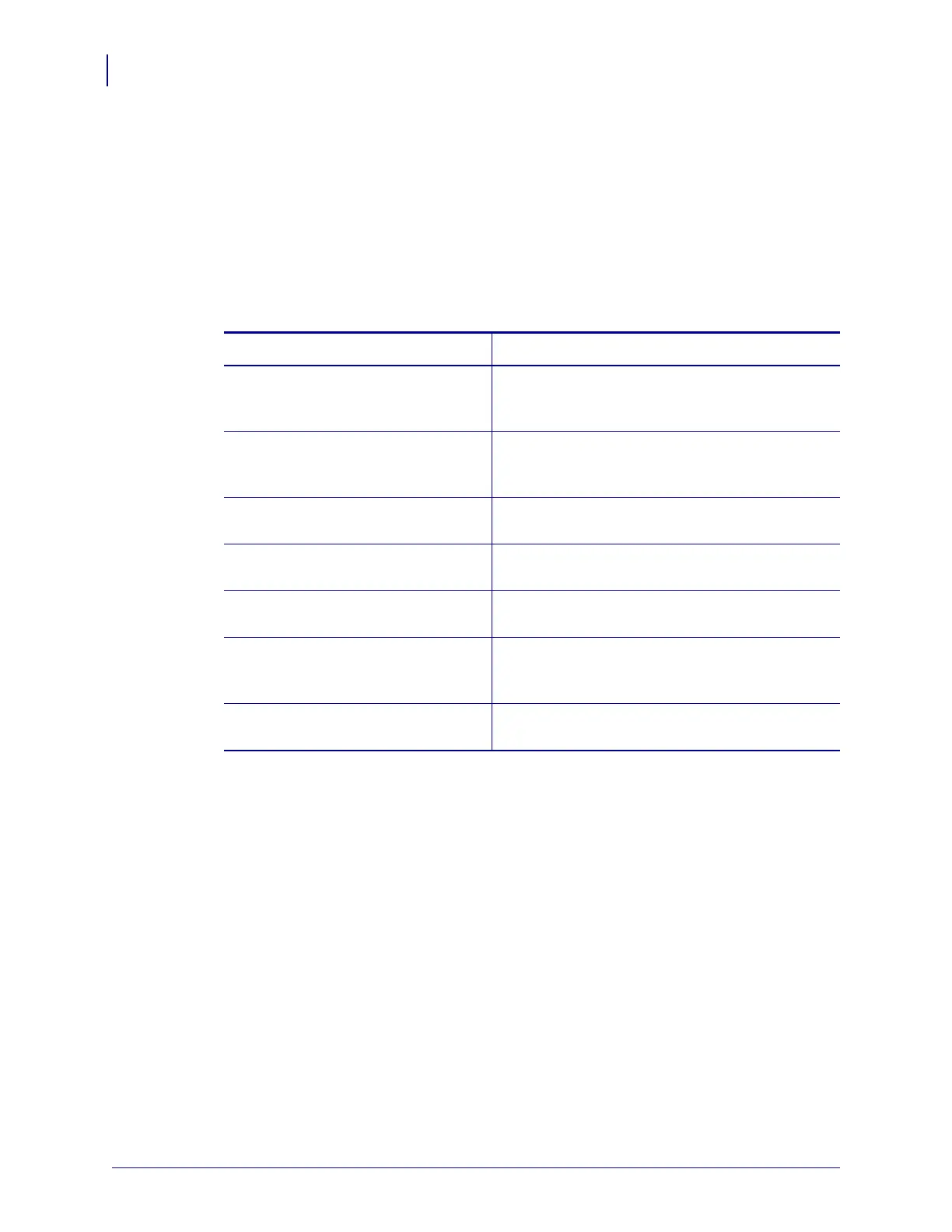About This Document
Who Should Use This Document
10
79695L-002 Rev. A Z Series
®
/RZ™ Series User Guide 6/6/08
Who Should Use This Document
This User Guide is intended for use by any person who needs to operate or to troubleshoot
problems with the printer.
How This Document Is Organized
The User Guide is set up as follows:
Section Description
Introduction on page 15 This section shows the operational controls and
location of major components used when loading
media.
Printer Setup on page 23 This section provides the tasks that you must
complete and the issues that you must consider
before you load and configure your printer.
Operations on page 37 This section provides the procedures for loading
and calibrating the printer.
Configuration on page 63 This section describes the control panel parameters
that are used to configure the printer for operation.
Routine Maintenance on page 101 This section provides routine cleaning and
maintenance procedures.
Troubleshooting on page 113 This section provides information about errors that
you might need to troubleshoot. Assorted
diagnostic tests are included.
Specifications on page 141 This section provides the features of and
specifications for the printer.