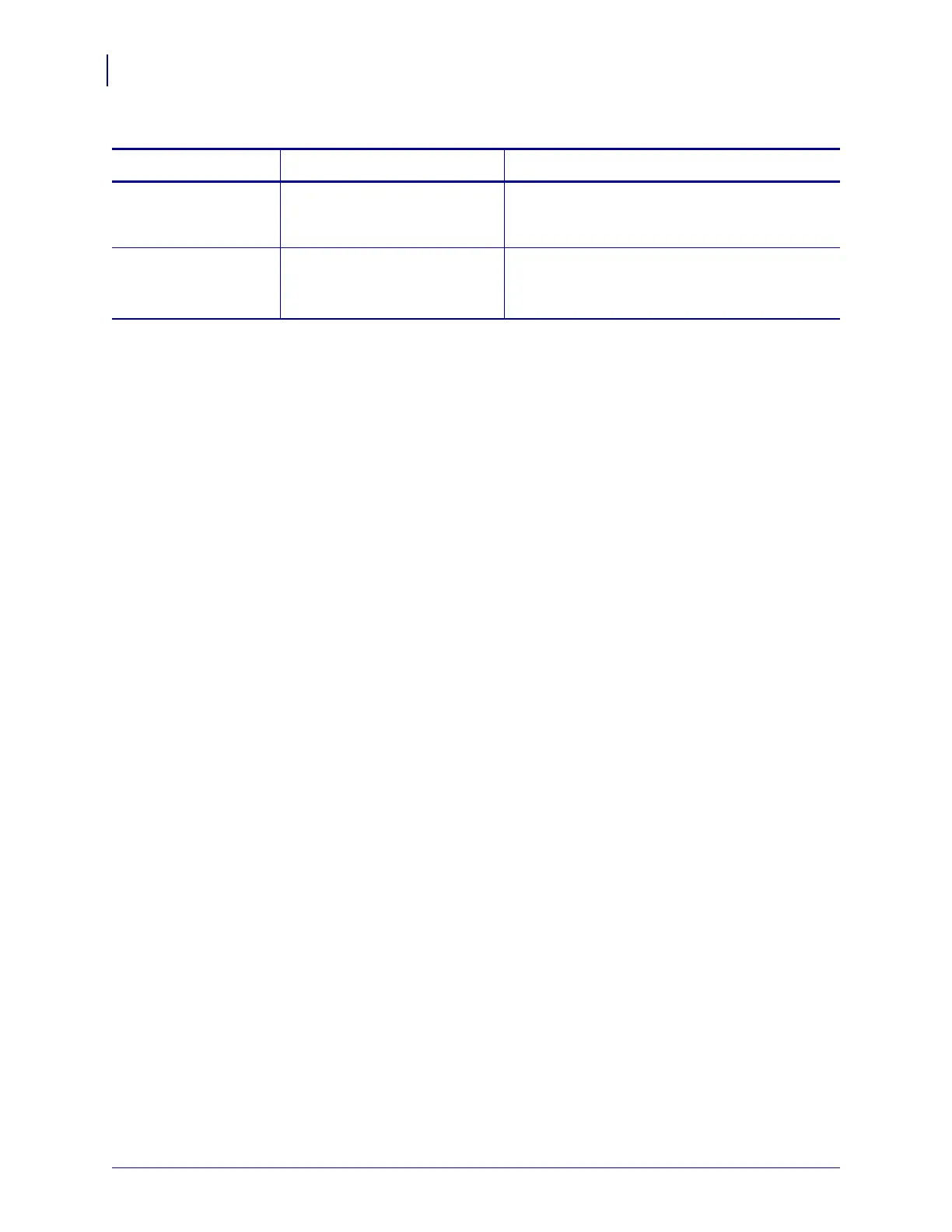Troubleshooting
Miscellaneous Printer Problems
130
79695L-002 Rev. A Z Series
®
/RZ™ Series User Guide 6/6/08
The printer locks up
while running the
Power-On Self Test.
Main logic board failure. Call a service technician.
The printer prints
VOID on every label
that I try to print.
The printer is set for RFID
operation, but you are not using
RFID labels.
Switch to RFID labels, or remove the RFID
commands from your label formats.
Table 22 • Miscellaneous Printer Problems (Continued)
Problem Possible Cause Recommended Solution