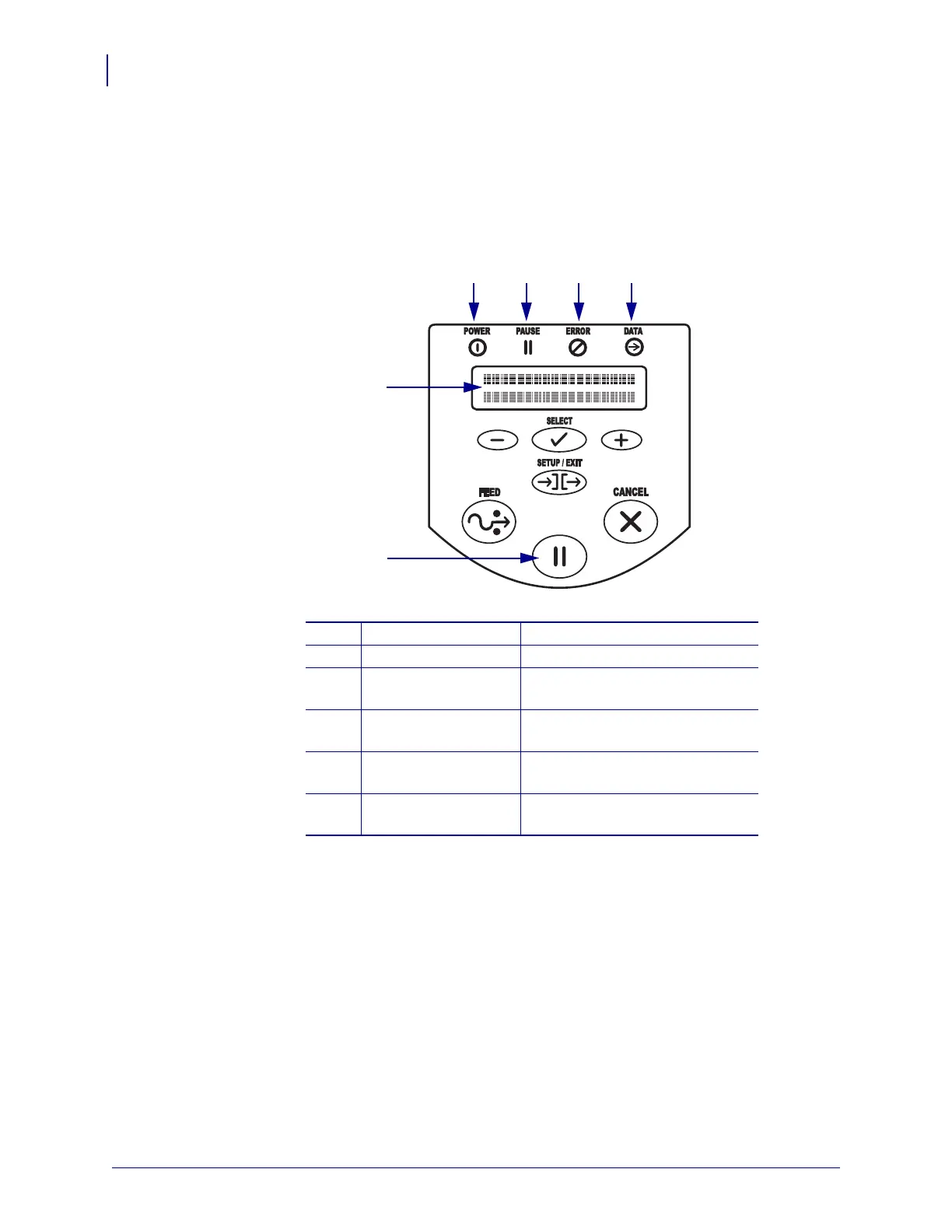2
Control Panel
Control Panel
The control panel (Figure 2) indicates the printer’s operating status and controls basic printer
operation.
Figure 2 • Control Panel
1 2 3 4
5
6
1
Power light On when the printer is on.
2
PAUSE light On when the printer is paused.
3
Error light Blinks or remains on when the
printer needs attention.
4
Data light Blinks quickly when the printer is
receiving data.
5
LCD Shows the printer’s operating
status.
6
PAUSE button Starts or stops printer operation
when pressed.
14022L-002 Rev. A Z4Mplus/Z6Mplus/R4Mplus Quick Reference Guide 7/6/07