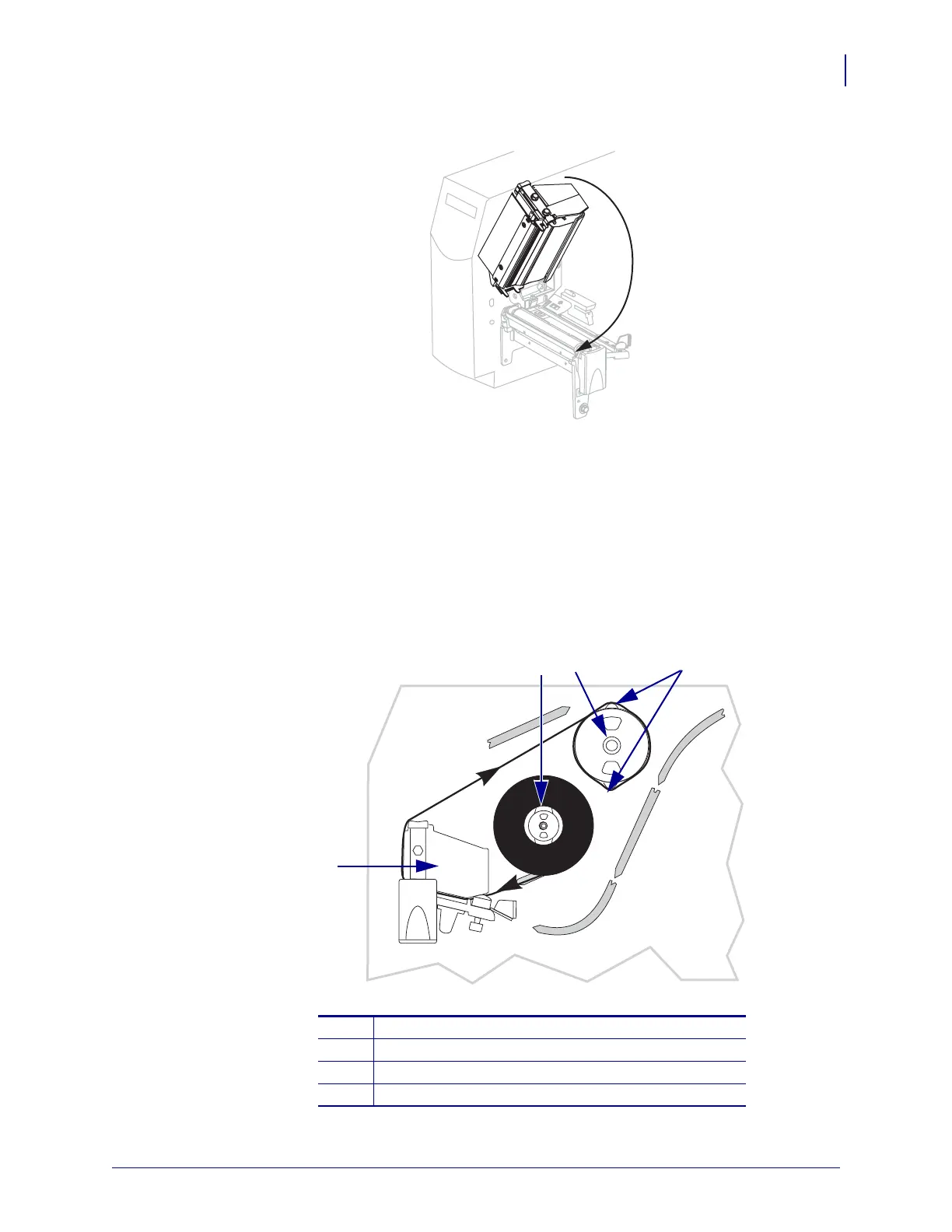7
Load Media
9. Close the printhead assembly.
10. If the printer is paused (the Pause light is blinking), press PAUSE to enable printing.
Load Ribbon
Always use ribbon that is wider than the media to protect the printhead from wear. For direct
thermal printing, do not load ribbon in the printer.
Figure 5 • Ribbon Path
1
4
3
2
1
Printhead assembly
2
Ribbon supply spindle
3
Ribbon take-up spindle
4
Tension blades
7/6/07 Z4Mplus/Z6Mplus/R4Mplus Quick Reference Guide 14022L-002 Rev. A