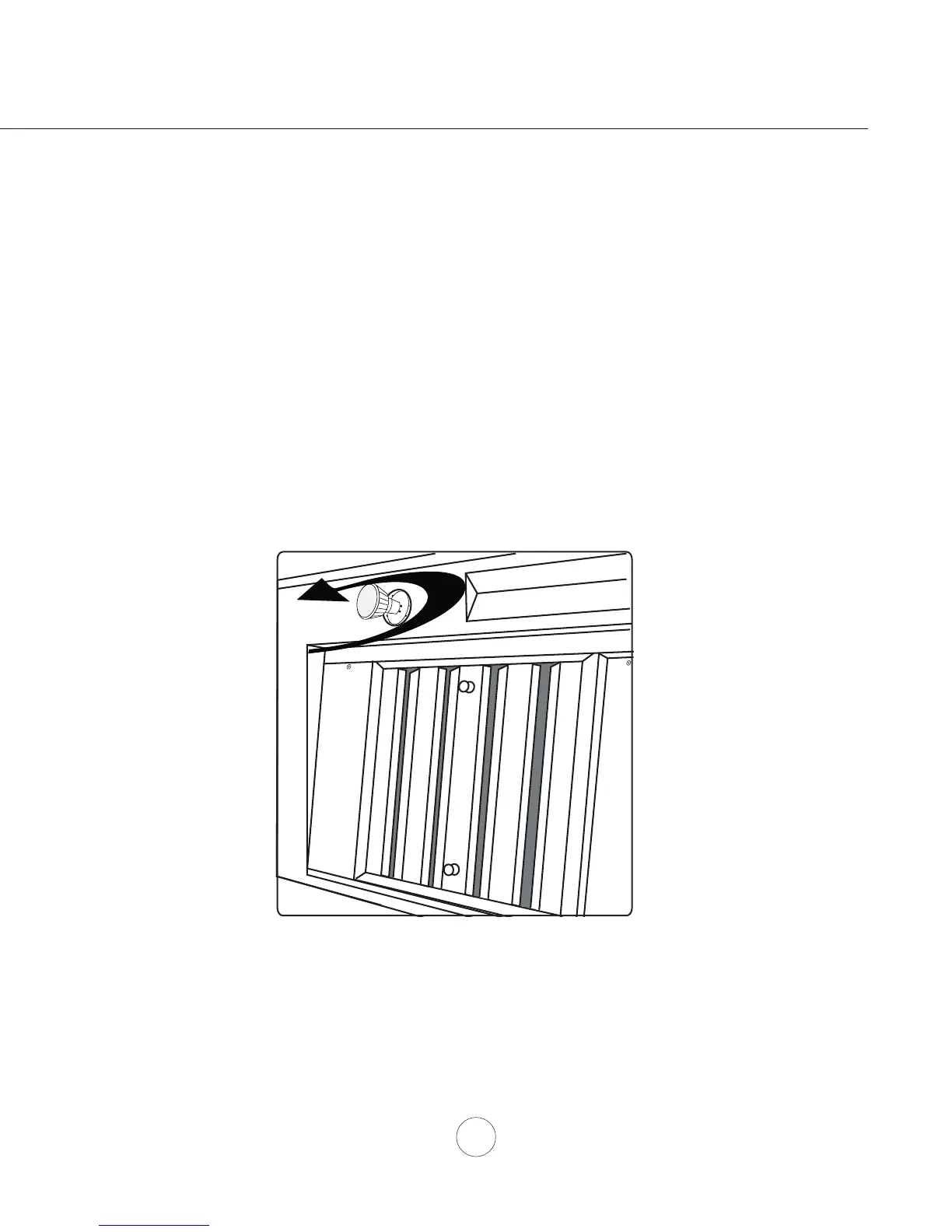19
REPLACING LIGHT BULBS
CAUTION: Light bulb becomes extremely hot when turned on.
DO NOT touch bulb until switched off and cooled. Touching hot bulbs could cause serious burns.
Make sure all power is turned off and bulbs are not hot.
Remove by turning bulb counter clockwise. Note: Bulb does not unscrew; it turns 60 degrees, stops and
falls out.
If bulbs are diffi cult to turn due to prolonged use, fi rmly attach the glass suction cup provided to the bulb or
use a rubber/latex glove and turn counter clockwise.
Replacement bulbs are available at specialty lighting stores. Purchase type MR16 (GU-10) 35W halogen.
For Zephyr part numbers please turn to page 22 of the manual.
Maintenance – Lights
Bottom View
