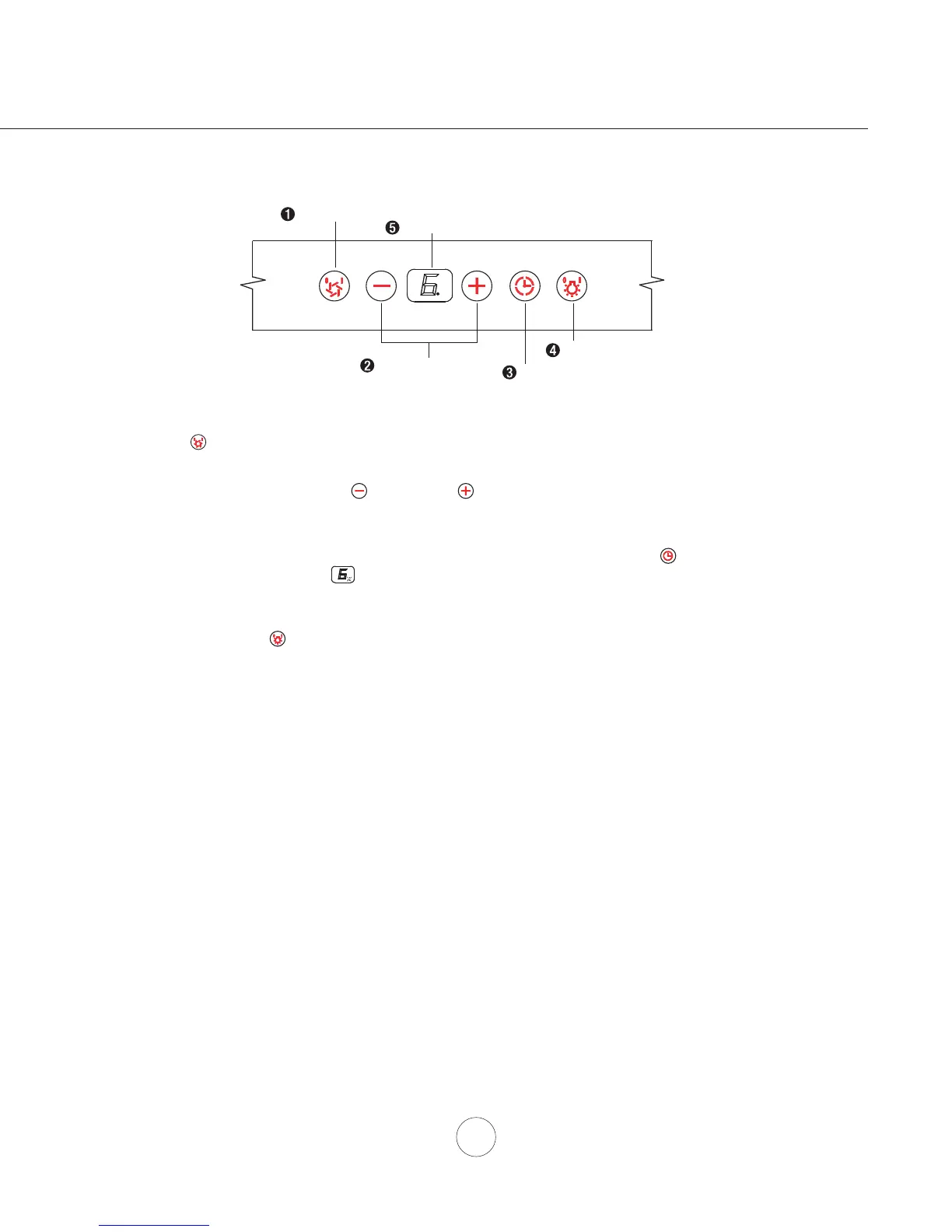15
Lights On/Dim/Off
5 Min Delay Off
Display (speed level, delay off, filter clean)
Adjust 6 Speed Levels
Blower On/Off
1. Blower On/Off
By pressing the blower is switched on and off. When switched on, the blower starts up on speed level 1.
2. Speed Selection
The 6 speed levels are selected by pressing to decrease and to increase speed levels. The display indicates levels
selected.
3. Delay Off
This feature is used for programmed shut down of blower 5 minutes after the function is activated. Press once, a dot
flashes in the lower right side of display indicating the function is on. The blower will completely shut down after 5
minutes.
4. Lights On/Dim/Off
Switch lights on by pressing once, press a second time to dim and again to shut off lights.
5. Display Window
The display window indicates speed levels and features such as baffle filter clean reminder, delay off and clean air indicator.
Features & Controls – Touch Controls
