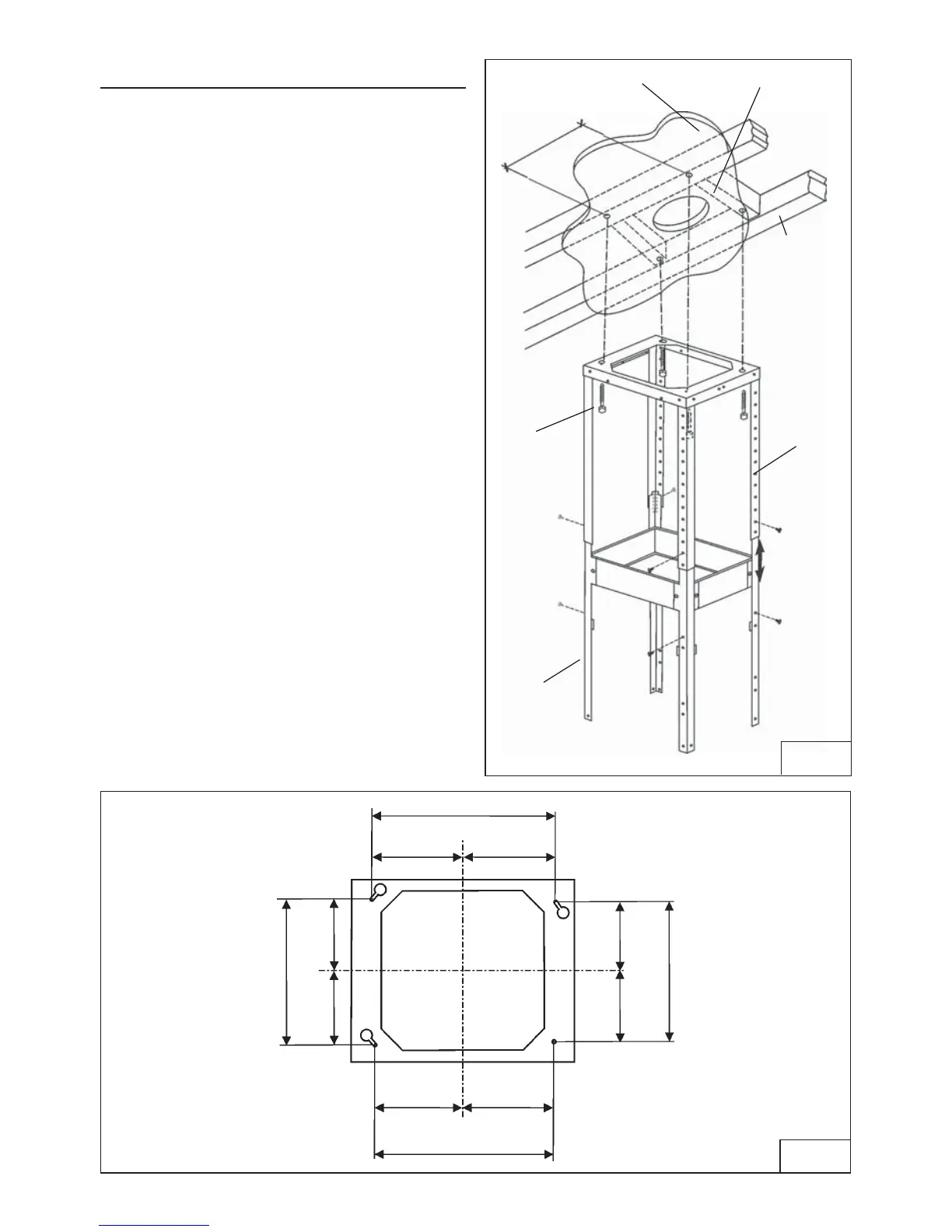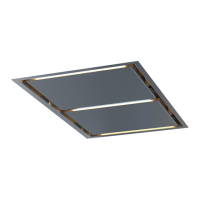- 22 -
INSTALL SUPPORT SYSTEM
Remove the plastic protective film from all
exterior surfaces, decorative flues and filters,
prior to final installation.
1. At hood location, install 2 x 4 or larger cross
framing between ceiling joists using
dimensions shown.
2. Finish the ceiling surface. Be sure to mark
the location of the ceiling joists and cross
framing.
3. Adjust the overall height of the support
frame. Tighten the 8 screws in the height
adjustment holes as necessary.
Insert 8 screws (3.9x6 mm) located in the
Hardware Package (Fig.19).
4. Secure the support frame to joists and cross
framing with four (4) screws provided
(4,8x38mm). Make sure screws are driven
into center of joists and framing for maxi-
mum strength.
Notes:
Minimum hood distance above cook top
must not be less than 24”.
TOP VIEW OF SUPPORT FRAME
SUPPORT
FRAME
10”
DRYWALL
MOUNTING
SCREWS
(4,8x38mm)
HEIGHT
ADJUSTMENT
HOLES
FIG. 19
MOUNTING
SCREWS
3.9x6 mm
CROSS FRAMING
CEILING
JOISTS
FIG.20
10”
5
1
/16”
4
15
/16”
4
15
/16”
4
6
/8”
9
6
/8”
7
5
/8”
8”
3
7
/8”
3
6
/8”
4
1
/8”
3
7
/8”
