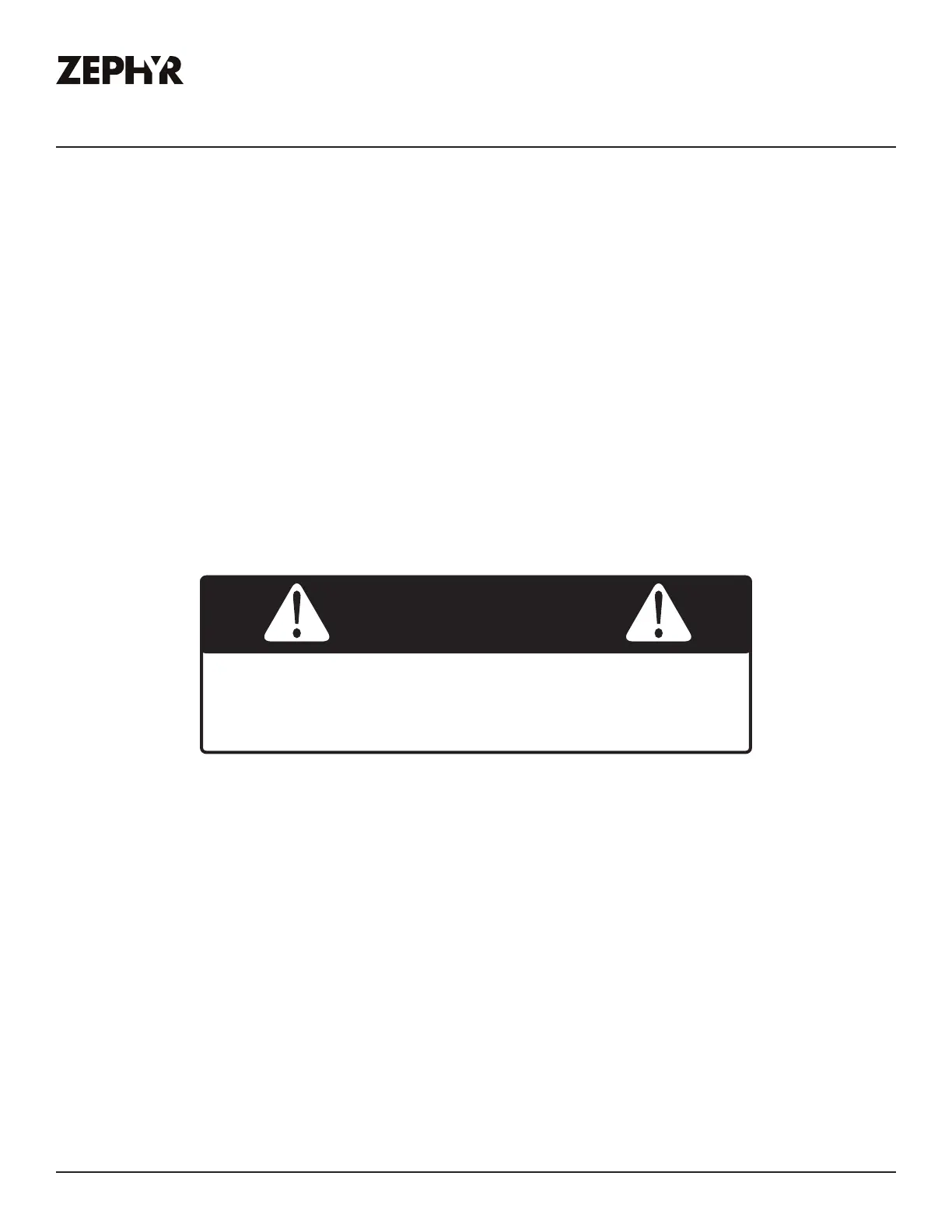9
PRB24C01AS-OD Use, Care, and Installation Guide
ZEPHYRONLINE.COM
Safety Information
For your safety, read all instructions carefully before operating the appliance.
Before Using Your Appliance
► Remove all exterior and interior packing.
► Before connecting the appliance to the power source, let it stand upright for approximately 2
hours. This will reduce the possibility of a malfunction in the cooling system caused by handling
during transportation.
► Clean the interior surface with warm water using a soft cloth.
► The door on this appliance can be opened from either the left or the right side. The unit is delivered
with the door opening on the left side. Should you wish to open the door from the right, follow the
instructions, “Reversing the Door Swing of Your Appliance,” listed below.
Installation of Your Appliance
Do not store or install the appliance outdoors.
WARNING
► The appliances are designed for either built-in, or free-standing installation.
► Place your appliance on a floor that is strong enough to support it when it is fully loaded. To level
your appliance, adjust the 4 legs until level.
► Locate the appliance away from direct sunlight and sources of heat (stove, heater, radiator,
etc.). Direct sunlight may aect the acrylic coating and heat sources may increase electrical
consumption. Extreme cold ambient temperatures may also cause the unit not to perform
properly.
► Never place the unit in damp areas.
► Plug the appliance into an exclusive, easily accessible electrical socket.
► Any questions concerning power and/or electrical connection should be directed towards a
qualified electrician or an authorized products service center.
► The air vent at the front of the appliance must never be covered or blocked in any way.