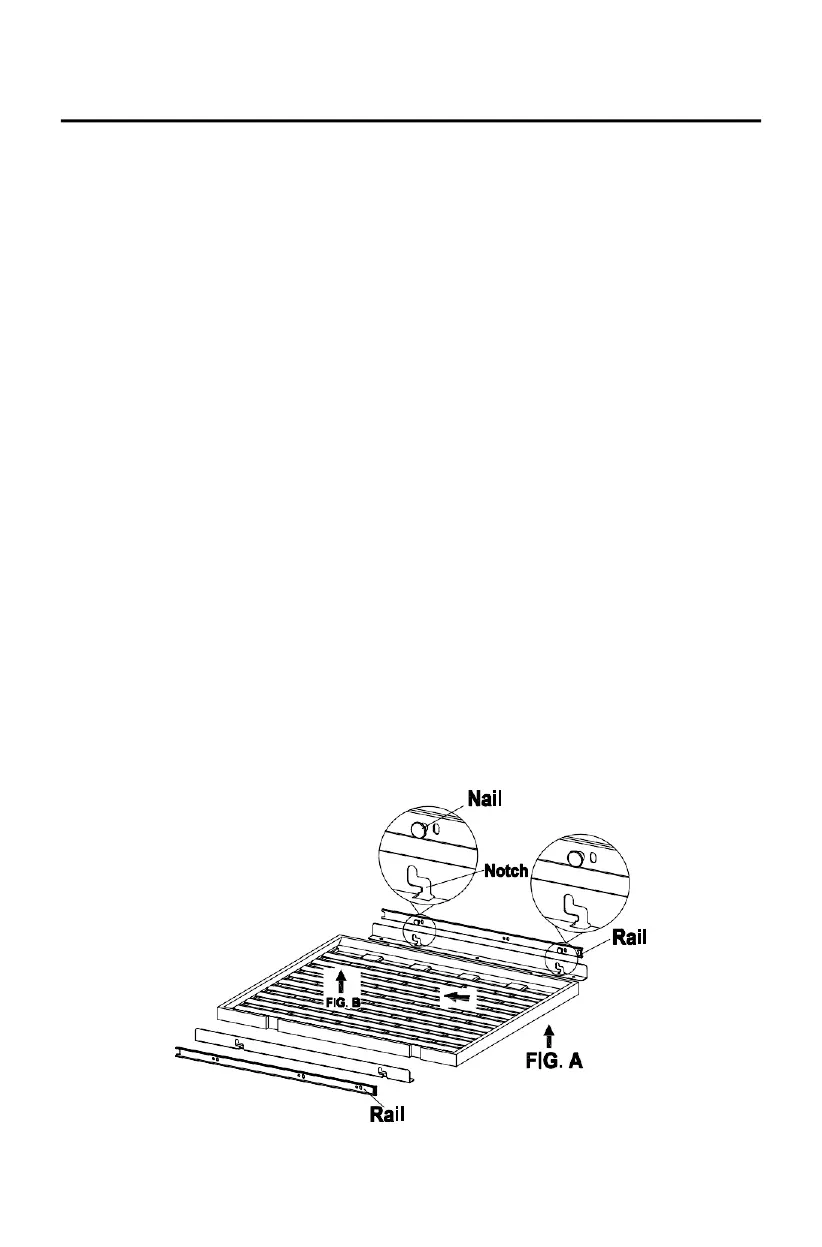Installation Instructions
⚫ To prevent damaging the door or door gasket, make sure the door is open at
least 90-degrees when pulling shelves out of the rail compartment.
⚫ The door opens to a maximum of 135 degrees with a door stop on the bottom
hinge preventing the door from opening further.
Installing the Shelves
1. Open the door completely.
2. Line up the shelf notches with the rail posts on both the right and left sides.
3. Push the shelf down and then push it all the way inwards until the shelf fully rests
inside of the unit and you are able to close the door.
4. The shelf should glide smoothly back and forth. If it does not, you may need to
remove it and start over.
TIP: To prevent damaging the door gasket, make sure to open the door fully before
pulling the shelves out of their track.
Removing the Shelves
1. Open the door completely.
2. Remove all of the contents loaded on the shelf, if applicable.
3. Line up the shelf notches with the rail posts as indicated below. This will require you
to hold on to both rails as you move the shelf to line up the posts with the notches
on both sides of the shelf.
4. Evenly lift the shelf up and then pull the shelf out.
