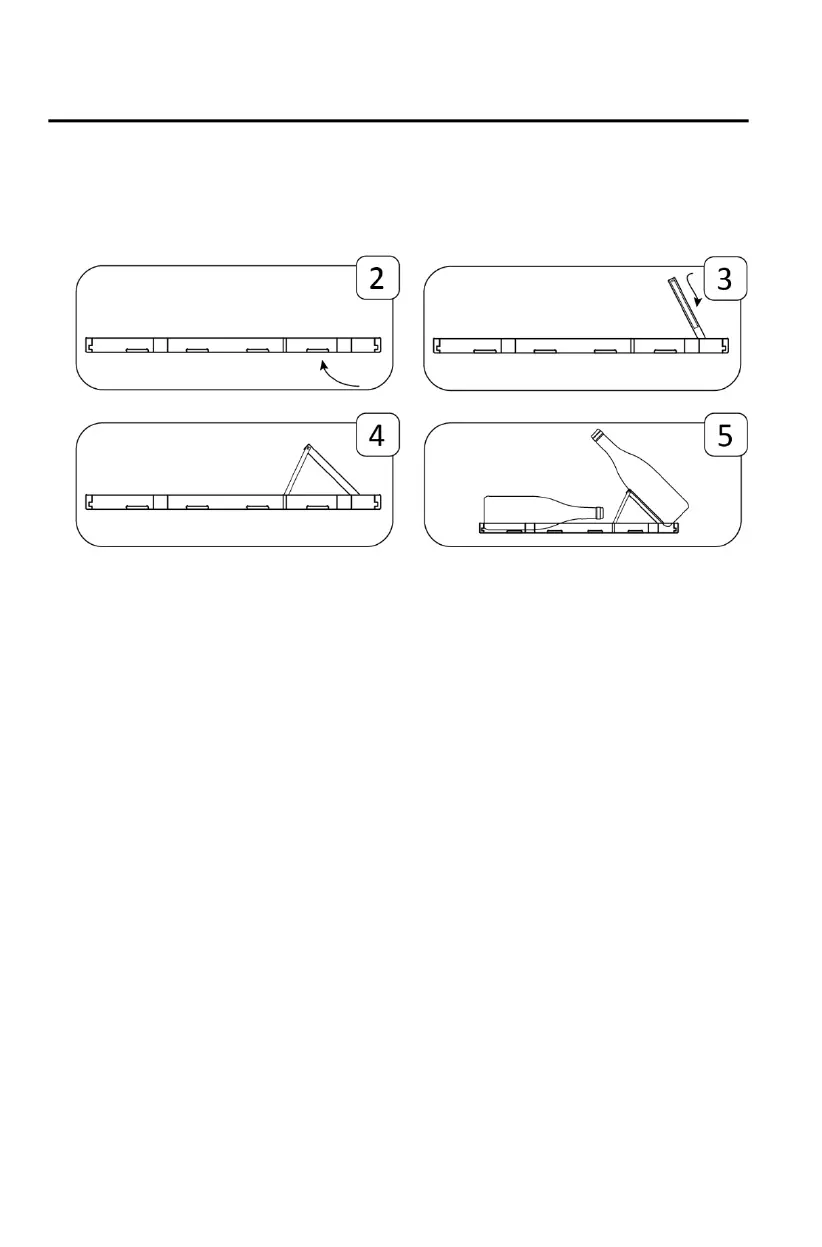Installation Instructions
Setting Up the Optional Display Rack for Your Appliance
Should you desire to set up the optional display rack for your appliance, please follow
the instructions below:
1. To set up the display rack, two racks above the display rack need to be removed
beforehand. Follow the steps for removing the shelves on page 16.
2. Push underneath the display rack to lift out the front section of the rack.
3. Push and line up the legs on both the left and right side of the display rack.
4. Mount the legs of the display rack onto the split section of the back rack to lock it in
place and prevent the display rack from sliding back down.
5. Place back all the contents initially loaded on the shelf, if applicable.
