zero
HOME AUTOMATION
Z02 - SWING GATE
PG9
LIMIT SWITCH POSITION ADJUSTMANT
To make sure that the BOOM stops in place perfectly horizontal in closing and in a perfectly veri-
cal posion in opening the mechanical limit switches must be adjusted.
a?
b?
‘?
PO?
P?
T?
PT?
QO?
A: SCRE
e
B: DISK
d
C: GRUB SCREW
c?
D: PIN
E: MSW CLOSING
F: MSW OPENING
Remove disk B from the sha, send a command to opening to the control unit, wait 2-3
econds, give a closing command to the control unit. Wait for the motor to suciently ghten
the boom and then give a STOP command to the control unit. Insert the disk on the sha
making sure that the pin D does not get caught in the small area between the 2 MSWs.
Turn the disc B by hand counterclockwise unl it is not felt that the pin acts on the microswi-
tch of closing E. Screw the C-grub in order to ghten the disc on the sha of exit.
Tighten screw A to 18 holes in a clockwise direcon from the posion where the pin D is
located send an opening command to the control unit. The boom should stop in the full
posion opening.
If the boom opens too lile or the microswitch it does not acts any command to close the
control unit and close the boom move the screw A to the next hole in the direcon to acva-
te the microswic. Move the screw A to the previous hole, in the direcon counterclockwise,
if the boom does not open completely.
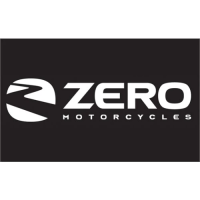
