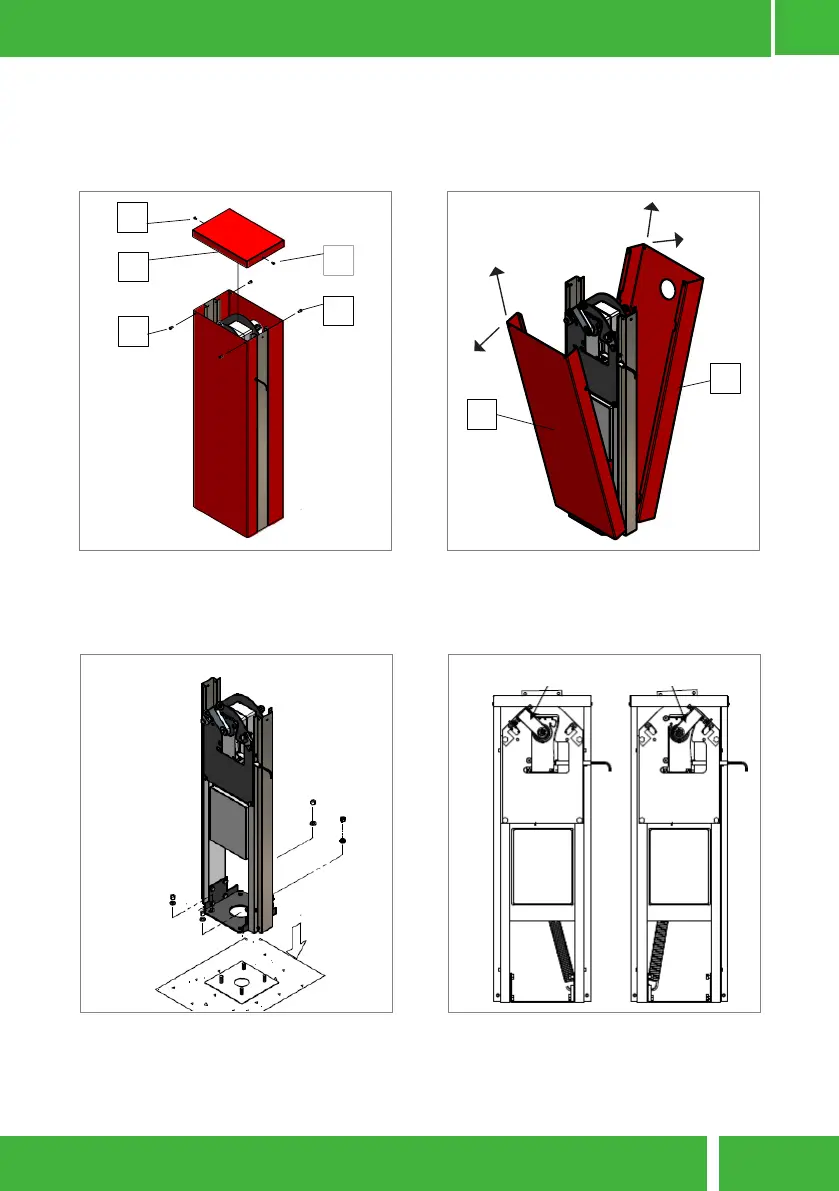zero
HOME AUTOMATION
Z02 - SWING GATE
PG5
1
1
2
3
3
03. INSTALLATION
4
5
01. Unscrew the screws [1] then remove
the the cap [2] and unscrew the bolts [3].
02. Pull the sheets [4] and [5] to open the
get free frame.
SX
DX
On the Illustrated diagrams below and are the dimensions for the installaon of the automated
system.
03. With the bolts already xed on the ce-
ment foundaon, place the barrier on top
of the foundaon in a way that the screws
stay inside and centered with the barrier.
04. Check the direcon of opening RIGT
(DX) or LEFT (SX) and if already congured
goo trought the next steps
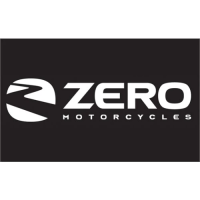