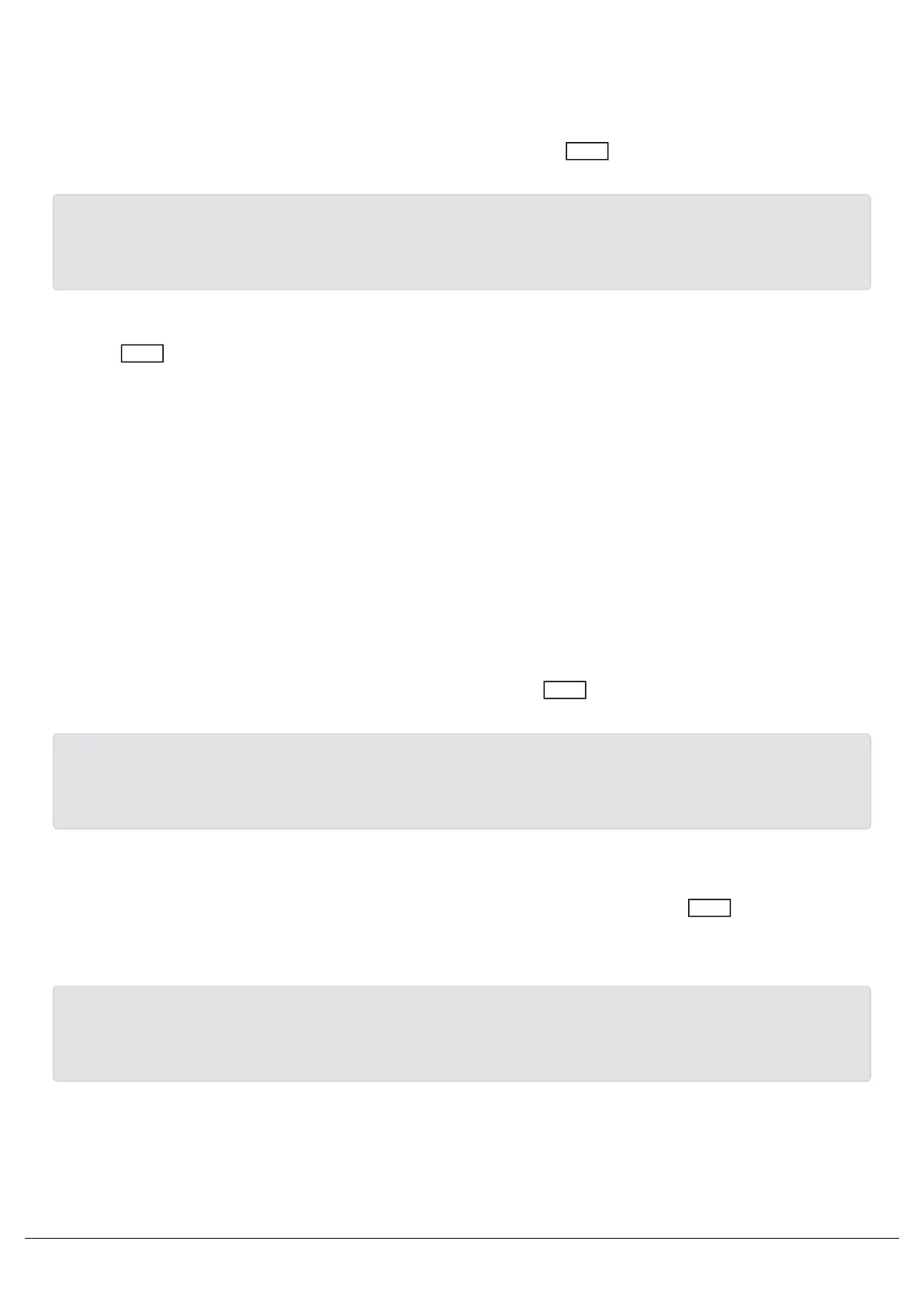ChilliNet Mode
This option allows you to clear all the 12 memories for a specified area in the dimmer.
Select the Clear Memories option from the Memories menu, and press the ENT key. The screen shows:
Area: 1
ENT to clear
The cursor appears in the Area field. Use the numeric or cursor keys to select the required area number (0-10), then
press the ENT key.
Area 0: This is a special case. The dimmer will clear all stored memories for all areas, and all programmed sequences
on the dimmer.
Area 1 -10: The dimmer will clear all the stored memories for the selected area, and any programmed sequences for
the selected area on the dimmer.
The screen returns to the Memories screen.
Edit Memory
Standard Mode
This option allows you to edit the channel values and fade time of a programmed memory stored on the dimmer.
Select the Edit Memory option from the Memories menu, and press the ENT key. The screen shows:
Edit Memory
xx
If the memory is unprogrammed - a star (*) is shown next to the memory number and the memory cannot be edited.
Use the numeric keypad or cursor keys to select the required memory (1-12), then press the ENT key to confirm.
If the memory is programmed - the dimmer outputs the selected memory and the screen shows:
Channel: 1
Level: xxx
Zero 88 - Chilli Pro - Page 23 of 60 Printed: 23/03/2021 09:13:40 ES
