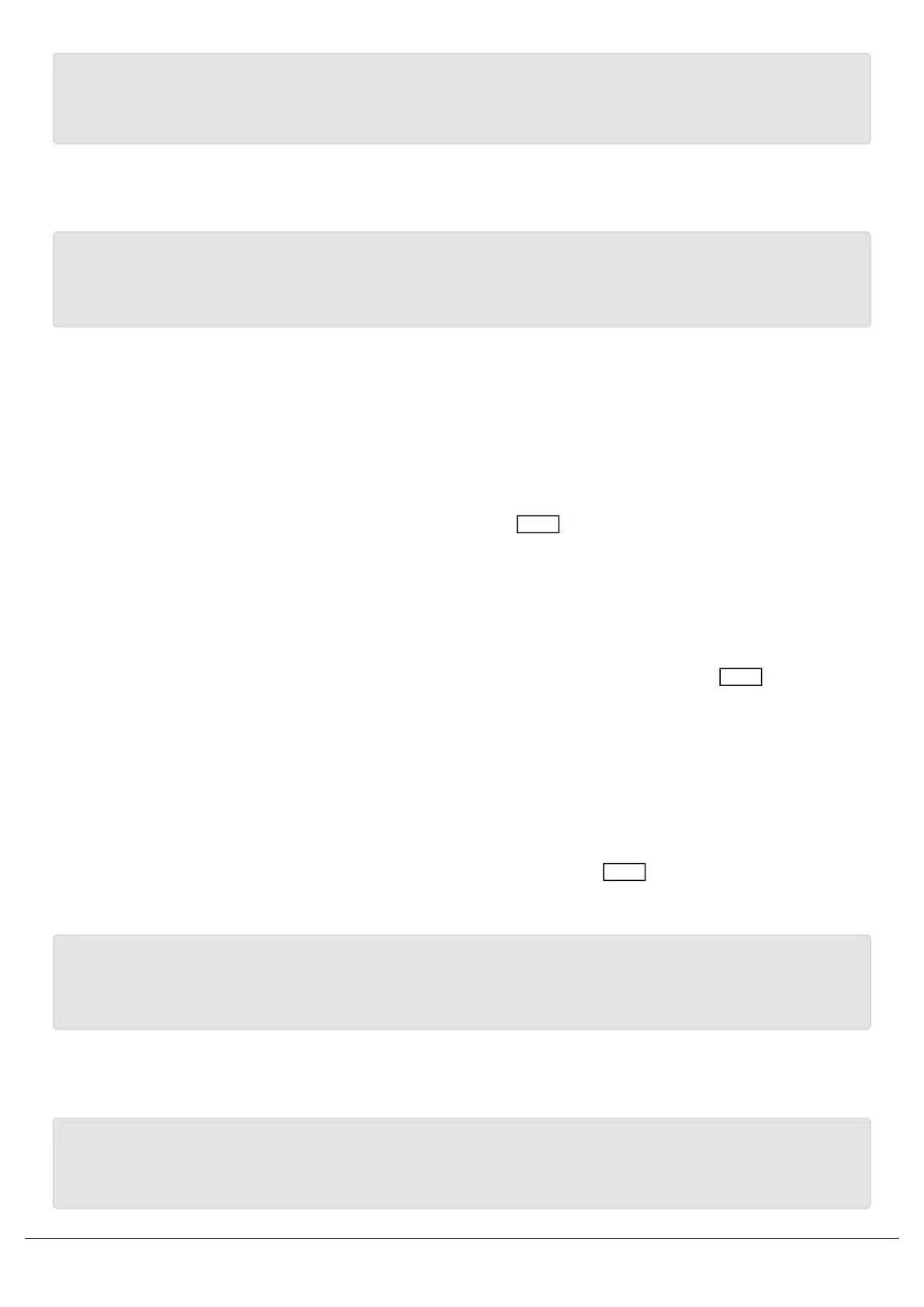Sequence: 1
ENT to start
If sequence X is currently running in the dimmer, the screen shows:
Sequence: X
ENT to stop
Use the cursor keys to select the required sequence.
The second line of the screen shows the current state of the selected sequence.
Starting a Sequence
Select the required sequence using the cursor keys, then press the ENT key.
The sequence will start running and replace any memory or sequence which was previously being output.
Stopping a Sequence
Select the sequence that is currently running in the dimmer using the cursor keys, then press the ENT key.
The sequence will stop running.
ChilliNet Mode
This option allows you to playback any of the three programmed sequences, and start and stop sequences running.
Only one sequence can be running at a time.
Select the Playback Sequence option from the Sequences menu, and press the ENT key. If there is no sequence
currently running in the dimmer, the screen shows:
Sequence: 1
ENT to start
If sequence X is currently running in the dimmer, the screen shows:
Zero 88 - Chilli Pro - Page 28 of 60 Printed: 23/03/2021 09:13:40 ES
