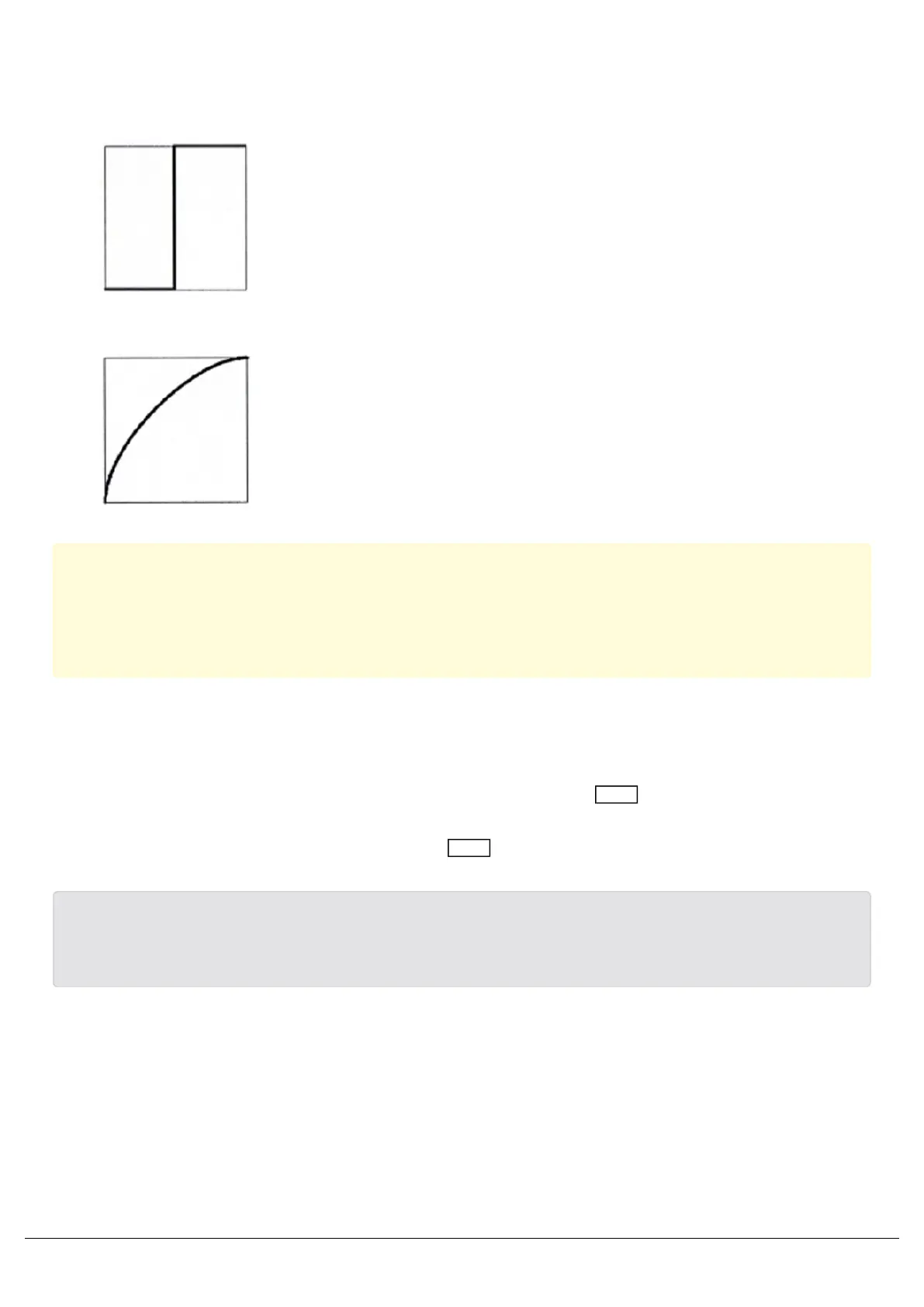Linear - Suitable for most live or theatrical situations.
Switch - Output switches from zero to full when the input reaches 50%
(DMX slot value of 128).
Square - For use with video cameras.
Non-dimmable loads should NOT be connected to Chilli Pro dimmer channel outputs, without the use of the
bypass switch being pressed on bypass variants. Feeding non-dimmable loads off a dimmer channel may cause
damage to both the load device and Chilli Pro.
The Switch dimmer law is not a relay, and should only be used to switch dimmable loads.
Set Laws
This option allows you to set up the dimmer law for each of the Triac dimmer channels.
Select the Dimmer Laws option from the top level menu options, and press the ENT key to enter the Dimmer Laws
menu.
Select the Set Laws option from the menu, and press the ENT key. The screen shows:
Channel: xx
Law: xxxxxx
Zero 88 - Chilli Pro - Page 32 of 60 Printed: 23/03/2021 09:13:40 ES
