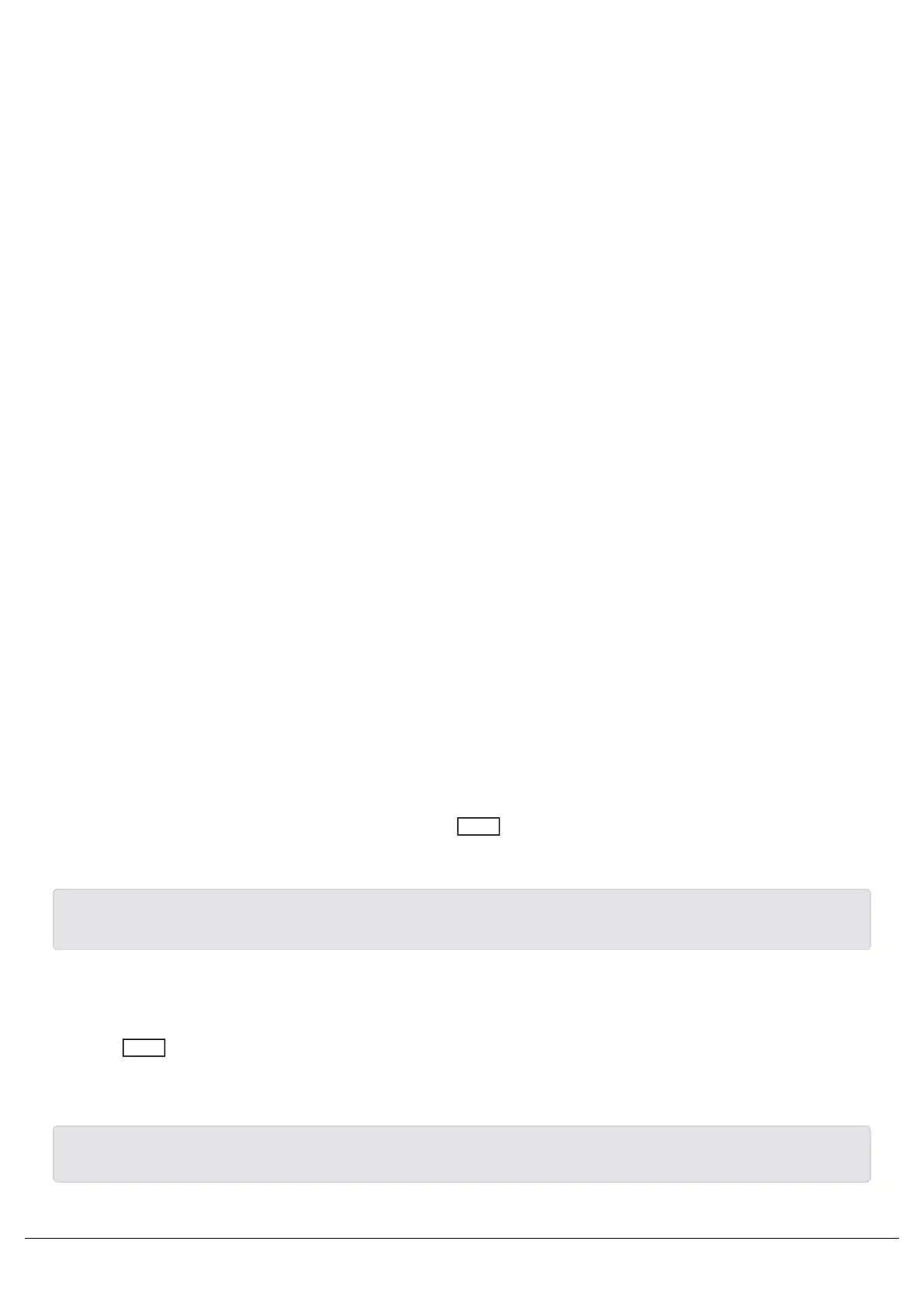This option allows you to enable or disable the DMX input signal to the dimmer without having to physically disconnect
the DMX cable.
When the DMX input is enabled, you can choose between two modes of operation - HTP mixing or DMX takes
precedence.
If the dimmer is in ChilliNet mode, you can also turn the selected DMX Input mode for the dimmer, on or off for each
area defined on the dimmer.
If the DMX Input is enabled, you can select the DMX Fail Mode, that is, choose what happens to the dimmer outputs if
the DMX input signal fails (Hold DMX, Fade to Black or Fade to Memory).
When the DMX Input is disabled, any DMX input signal is ignored.
DMX Disabled
Any DMX Input is ignored by the dimmer. The outputs are determined by the manual control and memory or sequence
levels only, which are HTP mixed together.
DMX HTP Mix
The DMX Input signal is mixed on a HTP (highest takes precedence) basis with the manual control and memory or
sequence levels to give the final output levels.
DMX Takes Precedence
When the DMX Input signal is available, it takes precedence over the manual control and memory/sequence levels -
the outputs go to the DMX Input levels.
When the DMX Input signal is not available, the outputs are determined by the manual control and memory or
sequence levels which are HTP mixed.
DMX Input - Standard Mode
Select the DMX Input option from the menu, and press the ENT key. The screen shows the current setting for the
dimmer, for example:
< DMX DISABLED >
Use the cursor keys to set the DMX input to the required option (DMX DISABLED, DMX HTP MIX, or DMX
PRECEDENCE).
Press the ENT key to confirm the DMX Input selection.
If DMX DISABLED was selected, the screen returns to the DMX Input screen, otherwise the screen shows:
Zero 88 - Chilli Pro - Page 38 of 60 Printed: 23/03/2021 09:13:40 ES
