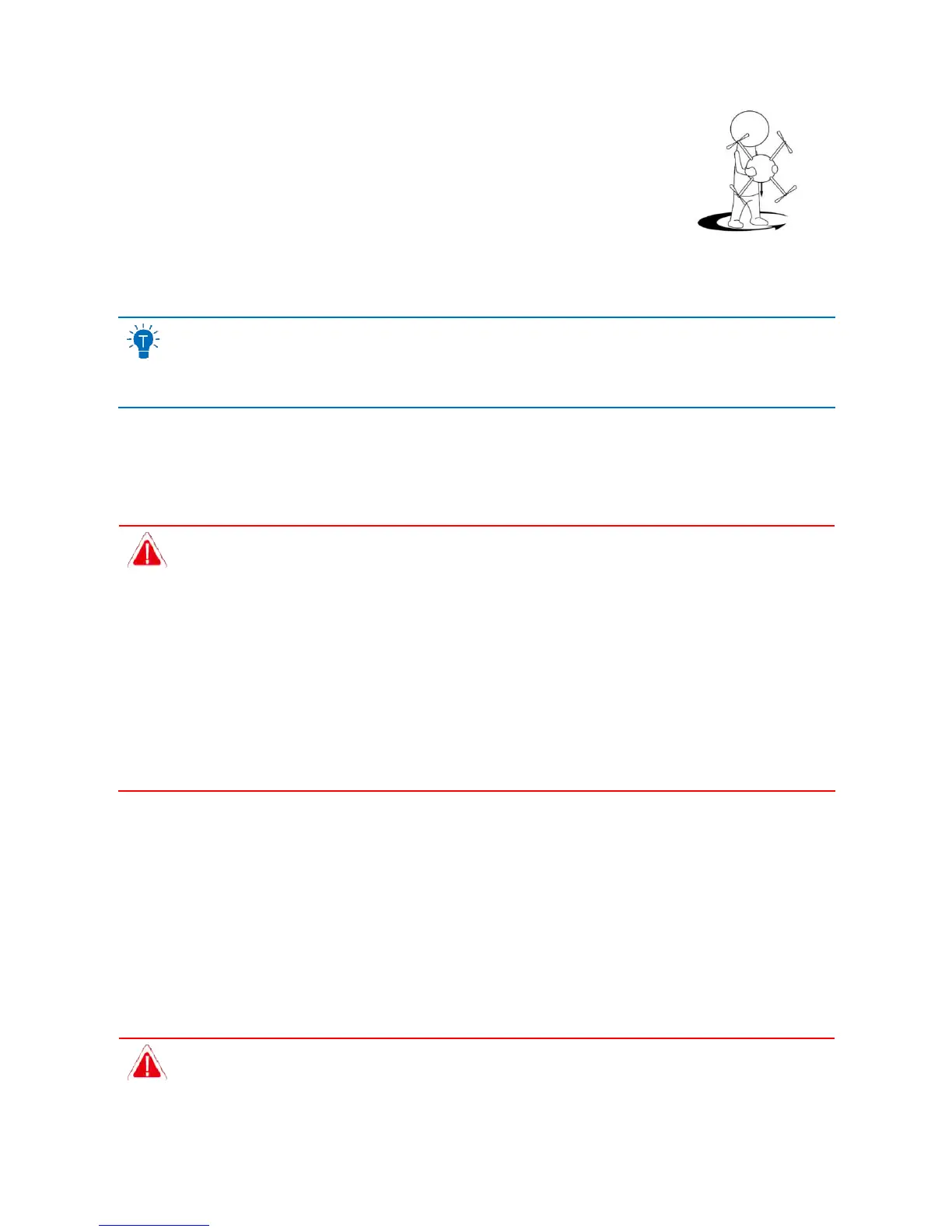37
零度智控(北京)智能科技有限公司
3. Followthewrittenandvisualinstruct ions onthenotification.HoldDOBBYvertically
andtheaircra ftflightstatusindicatorlightwillturnwhite.Then,slowlyrotateDOBBY
1‐3times.Afterwards,makesurethelightstayswhiteoryouwillneedtoadjust
DOBBY’sangleonceagainandcontinuetorotateit
.
4. Theappwillnotifyyouoncecalibrationiscomplete.Atthis pointtheaircraftstatusindic atorlightwillshowthe
aircraft’sactualstatus.
Afterhorizontalcalibration,immediatelybeginverticalcalibr ation,don’tstopmidway .
Willtakeeffectiveimmediately(noneedtorestarttoaircraft).
FlightProtection
Inordertoensuresafeuseandtoavoiddamage,ZerotechhasfittedDOBBYwithmultipleflightprotection
measures:
Ifthebatterychargeisloworifthereisaseriouserror,DOBBYwillbeginlanding.
IfboththeGPSandtheopticflowandultrasonicwavepositioningsystemarenotworking,
DOBBYwillautomaticallyinitiatelanding.
IftheWi‐Ficonnectionislostortheap pdropsout,whenusingtheGPSpositioningsystem
DOBBYwillflybacktowardsyou.Whenusingtheopticfl owandultrasonicwave
positioningsystemDOBBYwillinitiatelanding.
Whentheappisminimizedorifyougetaphonecall,DOBBYwillentersafetyhovermode until
youreopen theapp.Ifthechargeistoolowwhilehovering,DOBBYwillinitiatelanding.
WhenDOBBYtiltsbeyond45°,itwillau toma tic ally turnoffasasafetyprecaution(exc ludi ng during
thesomersaults).
Using the App for
Flight and Photo‐
shooting
Connect your mobile device to DOBBY’s Wi‐Fi(The default SSID is“Dobby‐XXXXXX”,the ‘XXXXXX’ is the last six
alphanumericdigitsoftheWi‐Fi’sMAC.Thedefaul tpasswordis“zerotech”.Youcanchangethesedetailsinsettings)and
opentheDo.Funapp’smainuserinterface.Ifthe connectionstatusonth
eright handsideof thepage says “Connected”,
thenyo uareready tostartflying.
Whenflying,keepDOBBYinyourlineofsight.
WhenyoutouchDOBBYwithyourhandorotherobjects,likewhenusing thepalmtake‐
off/landingfunction,takecarenottotouchthepropeller.Asidefromthis,pleaseensureyoukeep
DOBBYagooddistanceawayfrompeople,waterandotherobjects.